How to Use Propel's "Pitching Project"
Pitching to journalists is a crucial task for any PR professional. With Propel's Pitching Project, you can manage every step of the process—from writing your pitch to building media lists and sending personalized emails—efficiently.
Watch our video guide for a clear, step-by-step explanation:
Step-by-Step Procedure
- Go to the Projects tab.
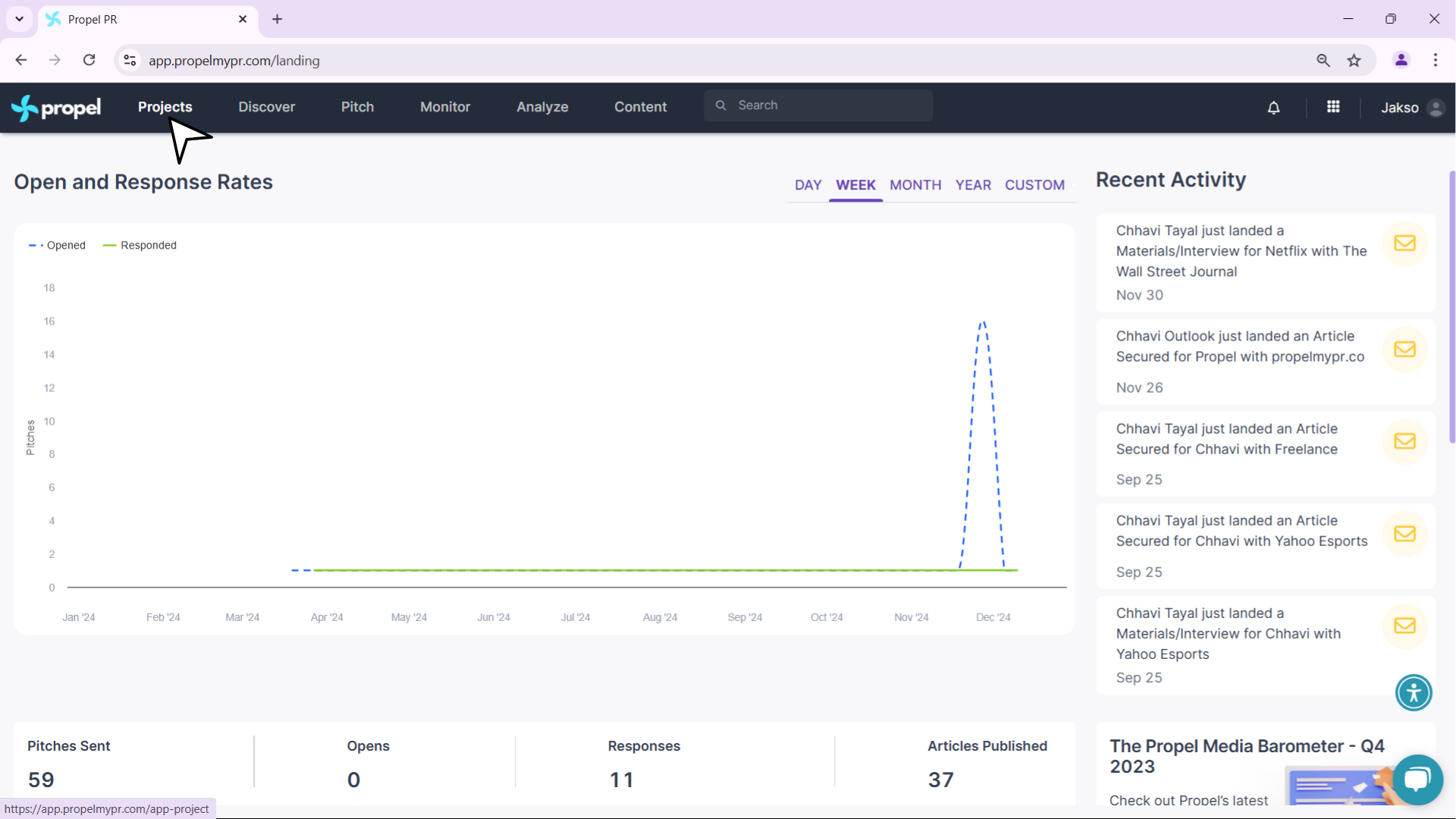
- Click Add New Project.
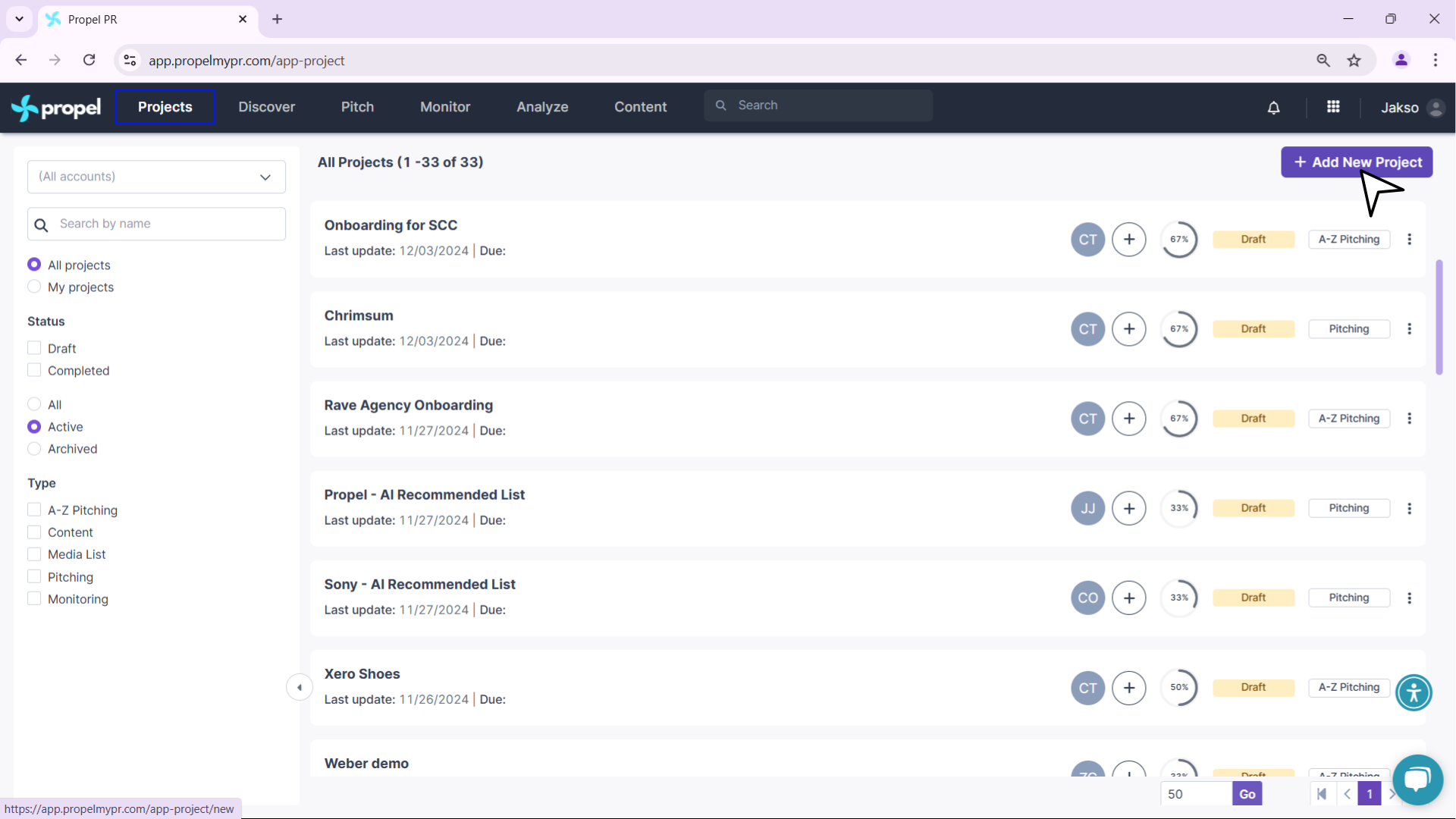
- Select Start Project under Pitching.
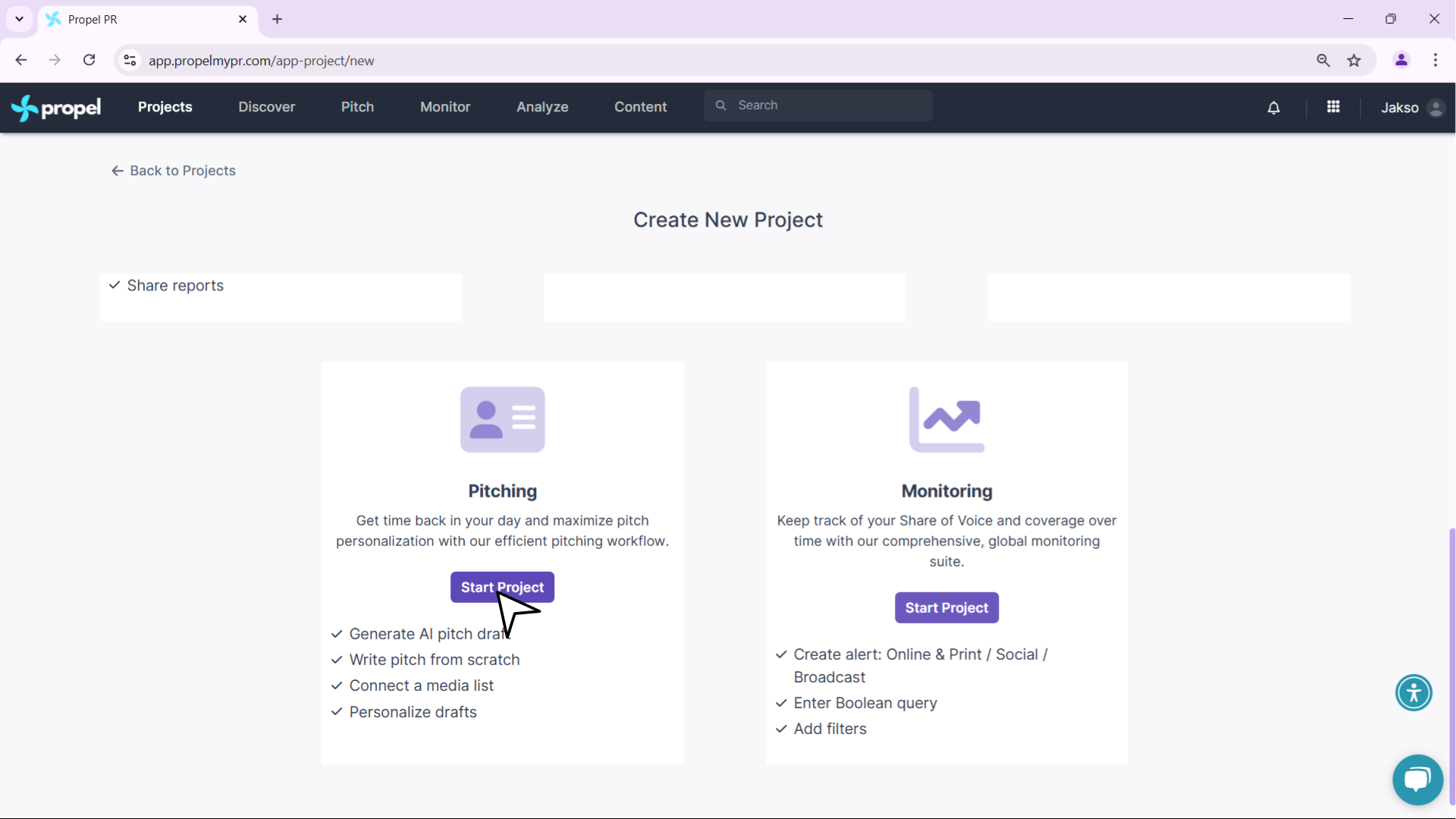
- Name your project, select the relevant account, then click Create Project.
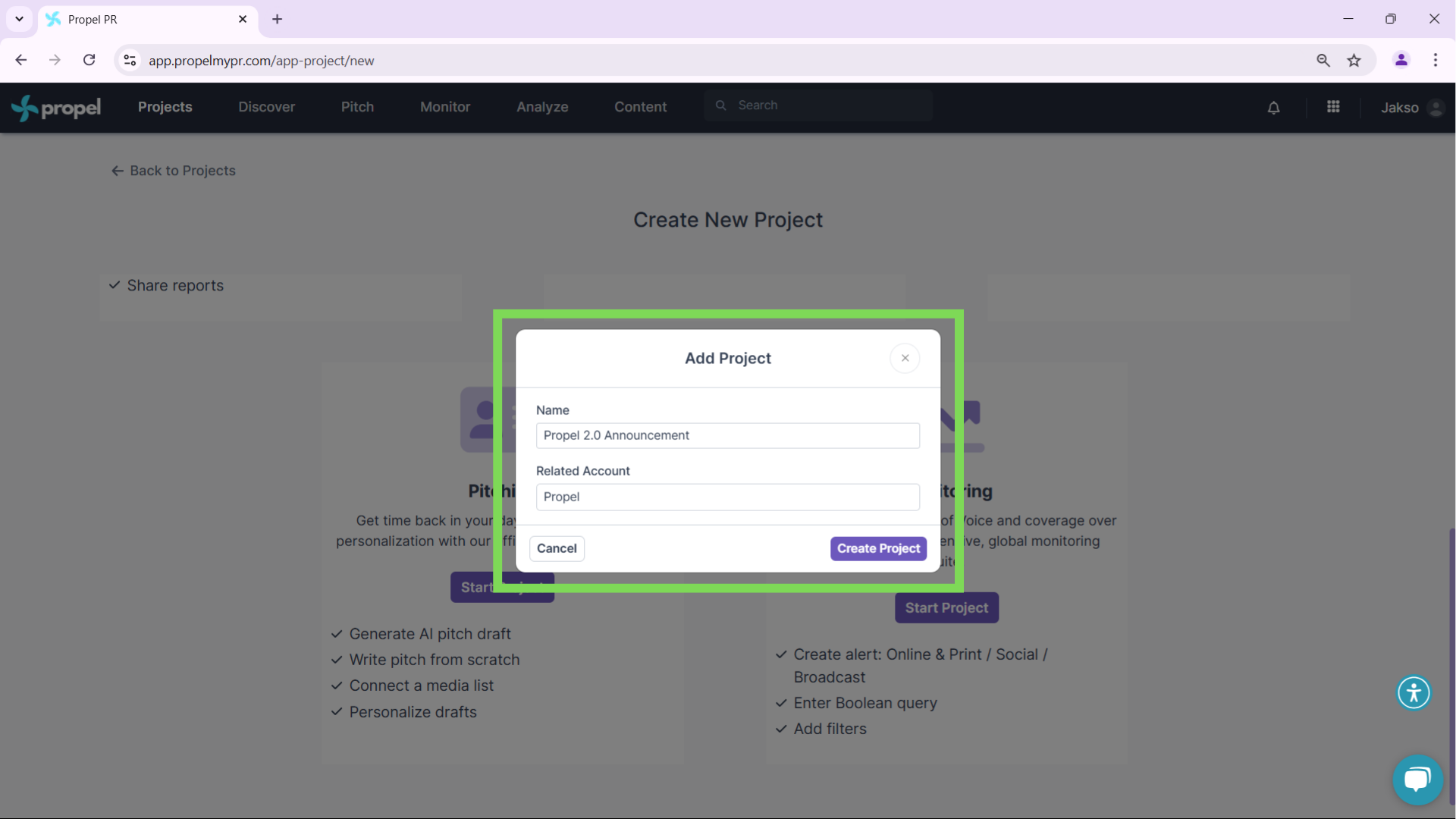
- Click Write Your Pitch and choose an option:
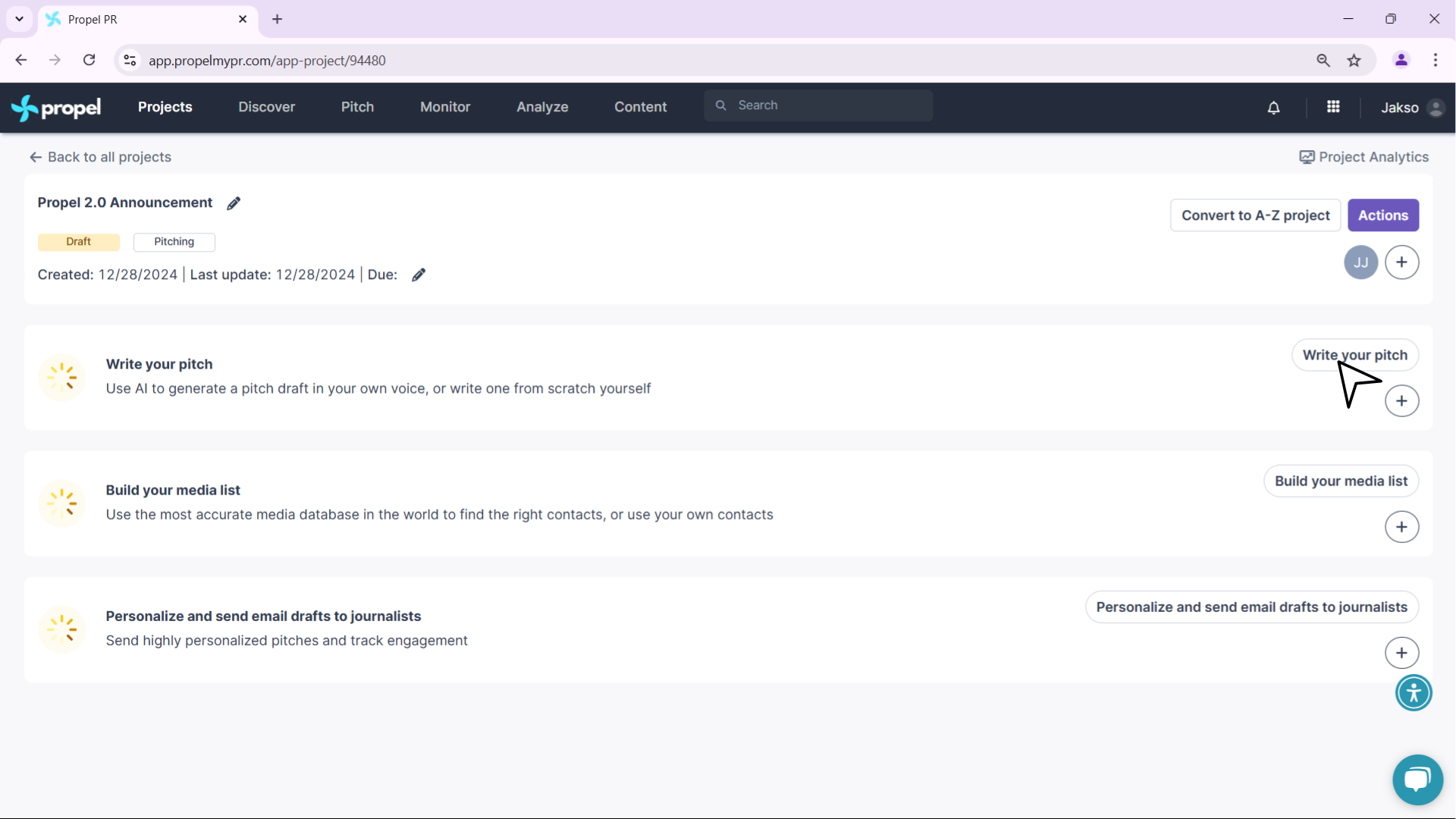
- Generate AI Pitch: Use Propel Standard Voice or a custom brand voice.
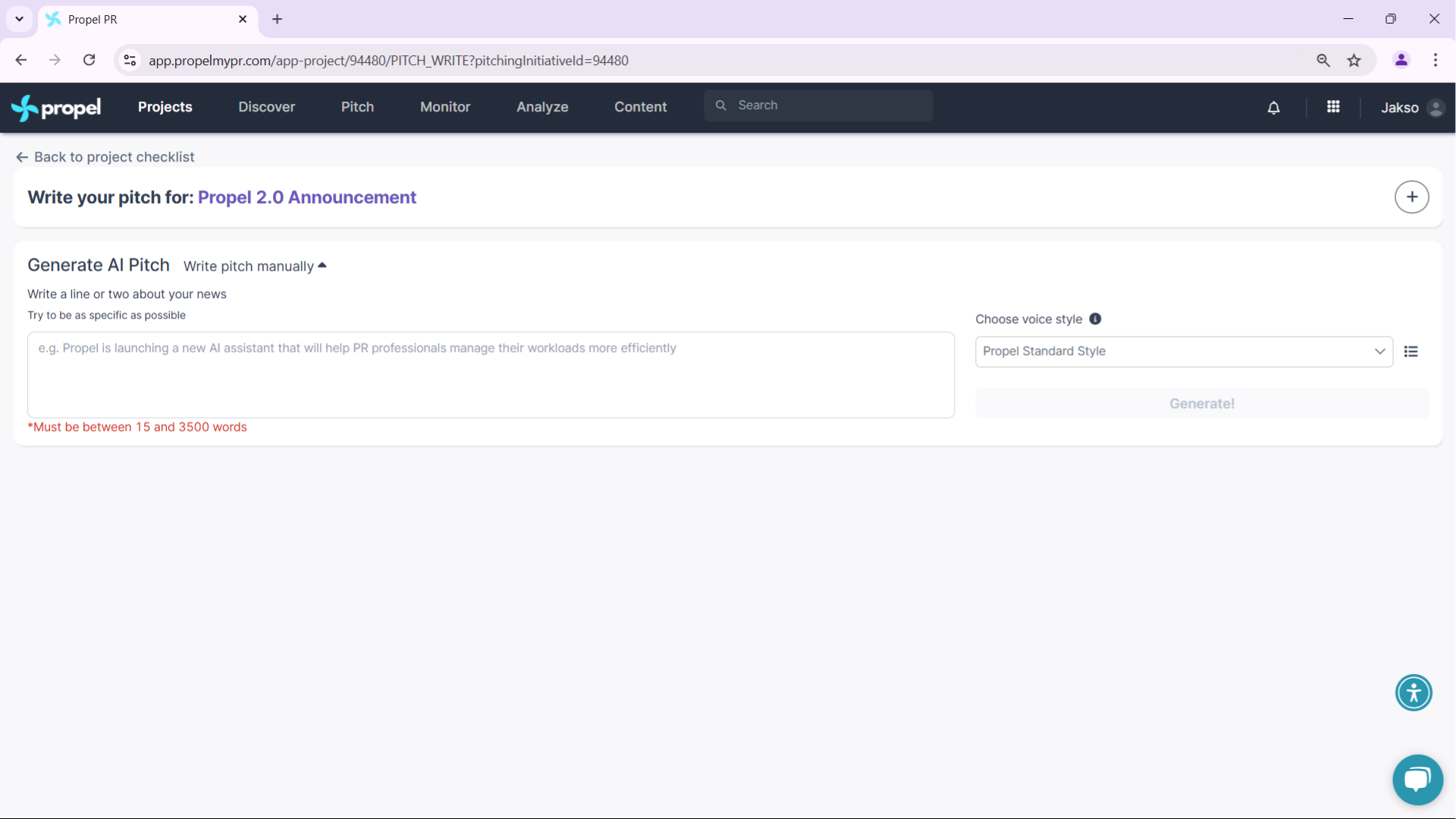
- Write Manually: Add your own subject line and message.
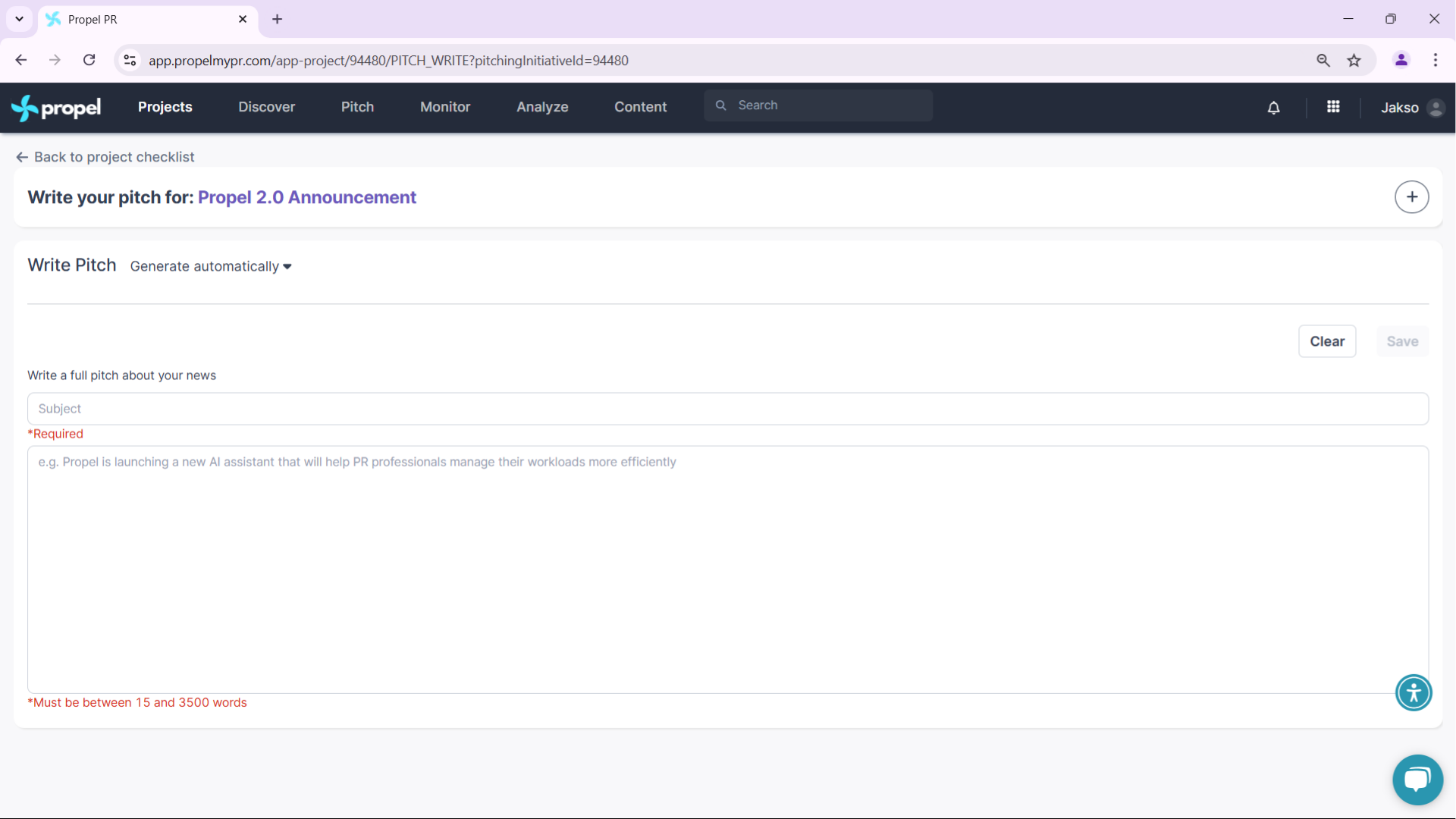
- Generate AI Pitch: Use Propel Standard Voice or a custom brand voice.
- Don’t forget to click Save once your pitch is complete.
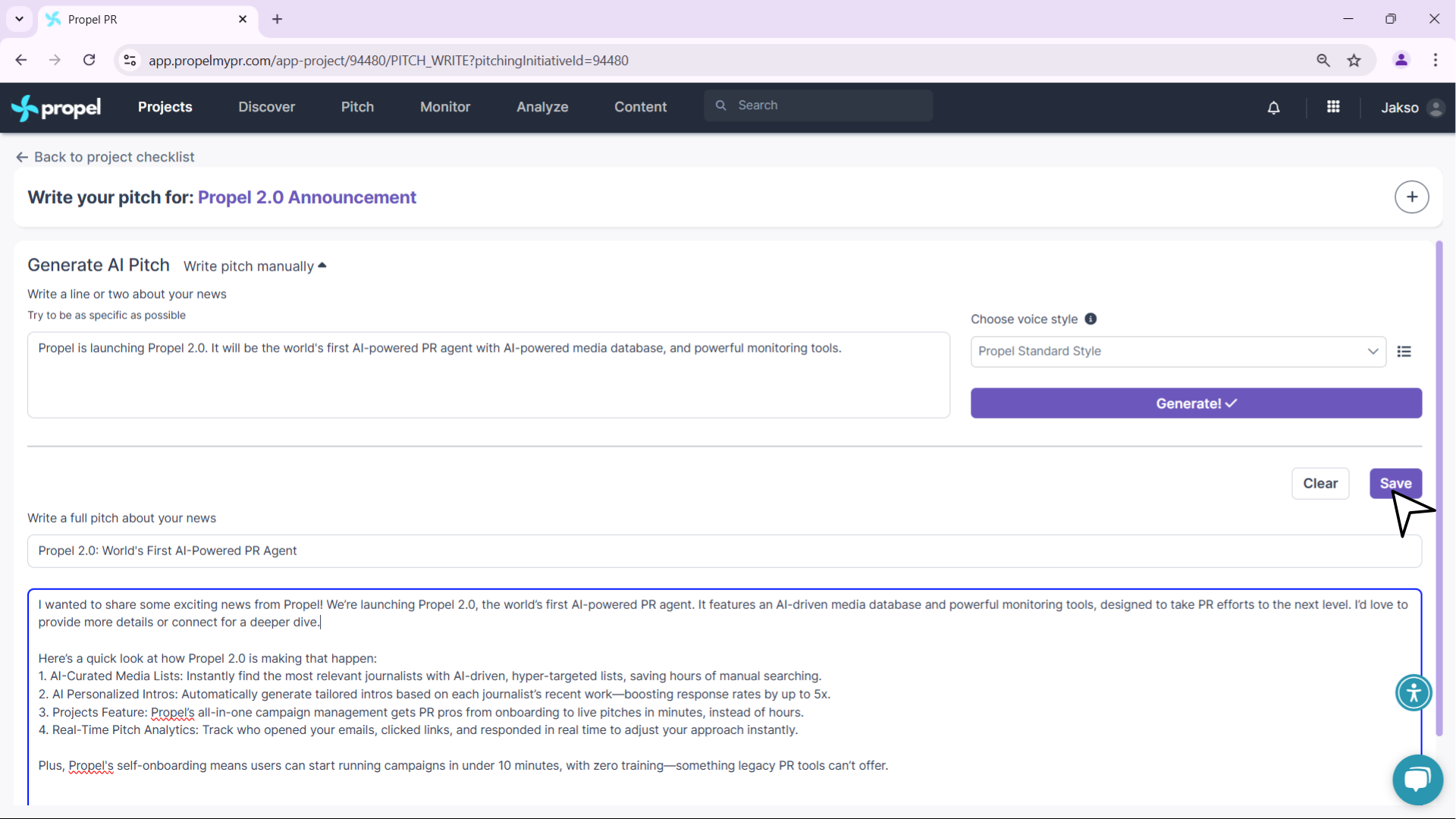
- Click Build Your Media List and choose from:
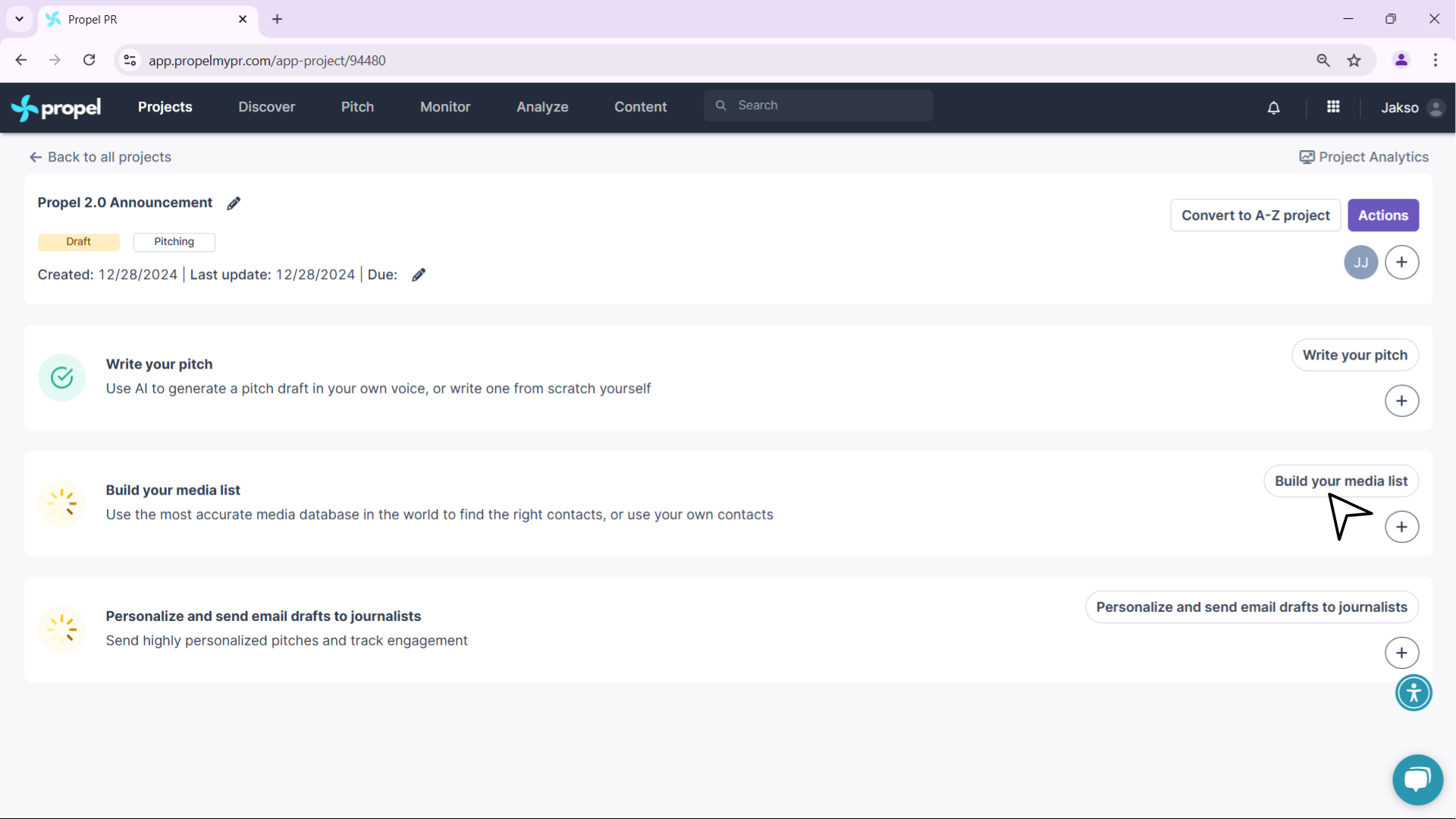
- Media List: View existing lists.
- Add from Database: Use Propel's journalist database.
- Add from My Contacts: Pull from existing contacts.
- Import from CSV: Upload formatted CSV files.
- Create Contact Manually: Add journalists individually.
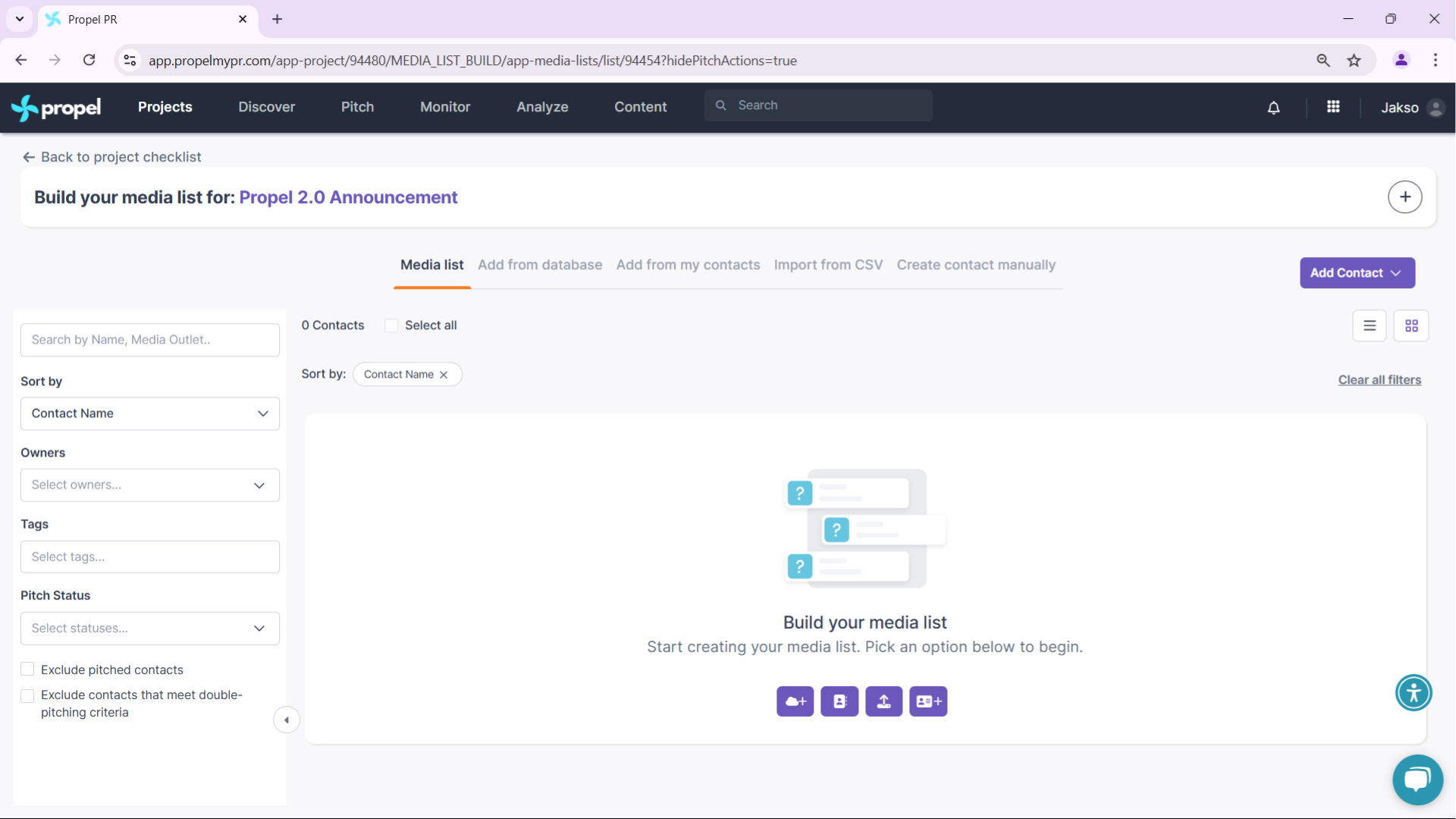
- Use filters to find specific journalists or publications.
- Click Personalize and Send Email Drafts to Journalists.
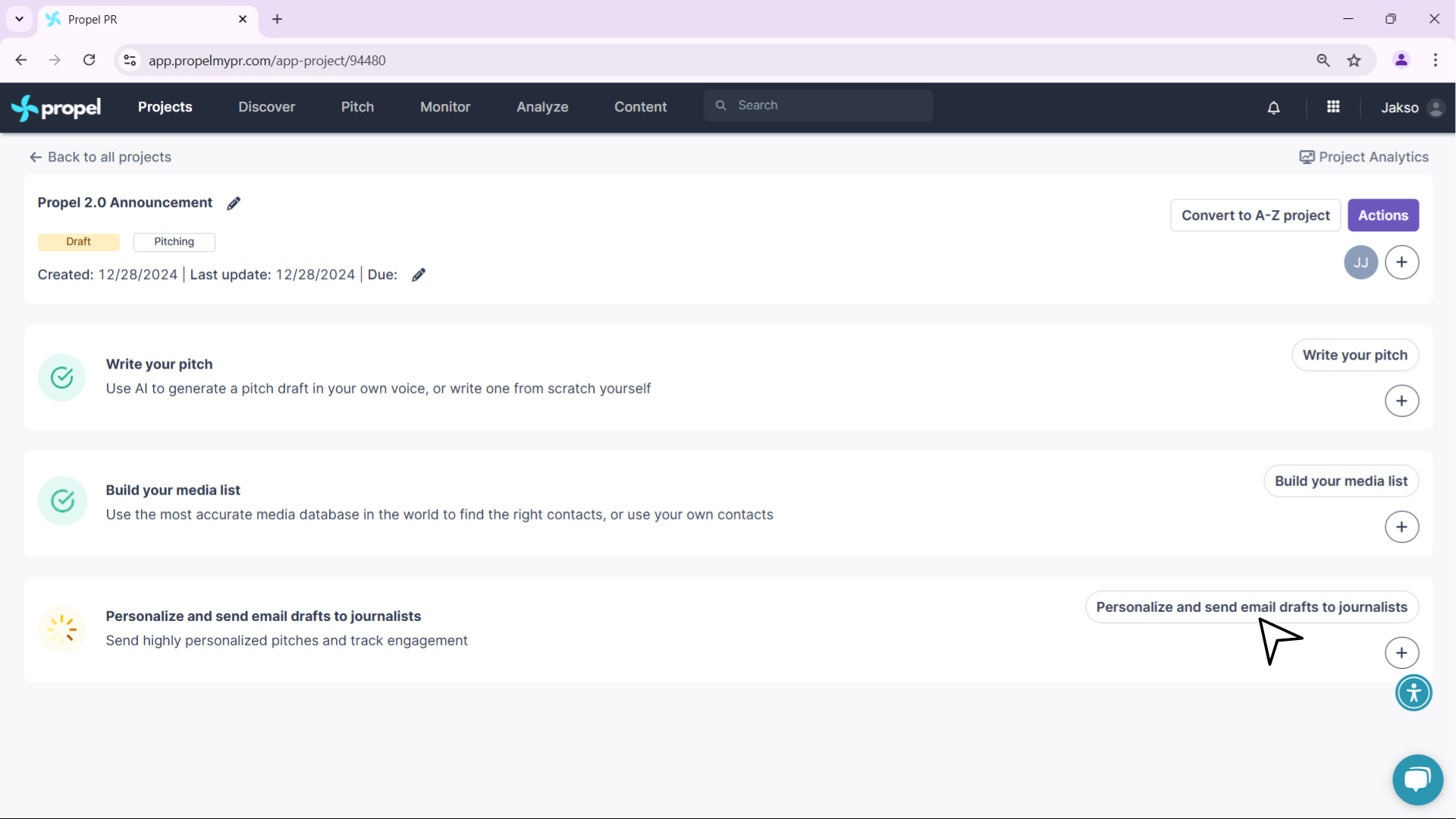
- Choose your sending method:
- Send to Selected Contacts: Send only to chosen journalists.
- Send to Everyone on the Media List: Pitch to the full list.
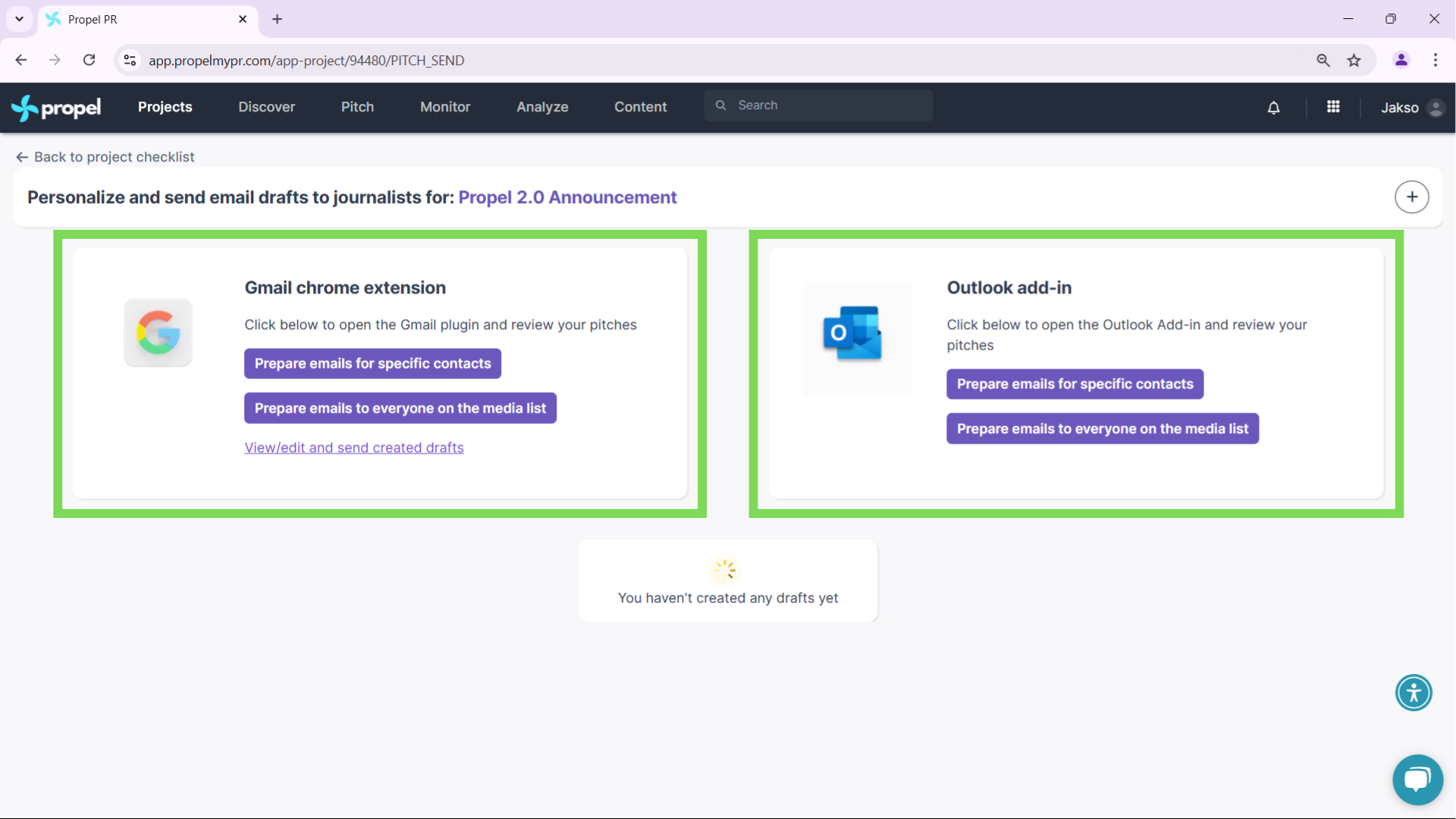
- Click Create Drafts, fill in any placeholders, and hit Submit to send your pitches.
By following these steps, you can efficiently manage a pitching project from start to finish, saving time and ensuring your pitches reach the right journalists with personalized content.
You can click Convert to A-Z Project to upgrade your Pitching Project into a full PR campaign.
Related Articles
Managing Your PR Campaign through Propel's "A-Z Pitching" Project
Save time and don't skip a beat with the ultimate task assistant for executing PR projects from start to finish. “A-Z Pitching Project” helps you streamline your PR activities, from building a media list to generating pitches to monitoring coverage ...How to Use the "Monitoring Project" in Propel
Monitoring your PR campaign is crucial to understanding your Share of Voice and tracking coverage over time. Propel’s comprehensive, monitoring suite provides the tools you need to stay informed. Here's a video walkthrough of the entire process: ...How to Use Propel's "Media List Project" for Efficient PR Outreach
With Propel's Media List Project, building the perfect media list is a breeze. Import contacts, create custom lists, and send personalized pitches—all in one place, saving you time and boosting your PR game! Watch our video guide for a clear, ...How to Create a "Content Project" in Propel
"Content Project" in Propel helps you streamline the process of creating PR materials by allowing you to generate AI-powered or manually written pitches and press releases in one organized space. Here's a video walkthrough of the entire process: ...How to Use the Propel Gmail Plugin: Features and Options
Propel's Gmail Plugin is a game-changer for PR professionals, making outreach more efficient and personalized. Watch our video guide for a clear, step-by-step explanation: <br> Accessing Media Lists Click on “Media Lists” to view all your saved ...