How to Use Propel’s AI Pitch and Press Release Writers (Content Dashboard)
Propel’s AI-powered tools make crafting personalized pitches and press releases faster and easier than ever. Whether you’re looking to streamline your outreach or maintain your brand’s unique voice, our AI Pitch and Press Release Writers are designed to save you time and deliver professional-quality content with just a few clicks.
Watch our video guide for a clear, step-by-step explanation:
Using the AI Pitch Writer
- Access the AI Pitch Writer: From your Propel homepage, go to the “Content” section.
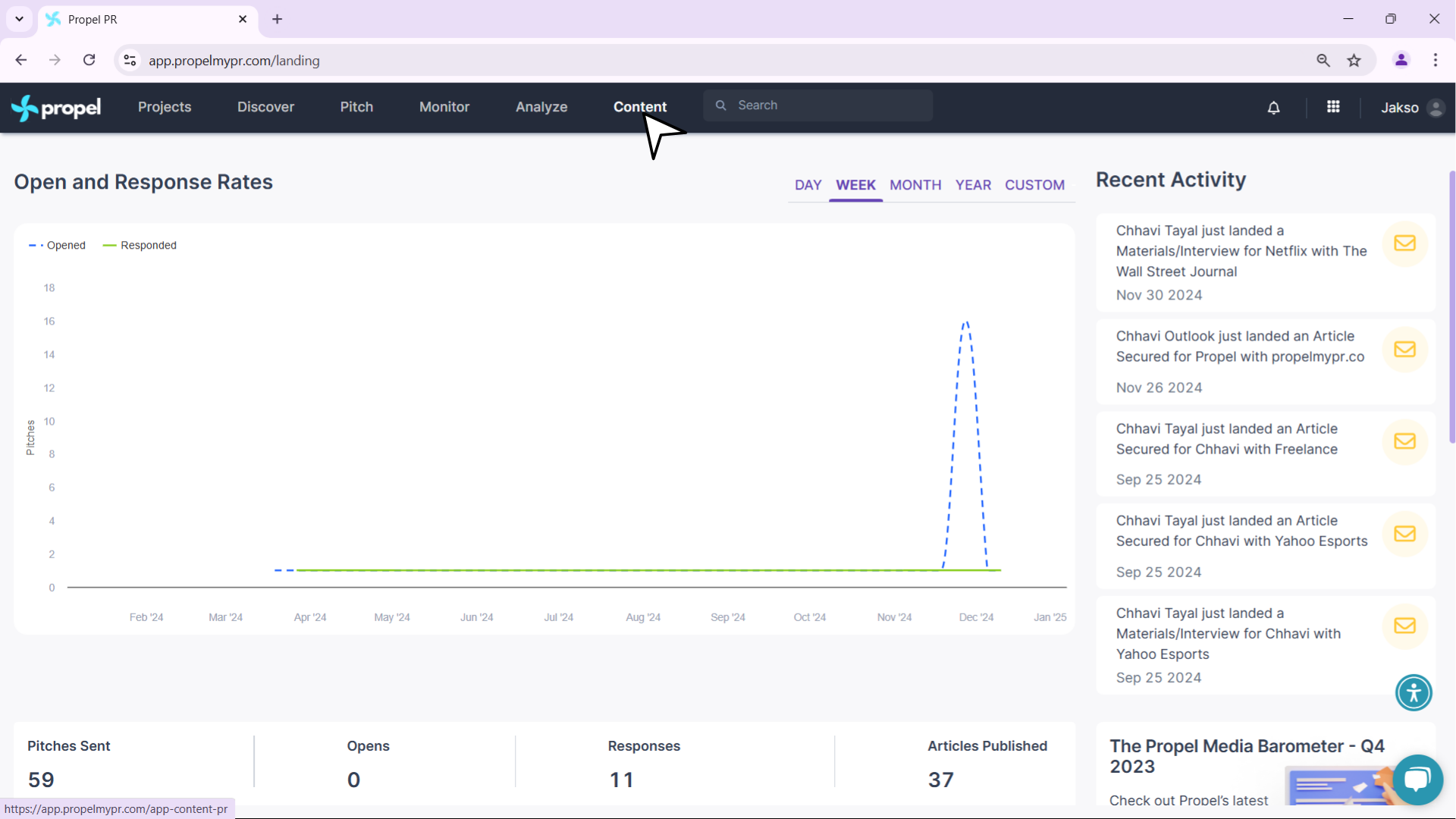
- Describe Your Pitch: Under “AI Pitch Writer,” paste a clear and concise description of your pitch (15–100 words).
- Preview Available Voices: Click the icon beside the voice selection box to view all available voices.
- Add a New Voice:
- Click “Add New Voice.”
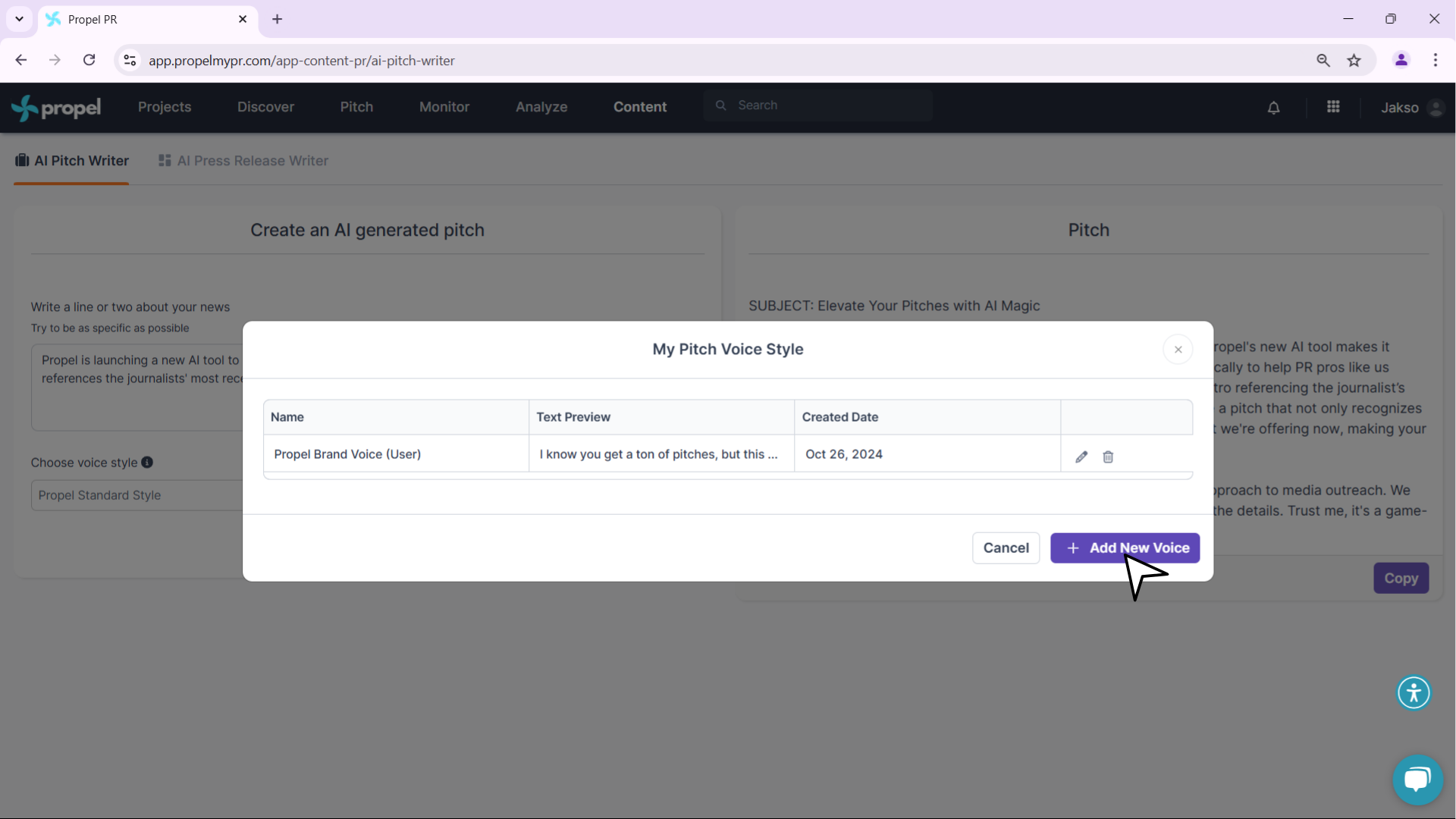
- Provide a name for the new voice and paste a previously written pitch sample. This helps the AI learn your tone.
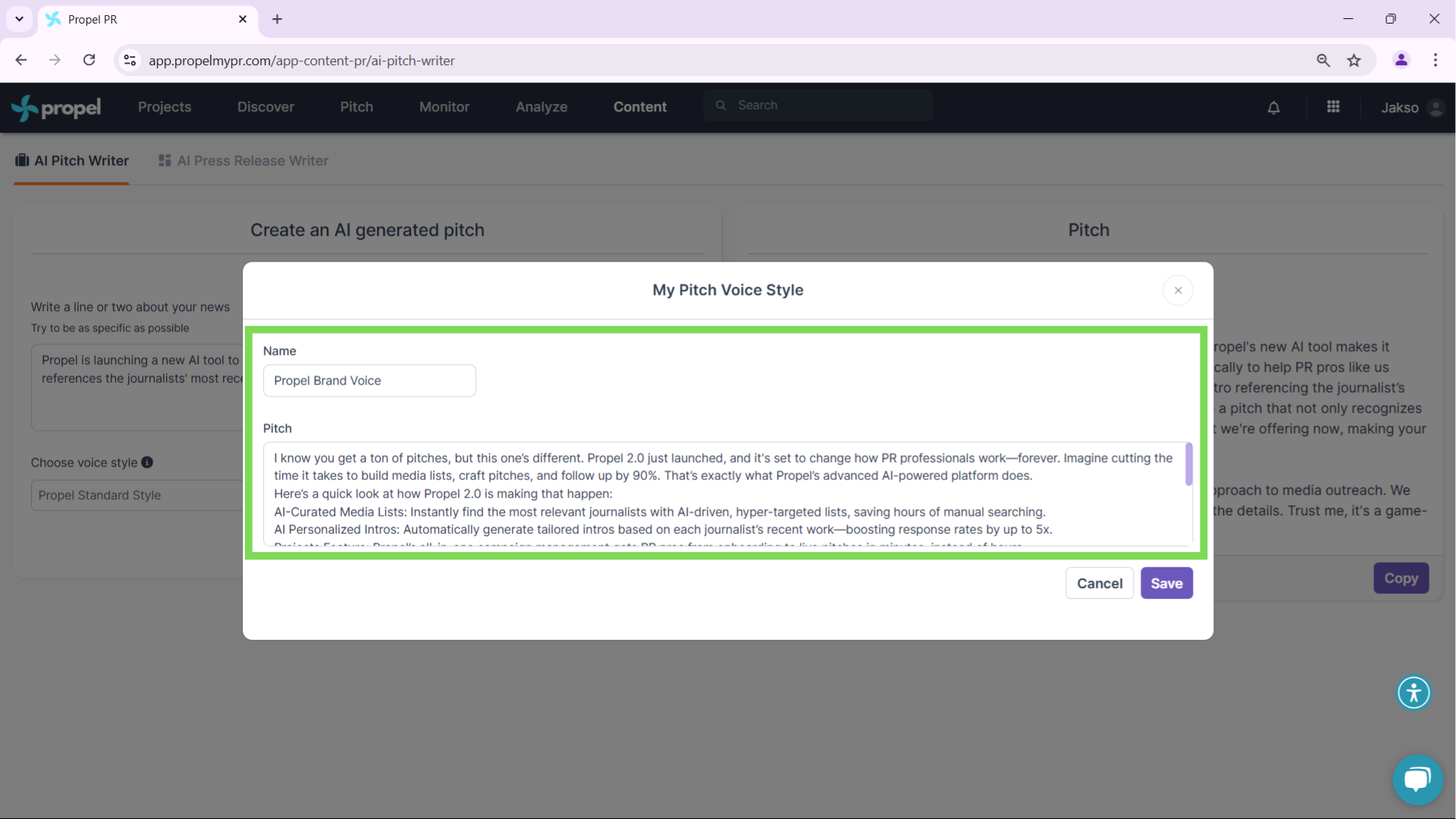
- Click “Save”: The AI will train on your sample and replicate your voice.
- Edit or Delete Voices: Use this menu to manage voice styles.
- Click “Add New Voice.”
- Preview Available Voices: Click the icon beside the voice selection box to view all available voices.
- Select a Voice: Choose your preferred voice style from the dropdown menu.
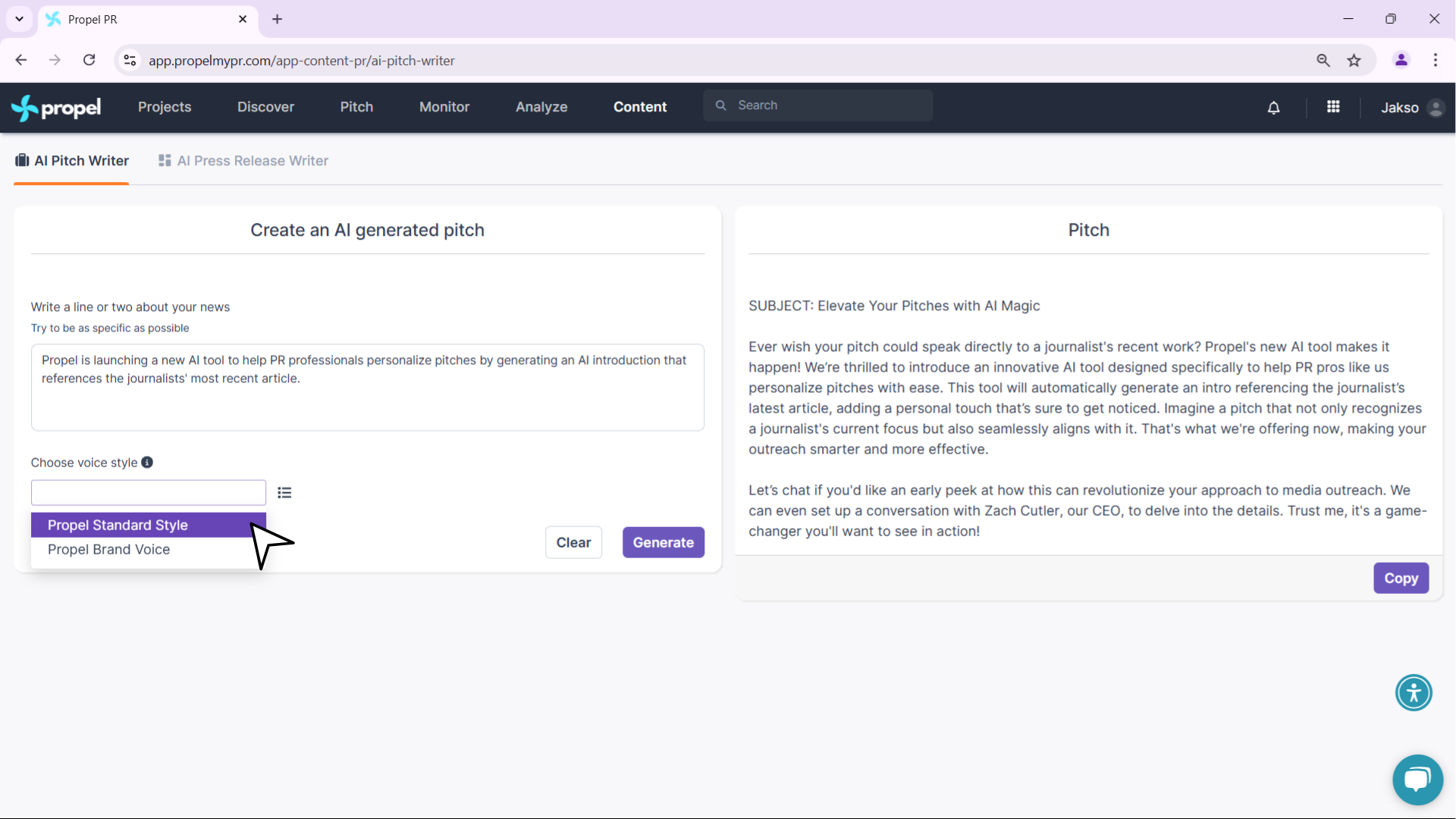
- Generate and Copy Your Pitch: Click “Generate”, review the result, and click “Copy” to use it in your outreach.
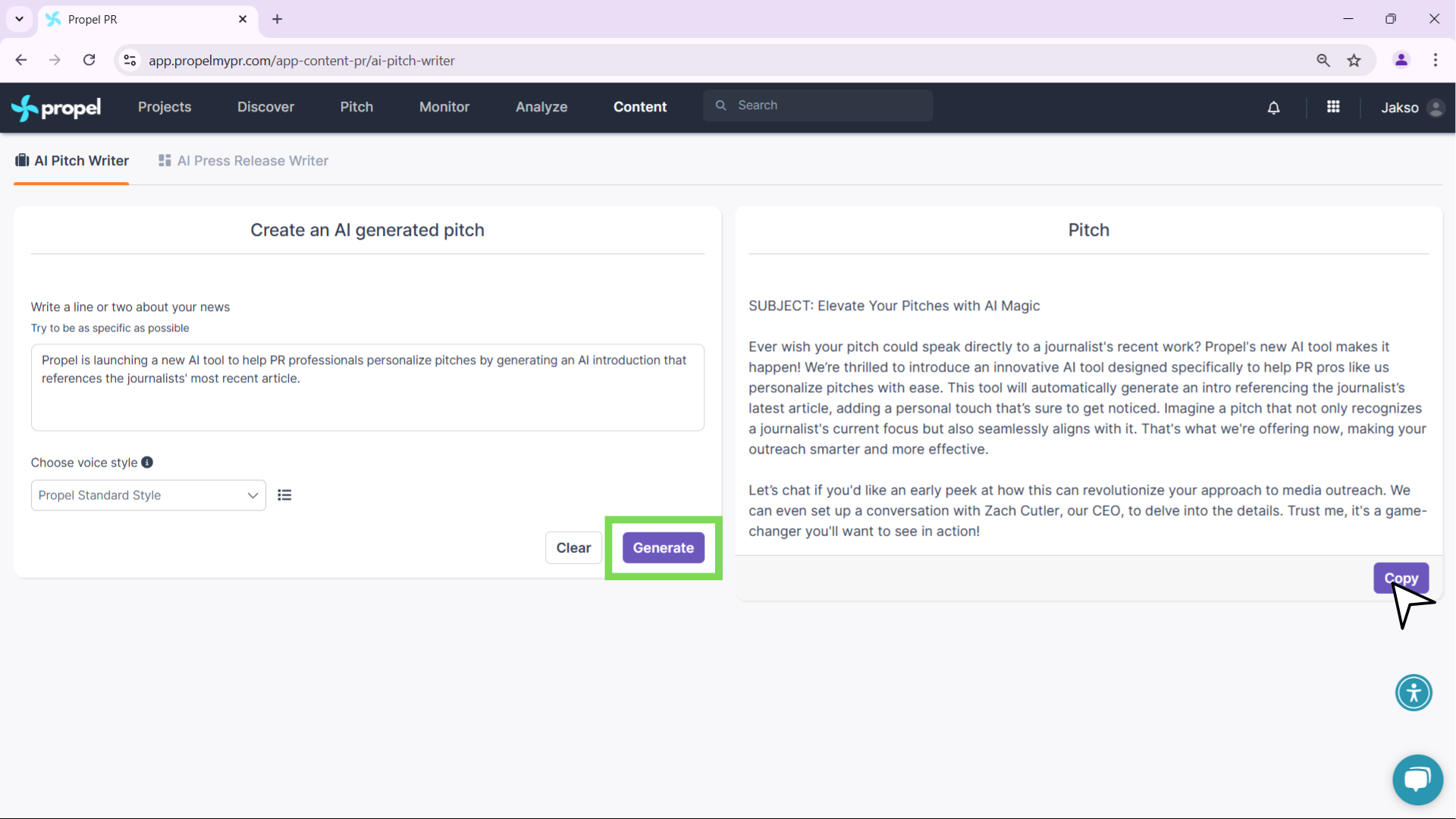
Using the AI Press Release Writer
- Navigate to the AI Press Release Writer: From the “Content” section, select the “AI Press Release Writer” tab.
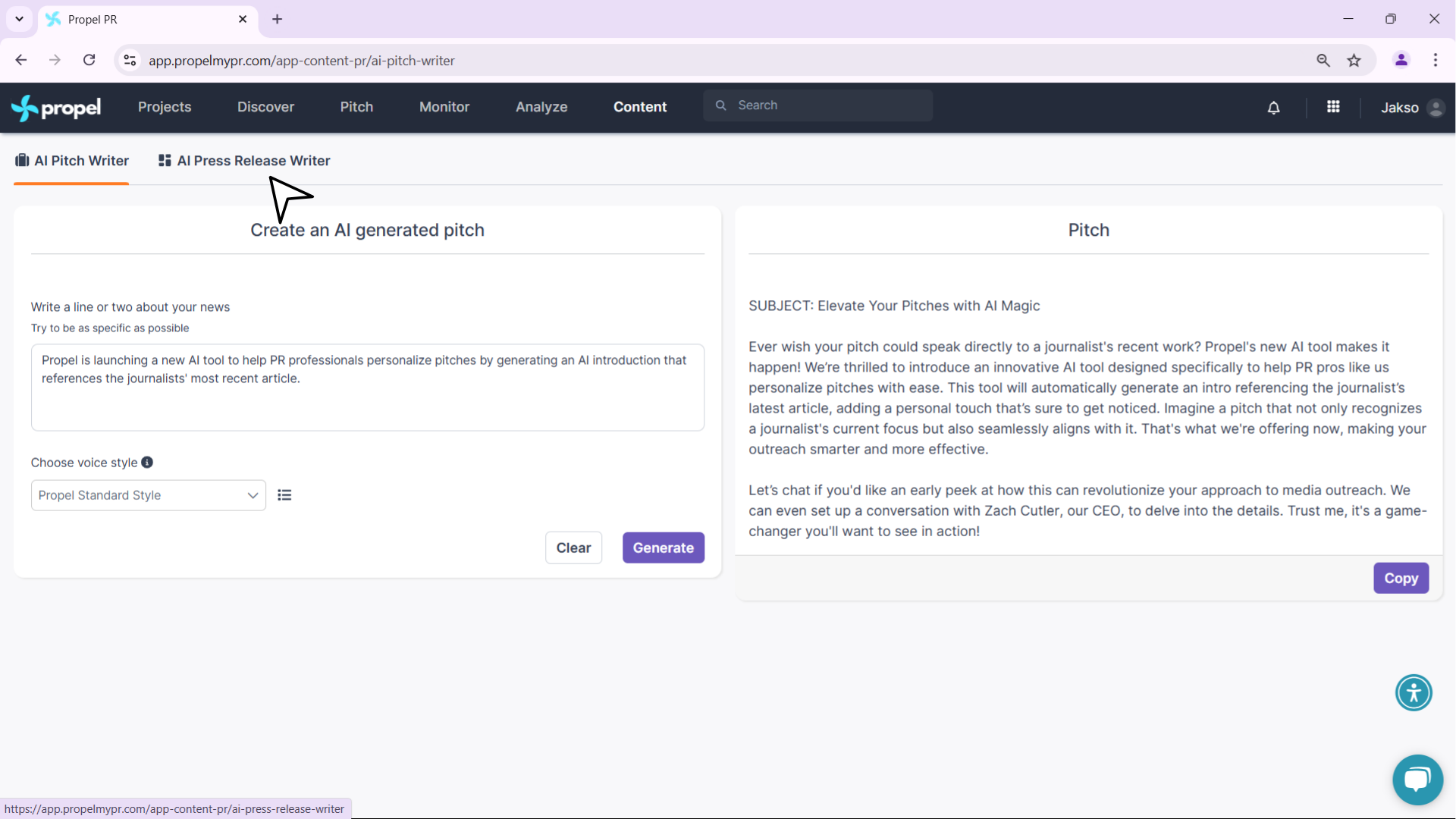
- Follow the Same Steps: Input your description, select or add a voice, and click “Generate” to create a press release in your brand’s tone.
By following these steps, you’ll be able to create customized, professional-quality pitches and press releases quickly and effectively!
Related Articles
Tips + Tricks for Using the AI Pitch Writer
The AI Pitch Writer was trained by analyzing over five million real pitches sent by our users and now can help you generate eloquent and highly personalized pitch and press release drafts in seconds! AI can be tricky, so here are some tips and tricks ...How to Create a "Content Project" in Propel
"Content Project" in Propel helps you streamline the process of creating PR materials by allowing you to generate AI-powered or manually written pitches and press releases in one organized space. Here's a video walkthrough of the entire process: ...How to Use Propel's "Media List Project" for Efficient PR Outreach
With Propel's Media List Project, building the perfect media list is a breeze. Import contacts, create custom lists, and send personalized pitches—all in one place, saving you time and boosting your PR game! Watch our video guide for a clear, ...AI in the Public Relations Industry
Artificial intelligence (AI) is transforming the public relations (PR) landscape, offering PR professionals innovative tools to enhance their efficiency, effectiveness, and overall performance. Propel’s AI-powered solutions are at the forefront of ...How to Use the Propel Gmail Plugin: Features and Options
Propel's Gmail Plugin is a game-changer for PR professionals, making outreach more efficient and personalized. Watch our video guide for a clear, step-by-step explanation: <br> Accessing Media Lists Click on “Media Lists” to view all your saved ...