What is Propel's Story Funnel? A Comprehensive Guide
Propel’s Story Funnel is your all-in-one tool for tracking the progress of your PR pitches. From the moment your pitch is sent to when it’s published as an article, the Story Funnel keeps everything organized and easy to manage.
Watch our video guide for a clear, step-by-step explanation:
Accessing the Story Funnel
- Go to the Pitch section on the Propel homepage.
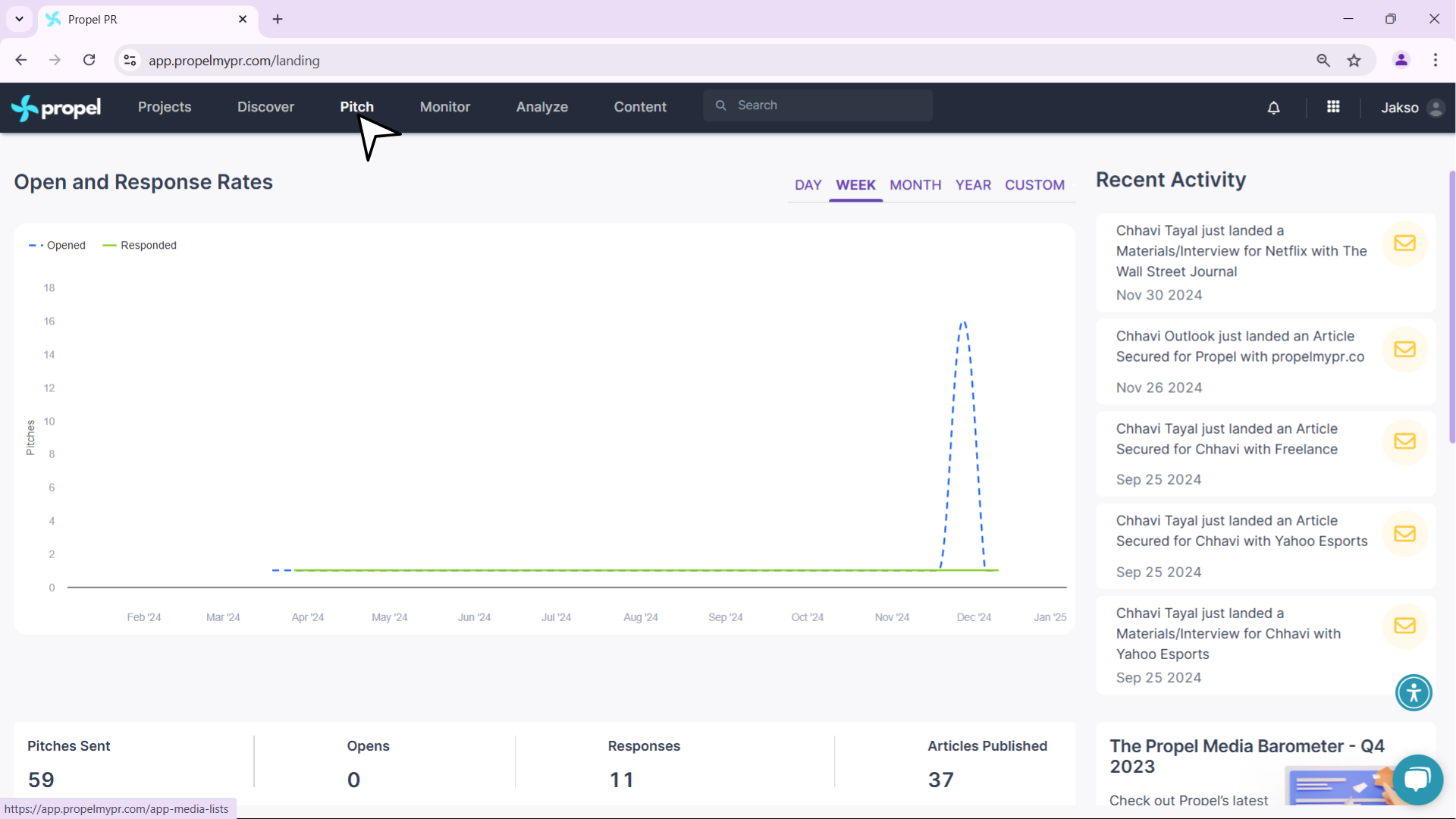
- Select Story Funnel from the dropdown menu.
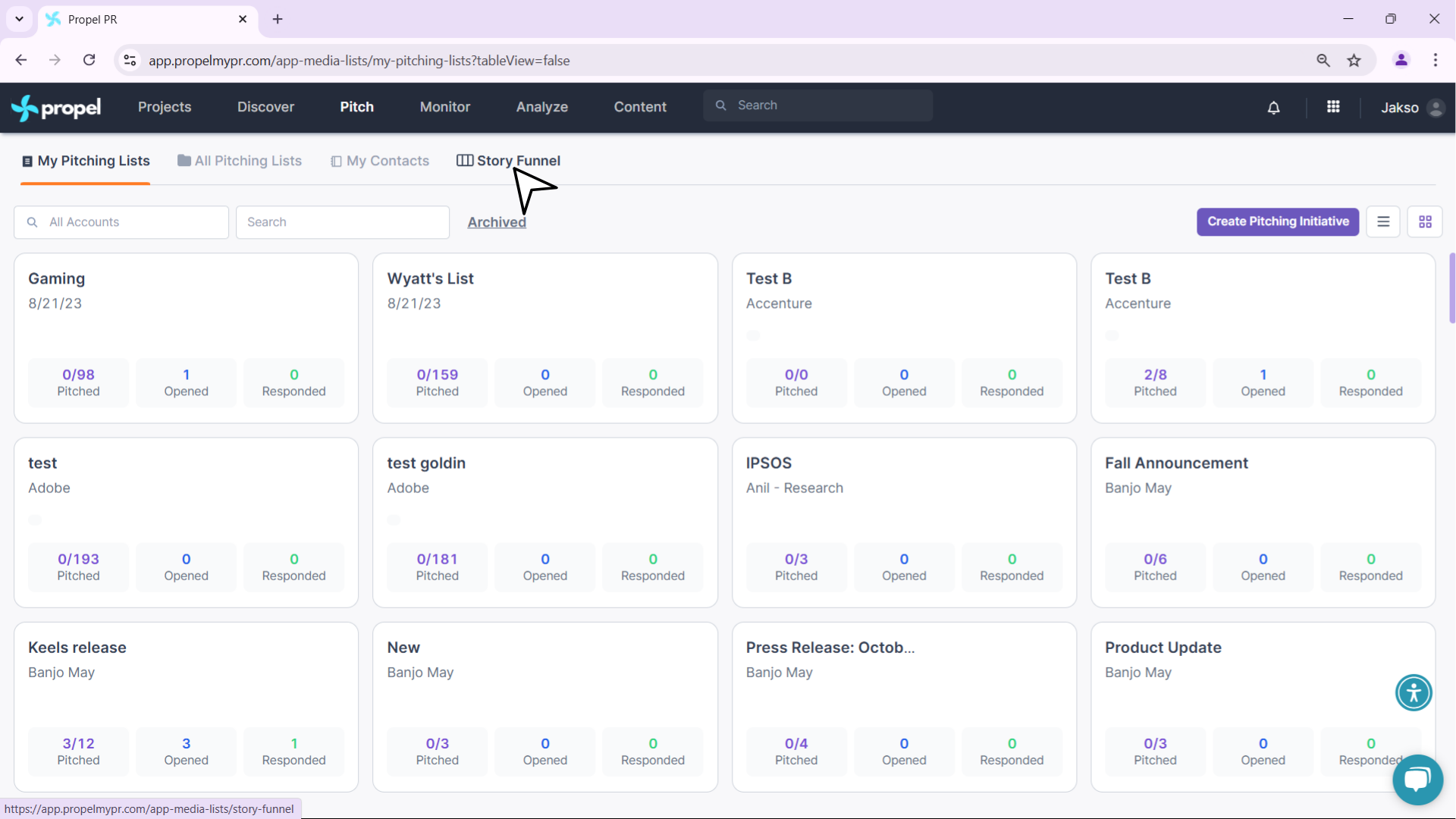
- You’ll be directed to a board with sections like Sent, Opened, Responded, Materials/Interview, Article Secured, Article Published, and Not Interested.

Understanding Pitch Statuses
- The first three statuses—Sent, Opened, and Responded—are updated automatically as your pitch progresses.
- For other sections, such as Materials/Interview or Article Secured, you will need to update the status manually.
Updating Pitch Statuses
There are two ways to update the status of a pitch:
Drag and Drop on the Board
- Simply drag a card from one section to another. This intuitive feature makes updating statuses a breeze.
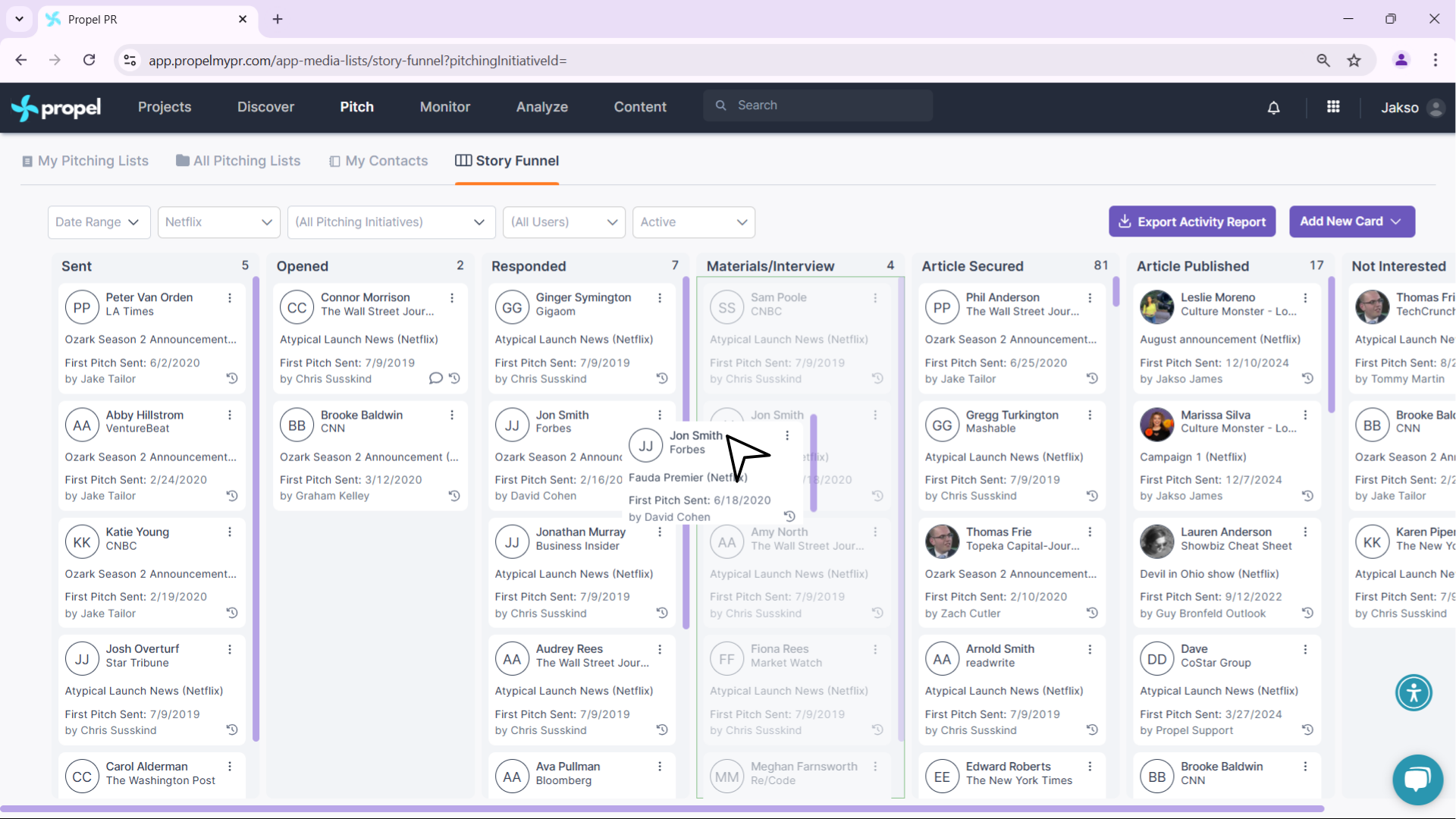
- Simply drag a card from one section to another. This intuitive feature makes updating statuses a breeze.
Update via Gmail Integration
- Open the pitch note you’ve sent via Gmail.
- In the sidebar that appears, find the dropdown menu below the Pitching Initiative name.
- Use the dropdown to select the updated status.

Exporting the Story Funnel
- You can export your Story Funnel board as a Word document, making it easy to share progress with your team or stakeholders.
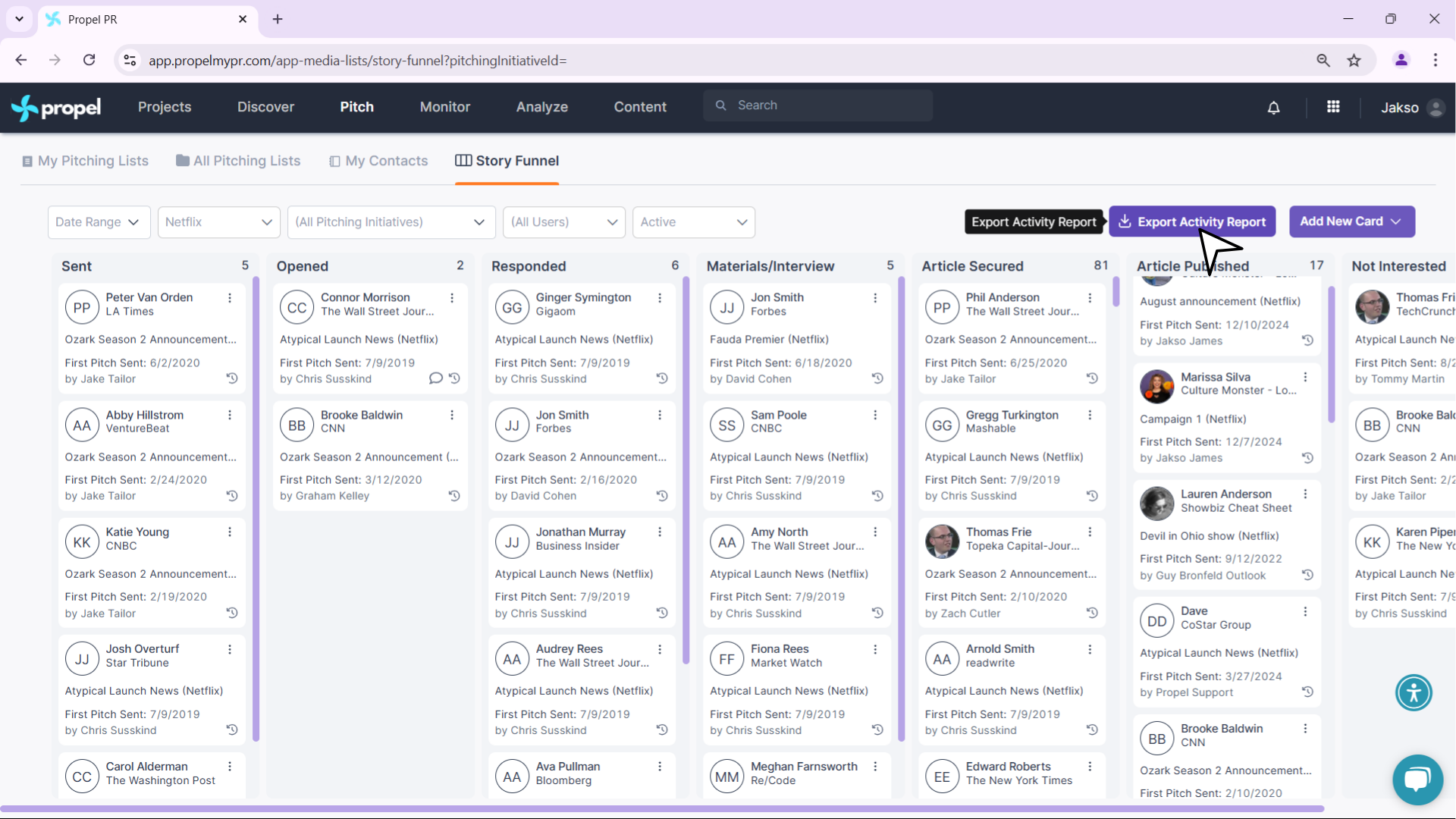
Adding New Cards
You can add new entries to your Story Funnel in two ways:
- Manually: Enter the details of the pitch into a new card.
- Import via CSV: Upload a CSV file with the details of multiple pitches to save time.
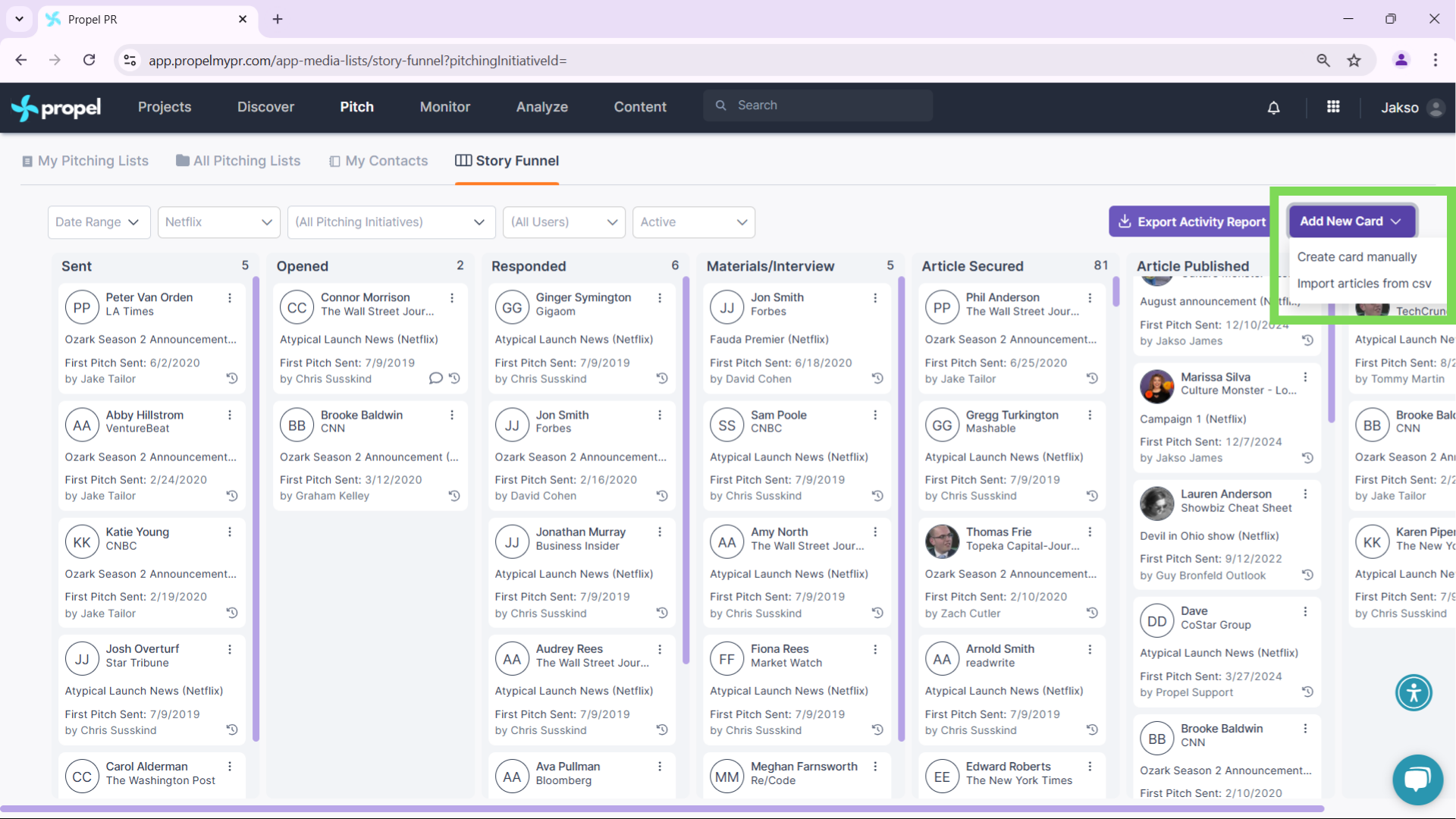
Propel’s Story Funnel helps you track your PR campaigns with efficiency and ease. With automated updates, seamless manual control, and export features, you’ll never lose track of your pitching progress.
Related Articles
How Can I Upload Articles into Propel’s Story Funnel?
You can add articles to the Story Funnel in two ways: one by one or in bulk. To add a single article: Navigate to the Pitch section and select Story Funnel. Click Add New Card. Choose Create Card Manually. Enter the Pitching Initiative and the ...How to Publish an Article in Propel’s Story Funnel
Publishing articles in Propel’s Story Funnel is a straightforward process, whether you’re adding them one by one or in bulk. This guide will walk you through the steps to ensure your media coverage is tracked efficiently. Here's a video walkthrough ...Getting Started Guide
This short guide will help you get up and running with Propel. Each section also includes links to more in-depth reading. Invite Your Teammates to Propel If you are not the one setting up Propel for your organization, skip to the next section. The ...What are "Projects" in Propel?
Propel’s Projects is your ultimate tool for smarter, faster, and more successful PR campaigns. Whether you’re starting from scratch or refining your current strategy, Propel’s pre-built projects make it effortless to manage every aspect of your PR ...How to Use Propel’s AI Pitch and Press Release Writers (Content Dashboard)
Propel’s AI-powered tools make crafting personalized pitches and press releases faster and easier than ever. Whether you’re looking to streamline your outreach or maintain your brand’s unique voice, our AI Pitch and Press Release Writers are designed ...