Searching Articles and Journalists Through Articles
Propel's article search is a crucial tool for finding relevant journalists to pitch. Specifically when pitching a niche topic or story, "Article Search" can help you find journalists who have already written about that (or a similar) topic.
Here's a video walkthrough of the entire process:
Here's a video walkthrough of the entire process:
- Click on "Discover" in the top navigation bar.
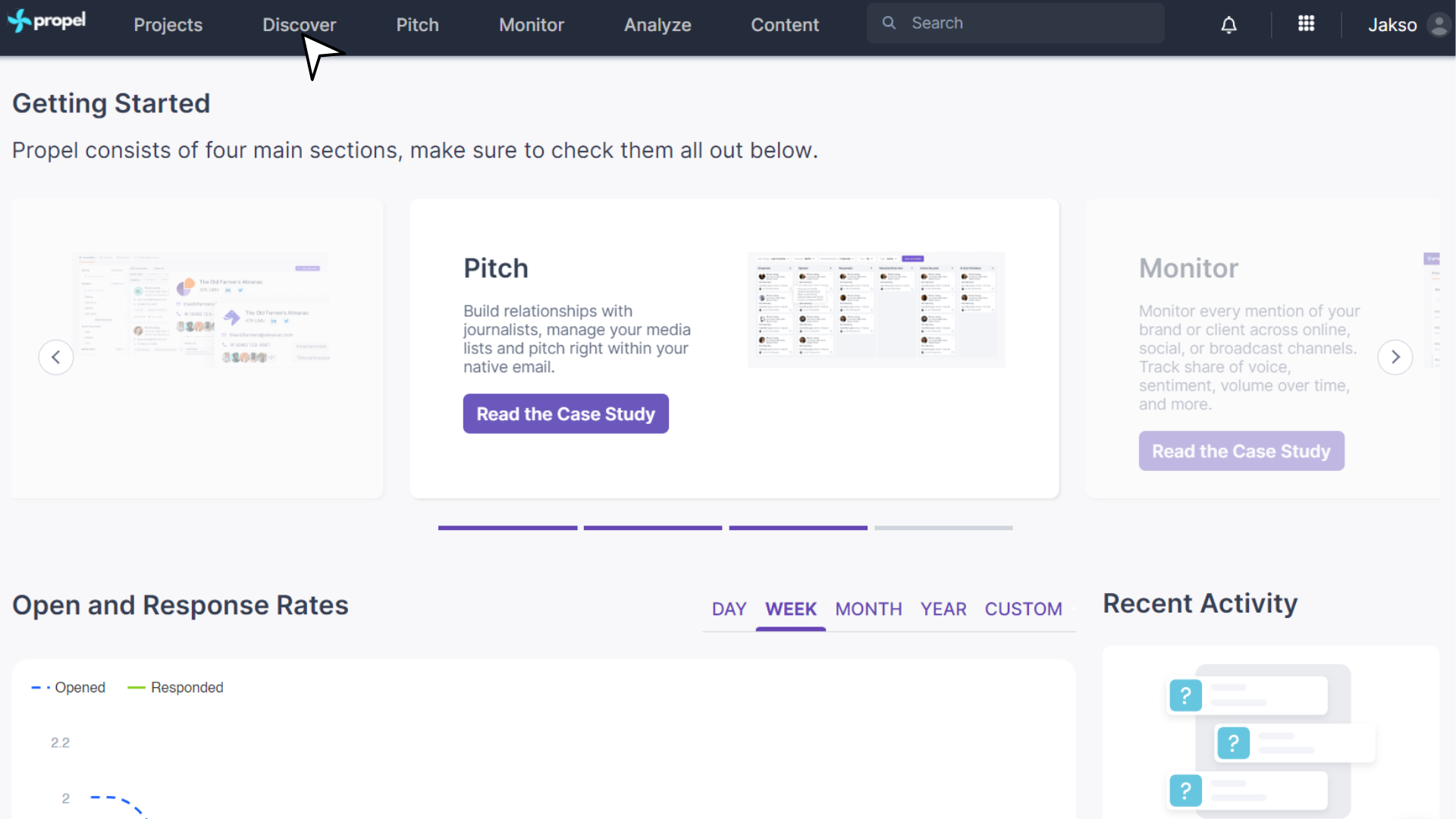
- Click on "Articles".
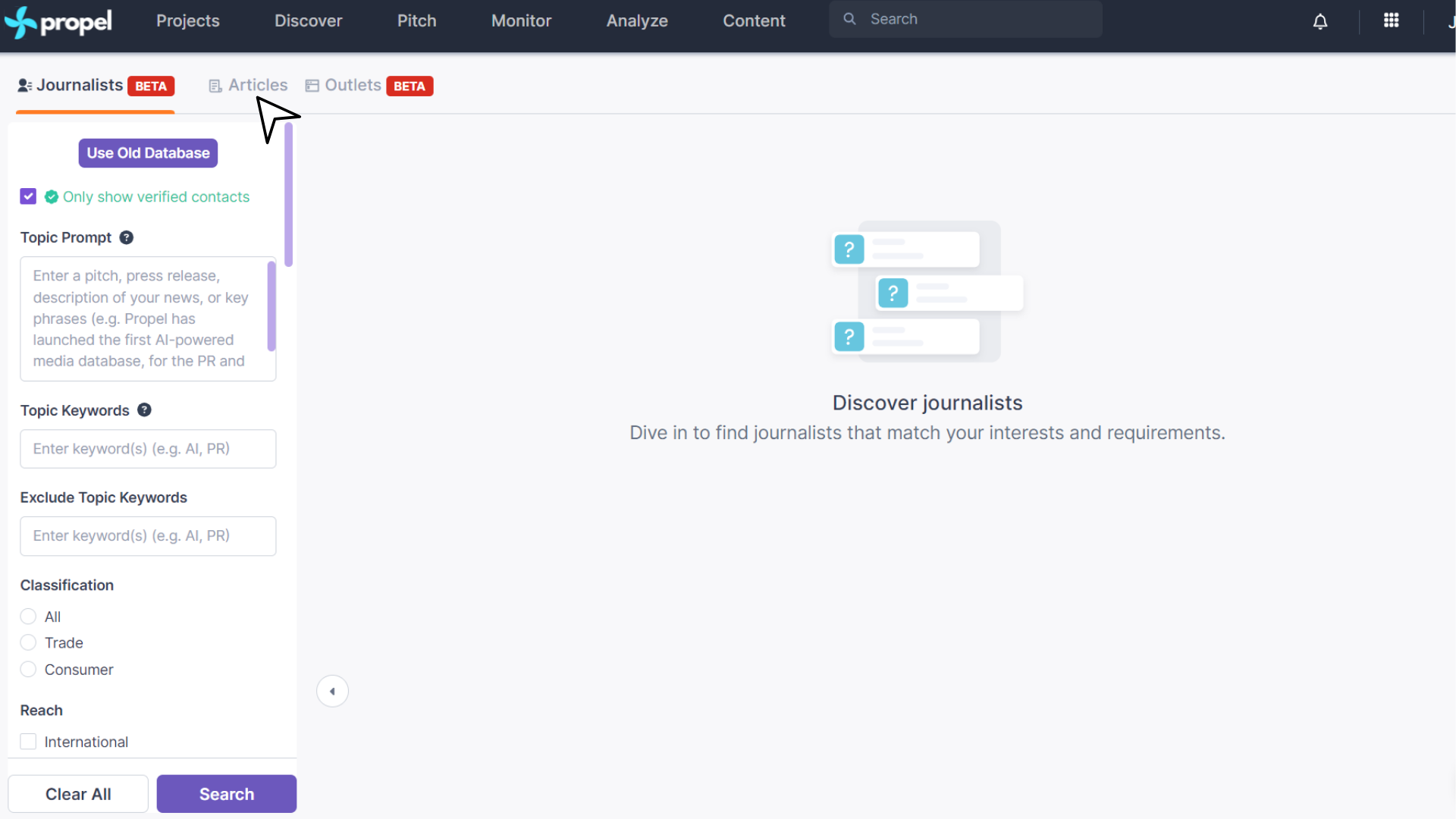
- Enter relevant information and apply filters:
- Only Show Authors with an Email Address
- Checked: Results only show articles by journalists in our database with email addresses. You can immediately add them to your media lists and pitch to them.
- Unchecked: Results may include articles without author emails. If you attempt to add these to a list, Propel will prompt you to manually enter the author's email address.
- Search by Title or Body Text: Use the "Search by Title" field to locate journalists who have written about a specific topic in article headlines.
- Additional filters: Narrow your results using the following:
- Author name
- Time period
- Domain rank
- Content type
- Location (city, state, country)
- Word count
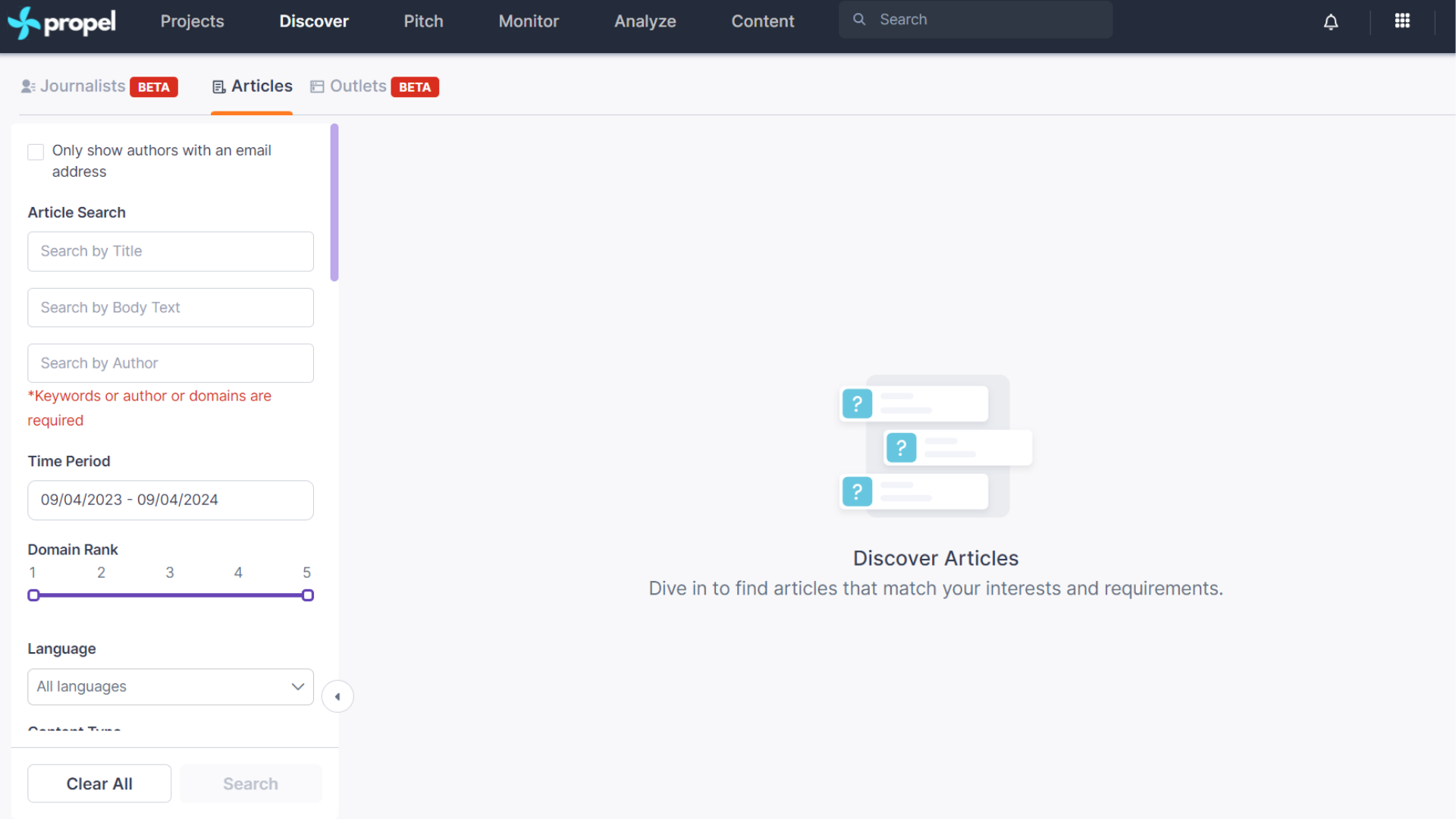
- Select the journalists you want to add to your media list.
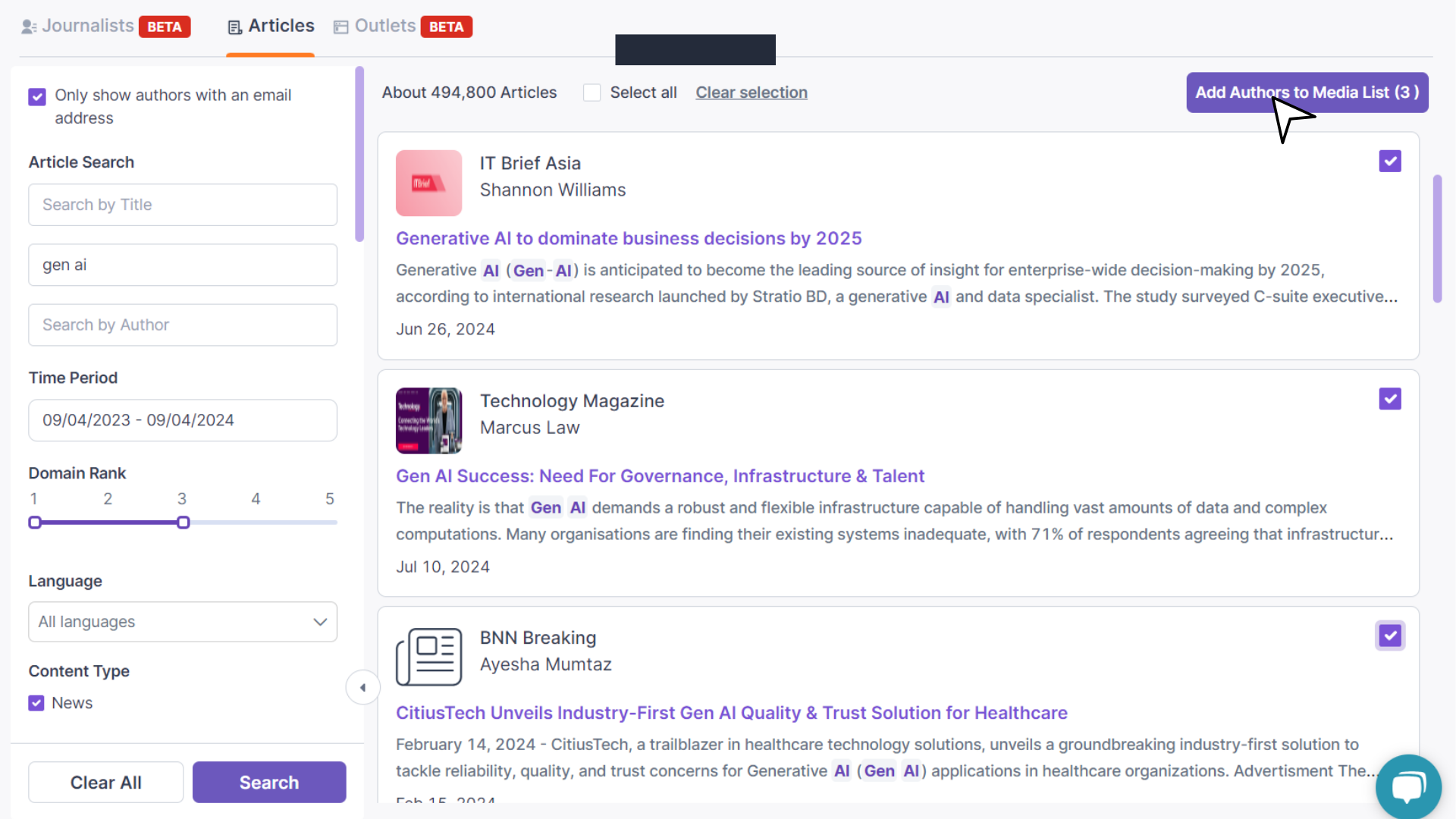
- Select the media list you want to add them to.
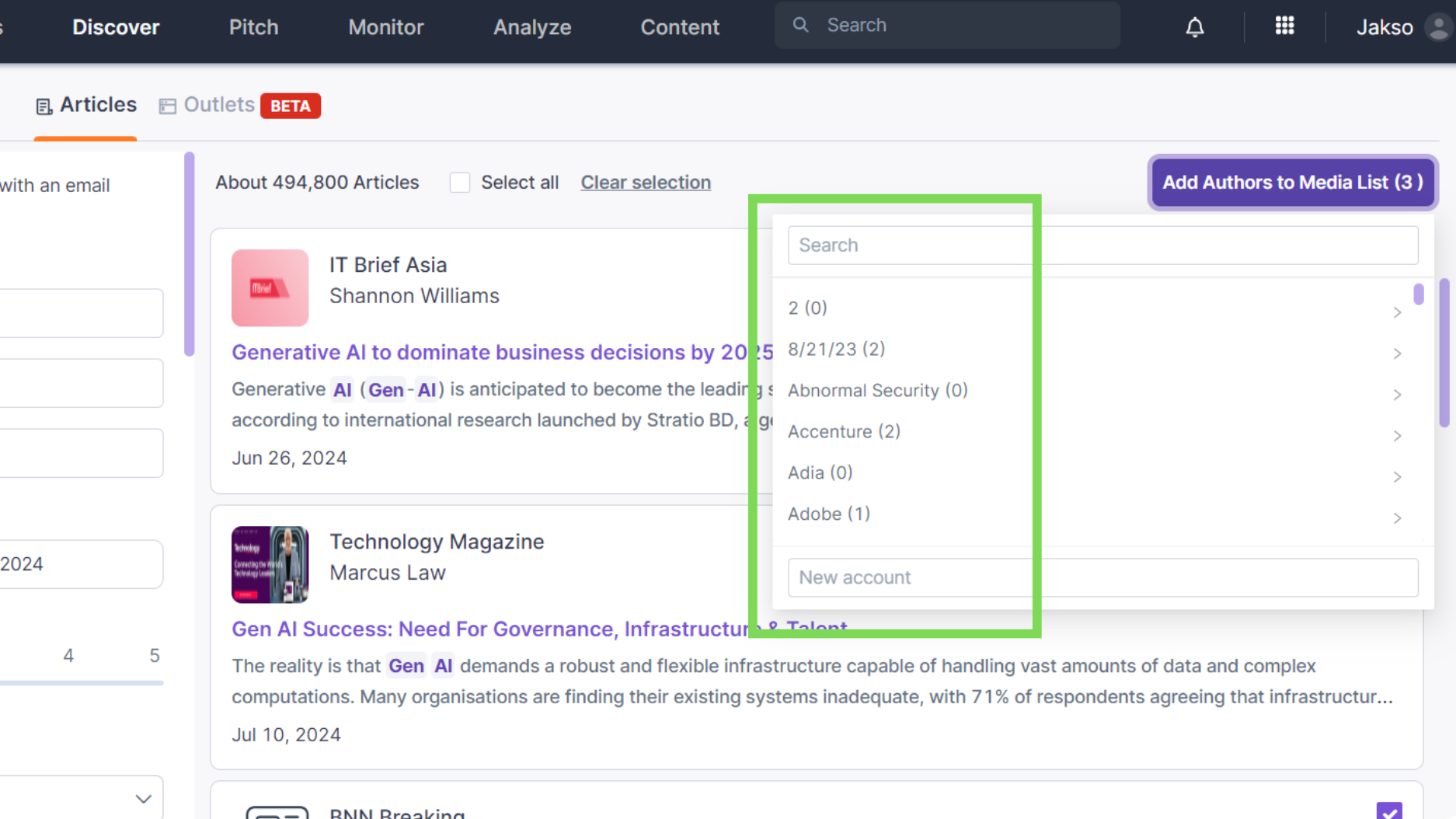
Tips
- Keep "Only Show Authors with an Email Address" checked if you're building a media list. Uncheck it if you're using Article Search primarily for research.
- For multi-word terms (e.g., Super Bowl), use quotation marks ("Super Bowl") for more accurate results.
- Use commas to separate multiple keywords in a single search (e.g., restaurant, hotel, inn).
Related Articles
Searching the Media Database
The Propel media database is broken down into the following search types: Journalists Articles Outlets Twitter Influencers Searching the Database – Journalists and Outlets One of the ways to search the media database is when you know which ...How to Look for Relevant Journalists through Publications (Outlet Search)
Looking for the right journalists for your pitch? Propel makes it easy to search for journalists based on the publications they write for. Follow the steps below to discover and connect with relevant journalists. Watch our video guide for a clear, ...How to Add Missing Journalists and Request Their Addition to Propel's Database
If you're unable to find a journalist in Propel’s database, you can easily add missing contacts or request their addition. Follow these steps to add a journalist and help improve the database for everyone. Adding a Journalist via Discover Go to ...How Can I Upload Articles into Propel’s Story Funnel?
You can add articles to the Story Funnel in two ways: one by one or in bulk. To add a single article: Navigate to the Pitch section and select Story Funnel. Click Add New Card. Choose Create Card Manually. Enter the Pitching Initiative and the ...Journalist (Database) Search & Tips for Better Results
Watch our video guide for a clear, step-by-step explanation: Using the Journalist Search Only Show Verified Contacts When enabled, this will only display contacts with fully verified details. Disable it to see all contacts. This setting is enabled by ...