Journalist (Database) Search & Tips for Better Results
Watch our video guide for a clear, step-by-step explanation:
Using the Journalist Search
Only Show Verified Contacts
When enabled, this will only display contacts with fully verified details. Disable it to see all contacts. This setting is enabled by default.
Prompt
The Prompt field uses AI to generate journalist matches based on a pitch, press release, or keywords. After clicking Search, you'll get three result types:
- High Reasoning AI: Uses advanced contextual understanding to match journalists beyond keyword matching. Click “Why Me?” in the top 50 results to view the reasoning behind each match.
- Rapid AI: Uses vector-based matching across journalist profiles, article history, and industry relevance. Results are limited to 200 journalists for precision.
- Keyword Powered Results: Traditional search-based results matching journalist article history to the exact keywords in your prompt.
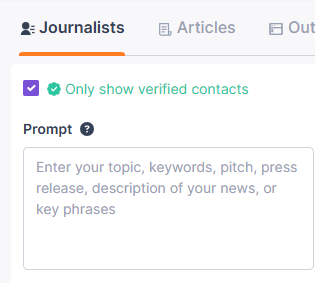
Exclude Topic Keywords
Use this to eliminate irrelevant results. Example: searching "Super Bowl" but excluding "restaurants."
Name and Outlet Name
- Search by journalist or outlet name when you know who you want to reach but don’t have their contact details.
- Check the Exact Match box for precise results.
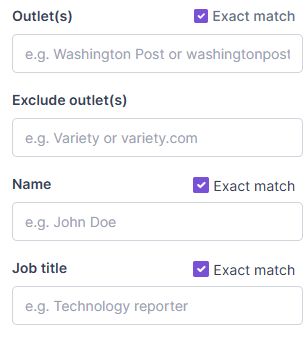
Additional Filters
You can refine your results by:
- Classification:
- All
- Trade – B2B
- Consumer – B2C
- Reach
- Outlet Prominence
- Job Title
- Location (City, State, Country)
- Contact Details (Email, Phone)
- Social Username
- Language
Adding Journalists to a Media List
Select one or more journalists and click Add to Media List. You can also create a new list on the fly.
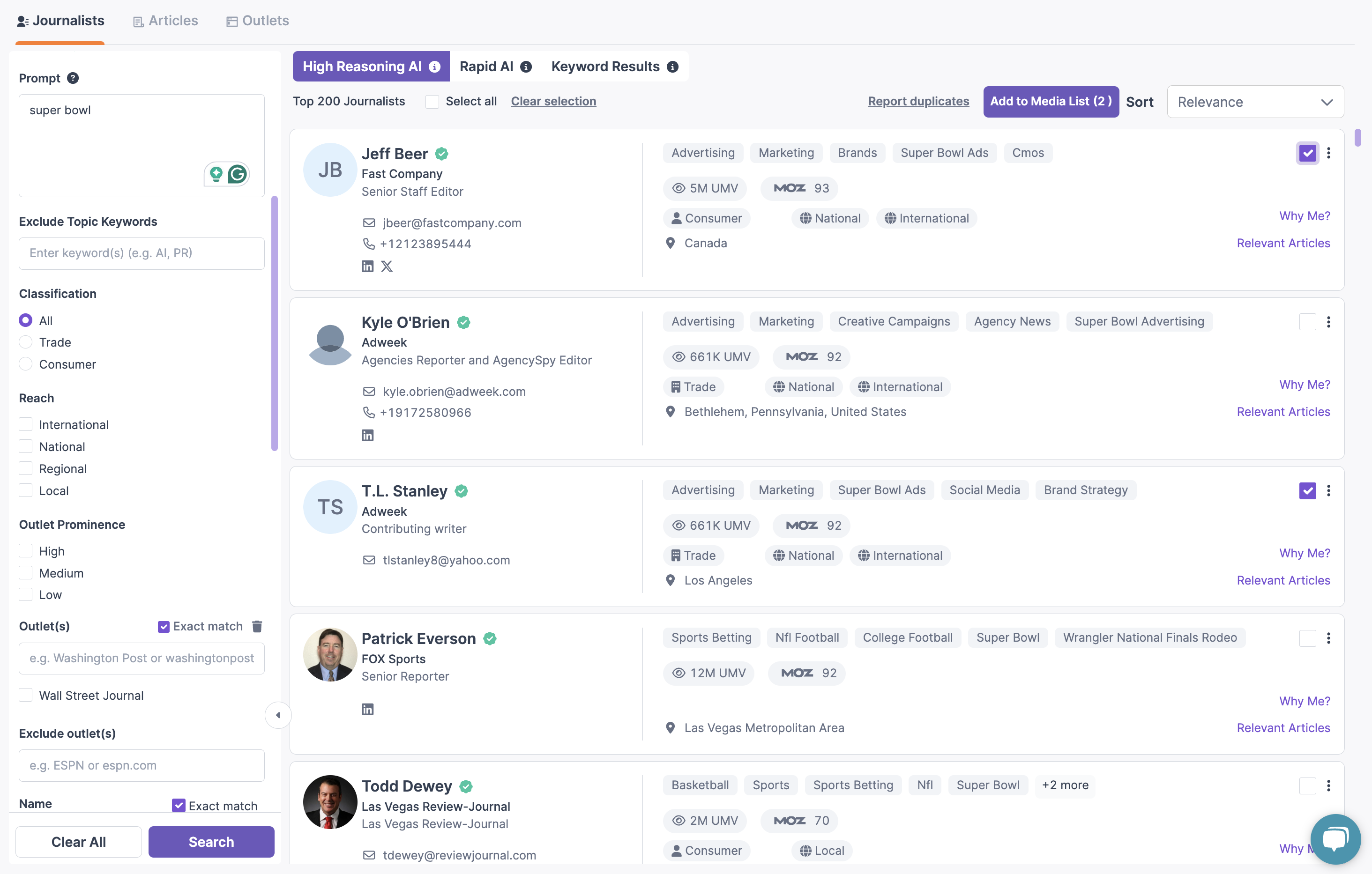
Tips and Tricks for Effective Journalist Search
- Paste your pitch or press release in the “Topic Prompt” to get up to 200 hyper-relevant journalist matches.
- Use High Reasoning AI for deep contextual matching. Click “Why Me?” to see the explanation behind matches.
- Use Rapid AI to see the top 3 articles responsible for a journalist being matched.
- Use Keyword Search for broad topic searches.
- Separate multiple keywords using commas.
- Uncheck Exact Match to broaden name/outlet-based searches.
- Use the Exclude Keywords field to refine your list by removing irrelevant matches.

The High Reasoning AI search should be your go-to option for finding journalists unless you’re specifically looking for very broad search results.
Related Articles
Propel's Media Database
Using a media database is an essential tool for PR professionals as it allows them to effectively connect with journalists and pitch their stories. By utilizing a media database, PR pros save hours of manual research, find unique targets, and stay up ...Searching the Media Database
The Propel media database is broken down into the following search types: Journalists Articles Outlets Twitter Influencers Searching the Database – Journalists and Outlets One of the ways to search the media database is when you know which ...How to Add Missing Journalists and Request Their Addition to Propel's Database
If you're unable to find a journalist in Propel’s database, you can easily add missing contacts or request their addition. Follow these steps to add a journalist and help improve the database for everyone. Adding a Journalist via Discover Go to ...How to Look for Relevant Journalists through Publications (Outlet Search)
Looking for the right journalists for your pitch? Propel makes it easy to search for journalists based on the publications they write for. Follow the steps below to discover and connect with relevant journalists. Watch our video guide for a clear, ...Tips + Tricks for Using the AI Pitch Writer
The AI Pitch Writer was trained by analyzing over five million real pitches sent by our users and now can help you generate eloquent and highly personalized pitch and press release drafts in seconds! AI can be tricky, so here are some tips and tricks ...