How to Add Missing Journalists and Request Their Addition to Propel's Database
If you're unable to find a journalist in Propel’s database, you can easily add missing contacts or request their addition. Follow these steps to add a journalist and help improve the database for everyone.
Adding a Journalist via Discover
- Go to Discover: In your Propel dashboard, navigate to the Discover tab to begin searching for relevant journalists.
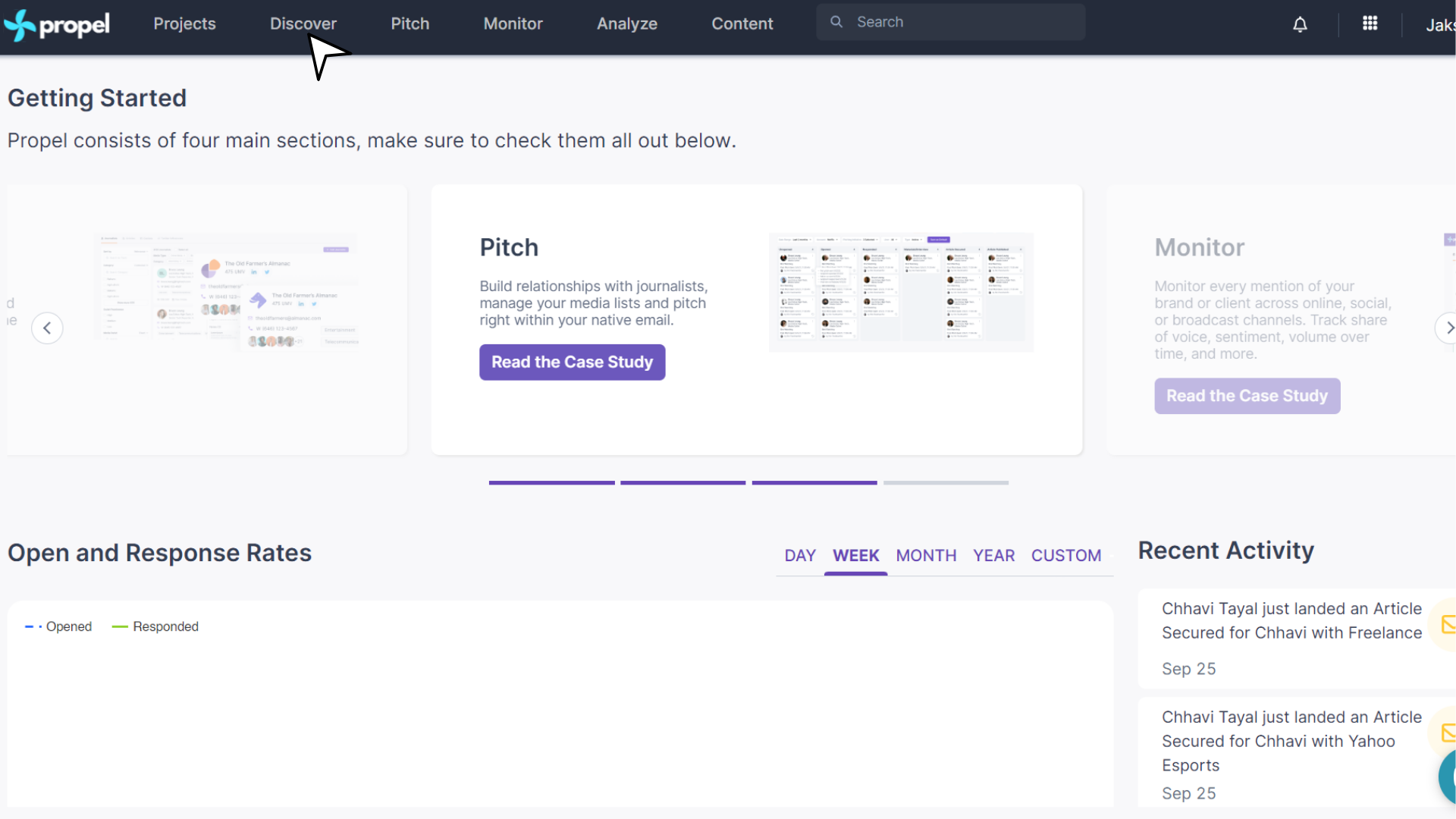
- Enter a Topic Prompt: Use the Topic Prompt tool to search for journalists covering specific topics. If the journalist you're looking for is not listed, proceed to create a new contact.
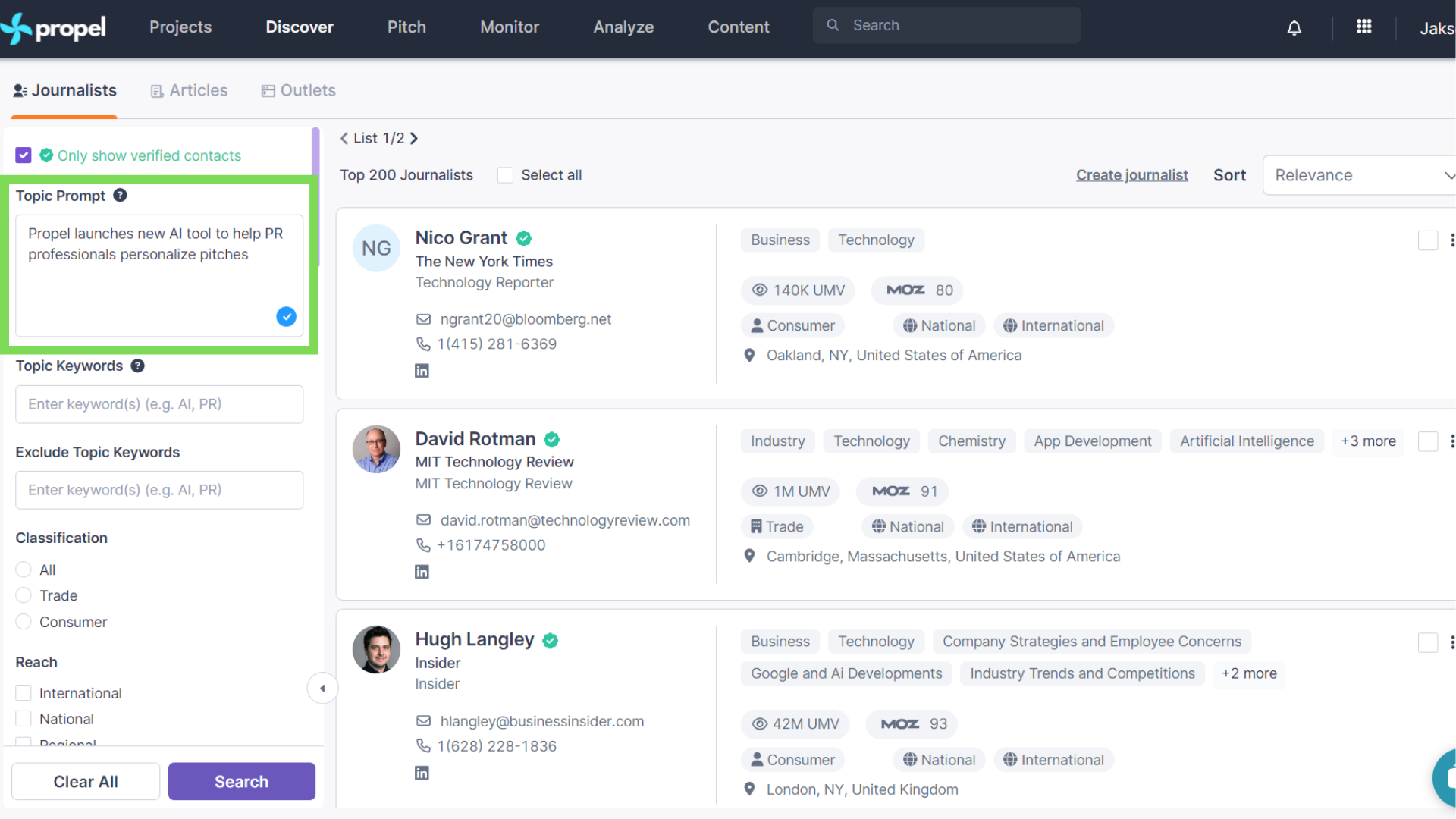
- Click Create Journalist: At the bottom of the search results, select Create Journalist to add the missing journalist to the database.
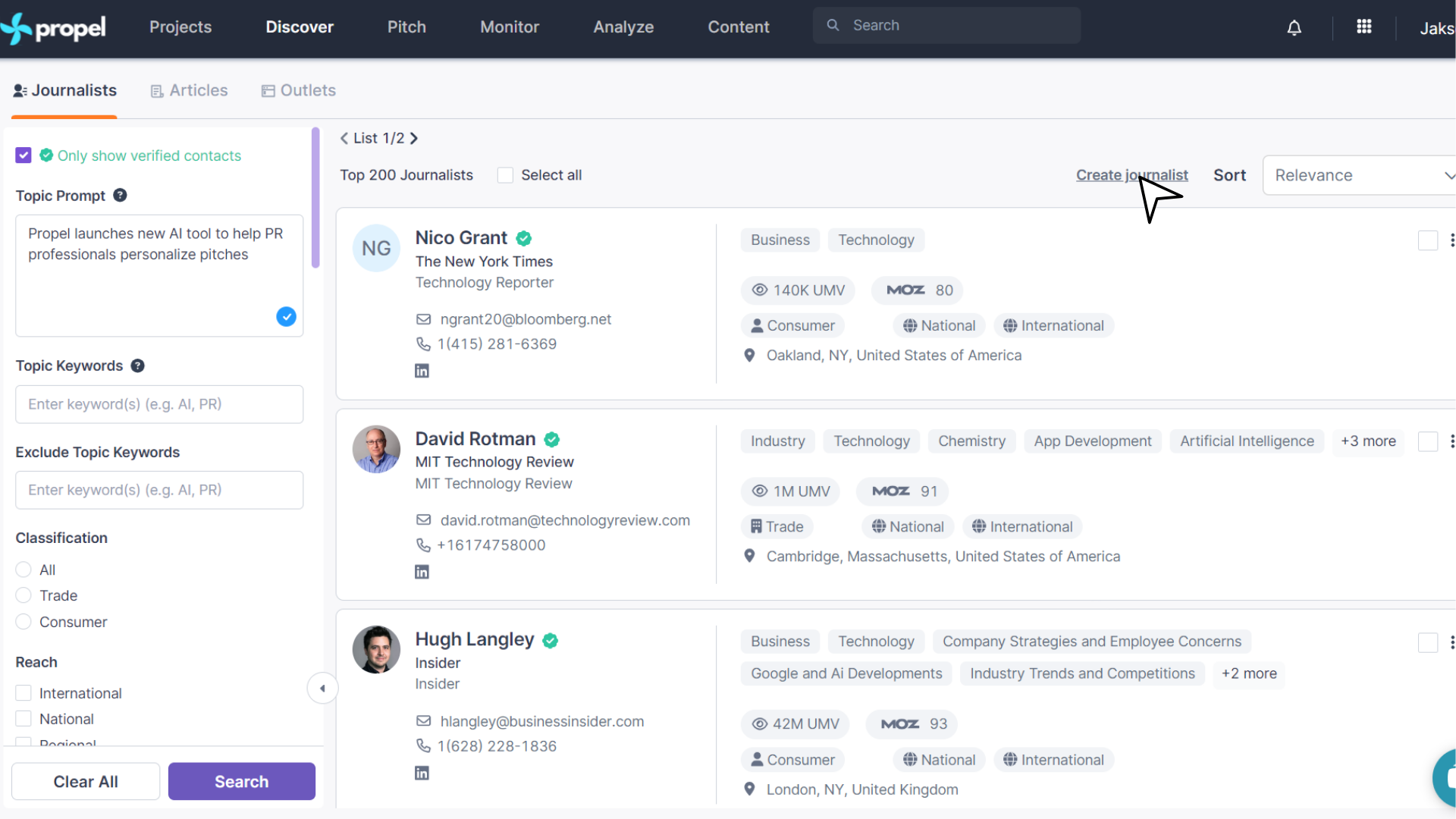
- Enter the Journalist’s Details: Fill in the journalist's details, such as their name, outlet, and contact information.
- Click Send: Once you've completed the form, click Send to submit your request.
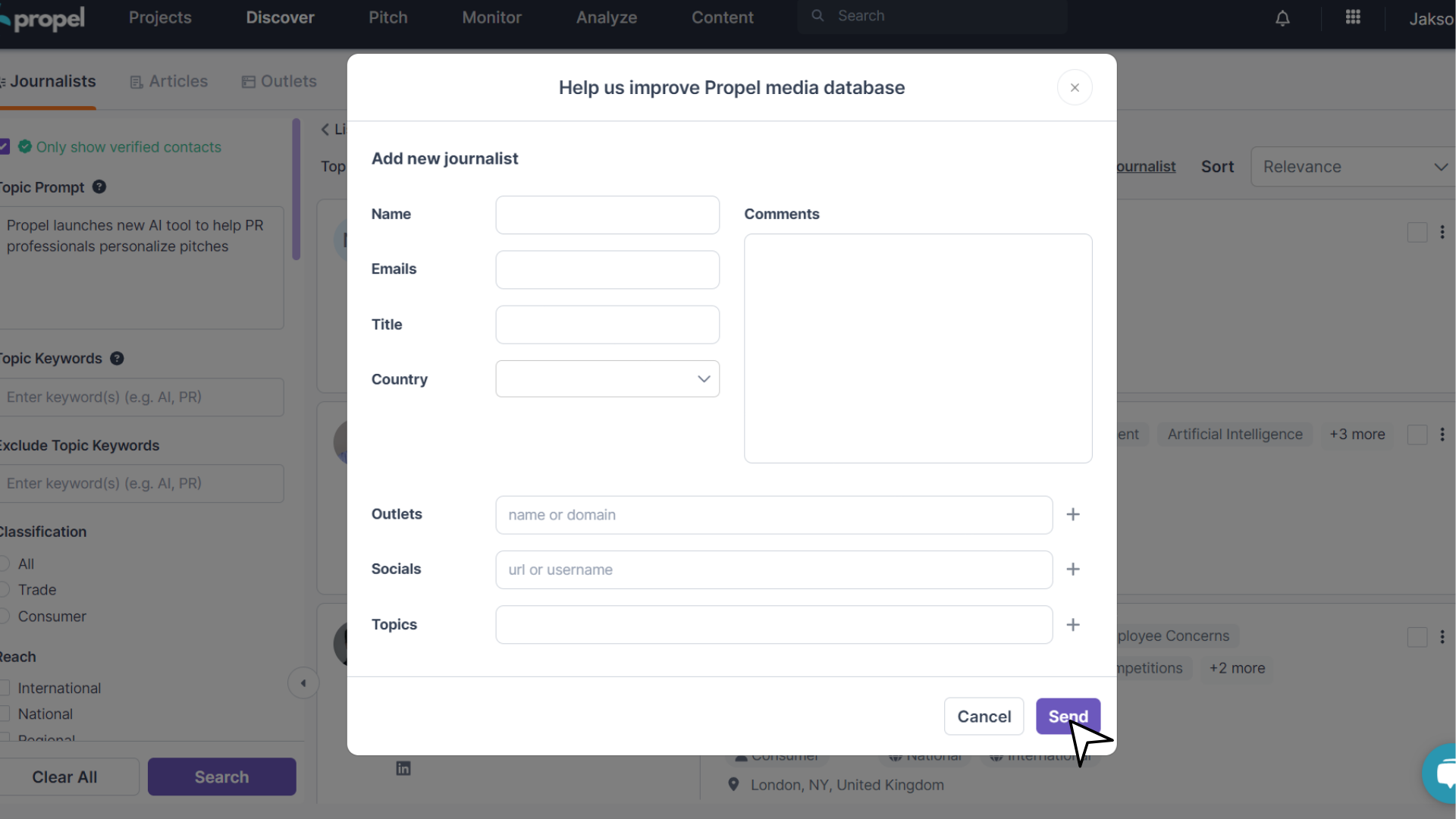
The Propel team will verify and add the journalist to the database, improving the database for all users.
Adding a Journalist Manually via Pitching
- Go to Pitch: Navigate to the Pitch section in Propel.
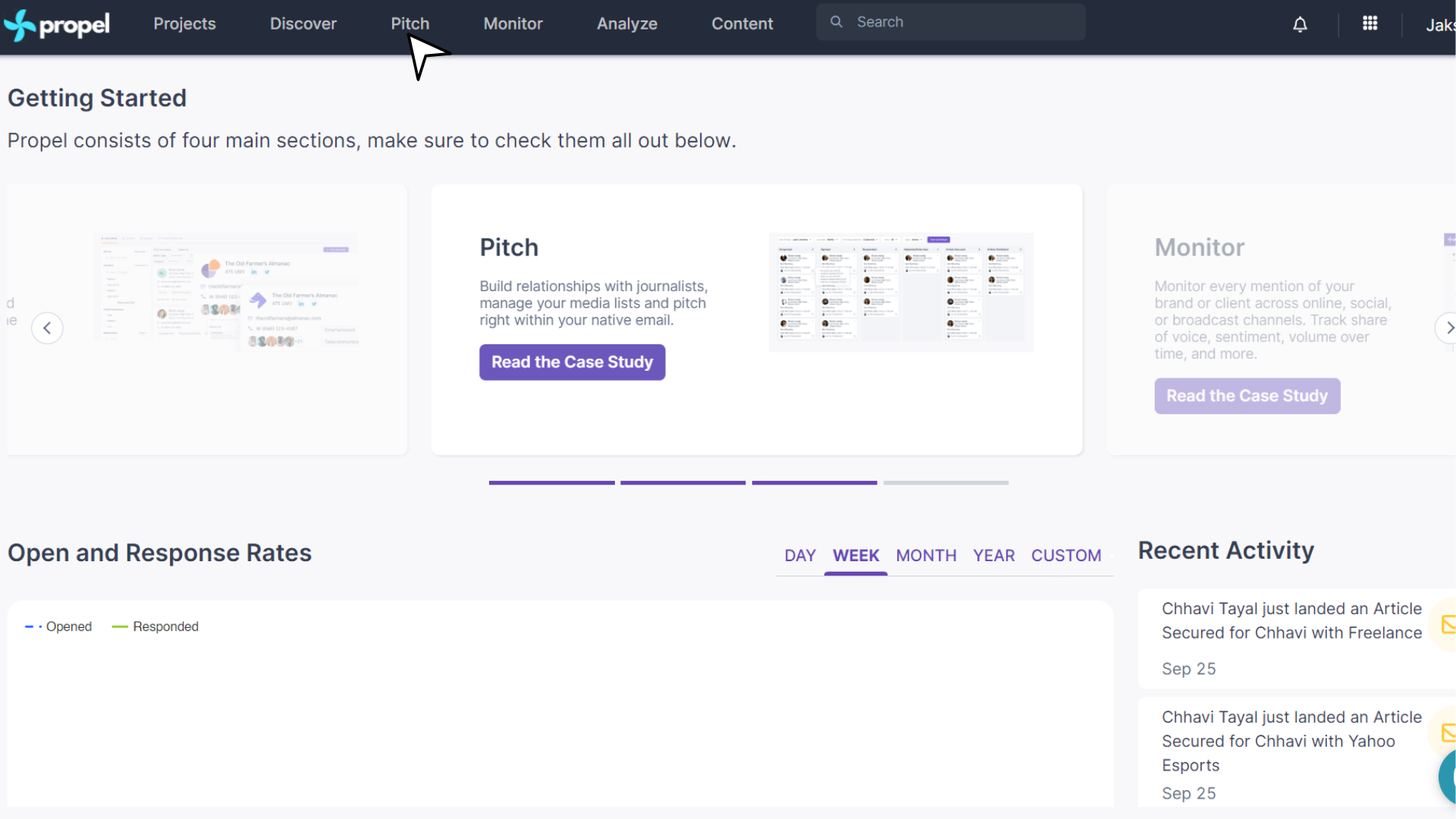
- Select Your Pitching Initiative: Choose the pitching campaign or initiative you're working on.
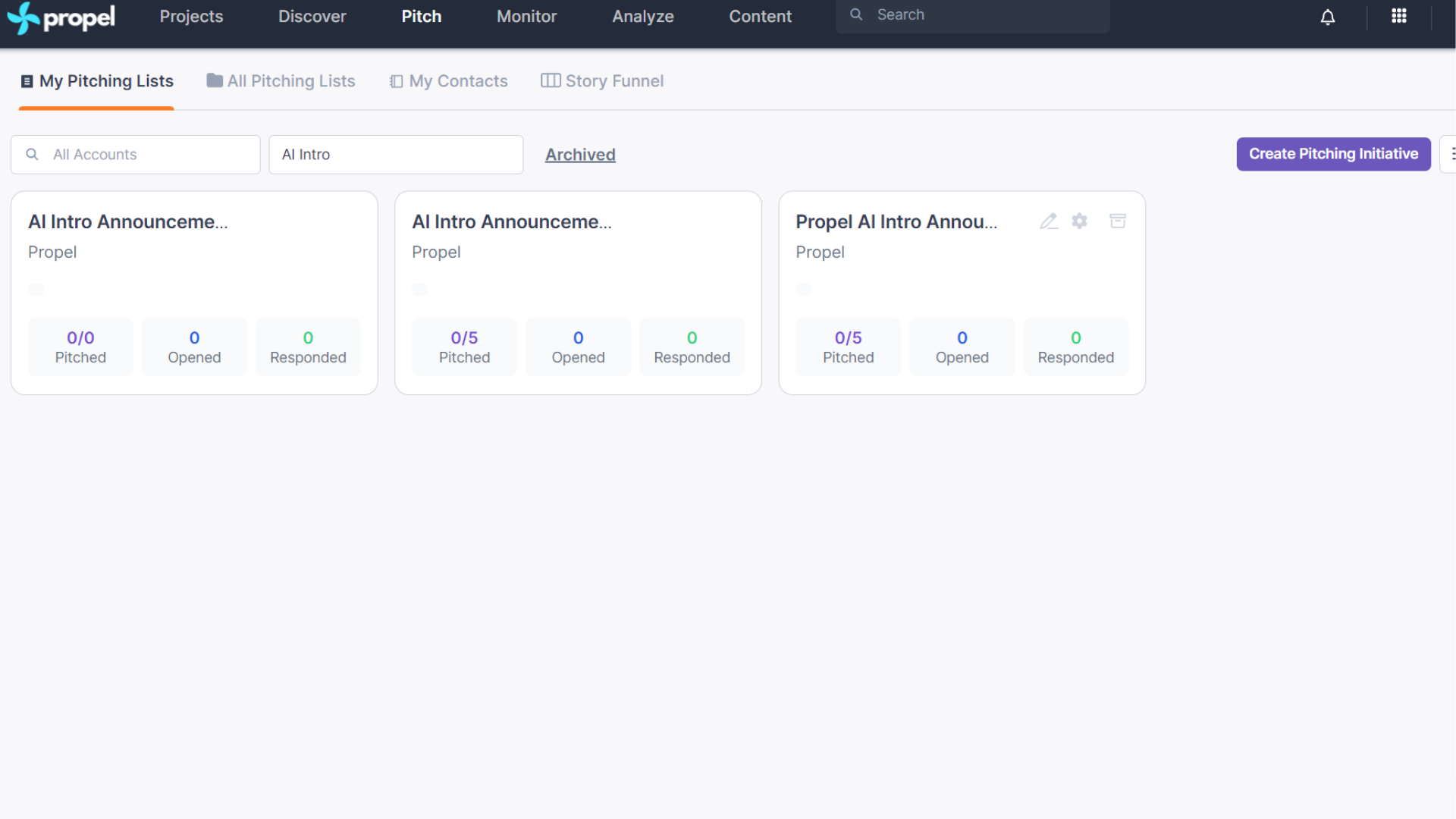
- Click Add Contact:
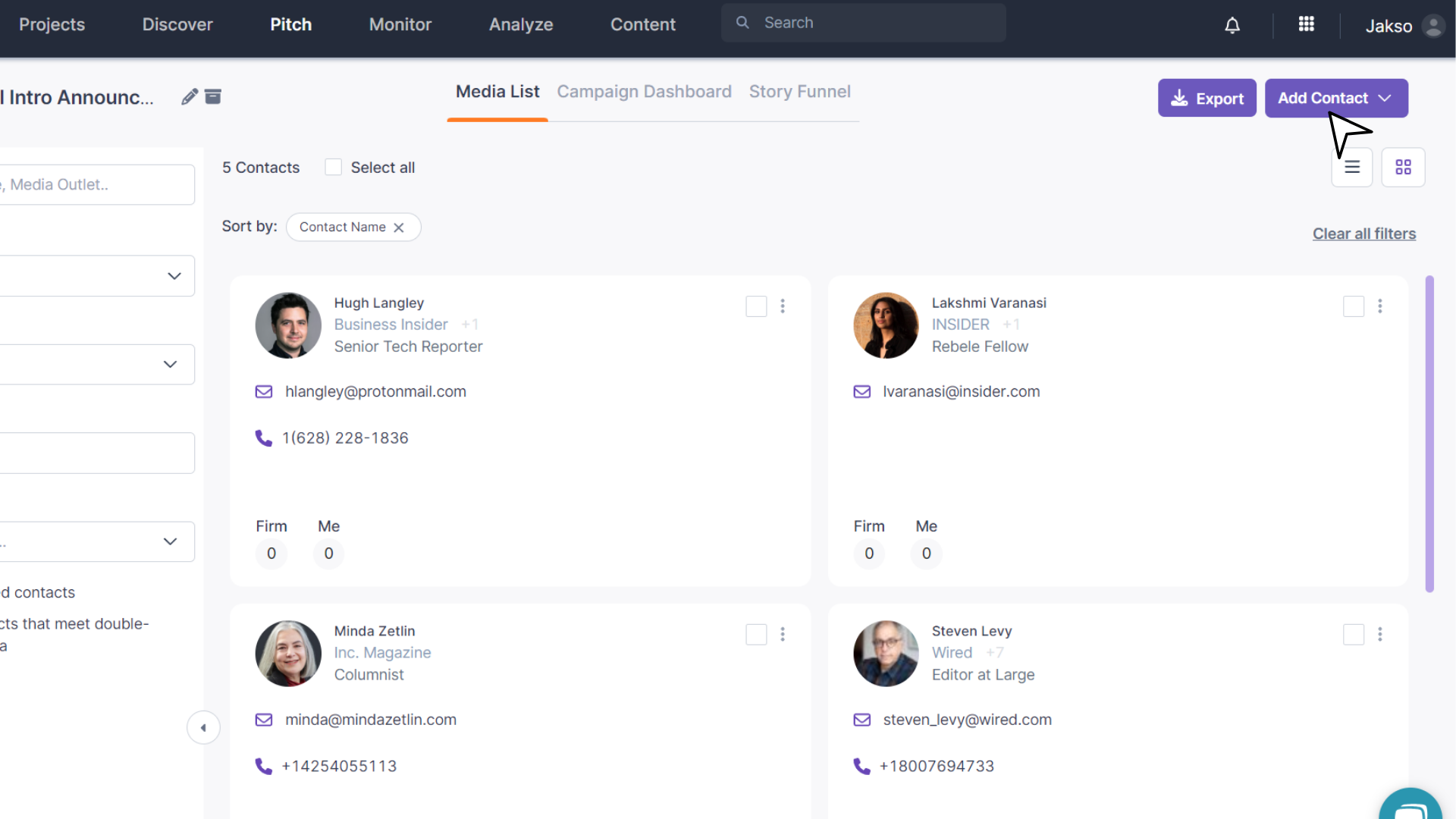
- Select Create Contact Manually: Choose the option to manually create a new journalist contact.
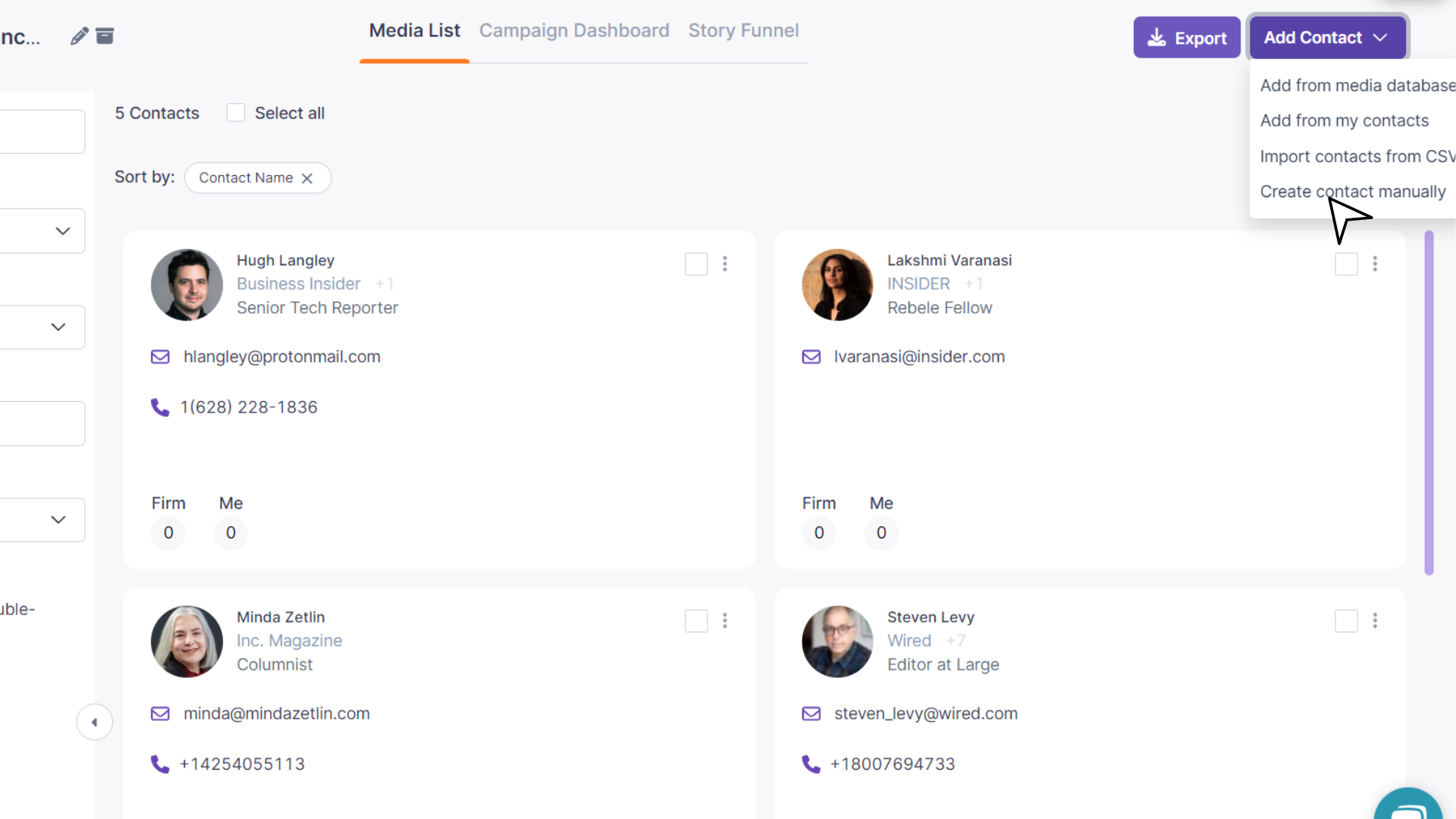
- Alternative method: Click My Contacts in the Pitch tab, then click Add Contact and select Create Contact Manually.
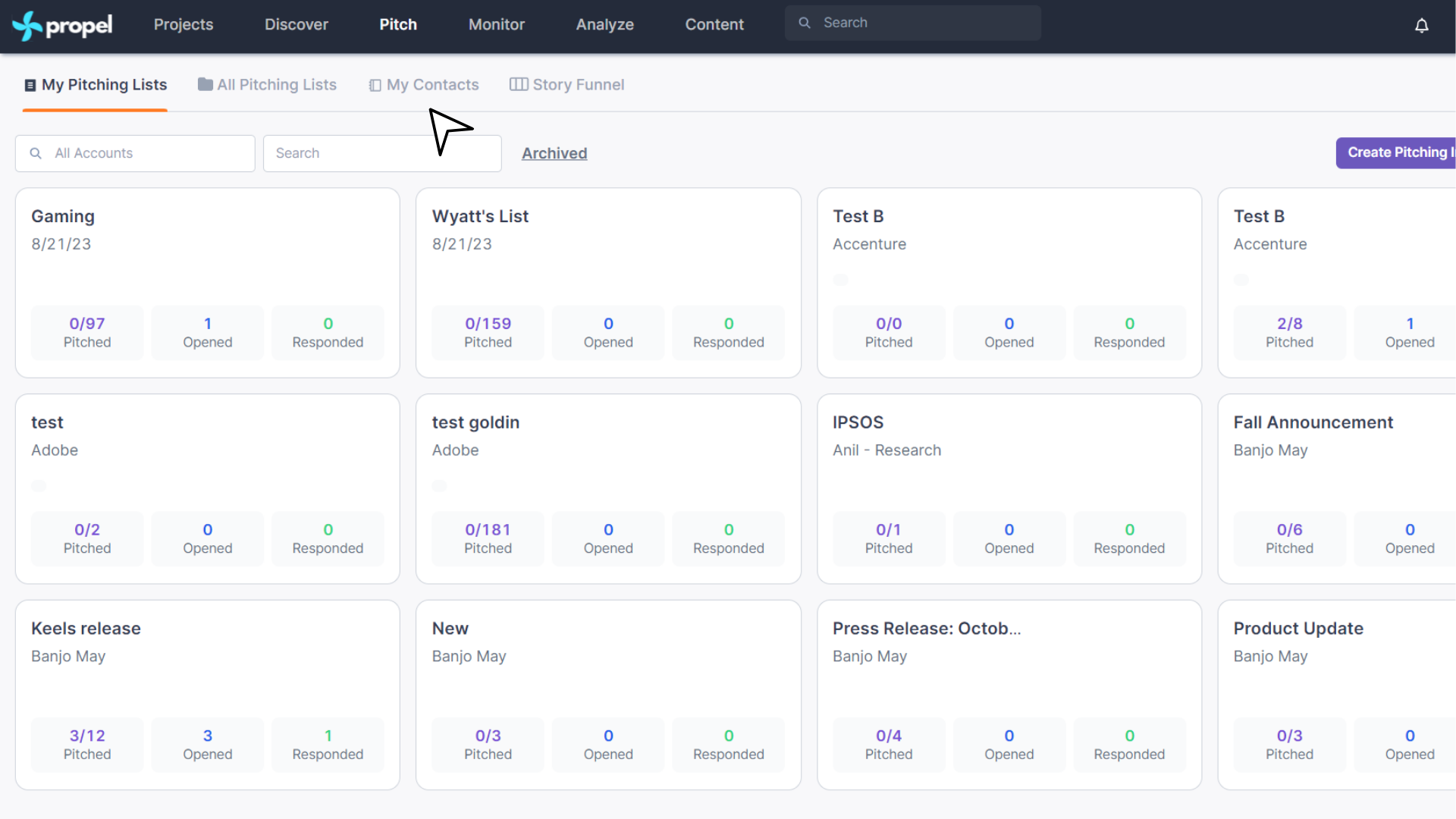
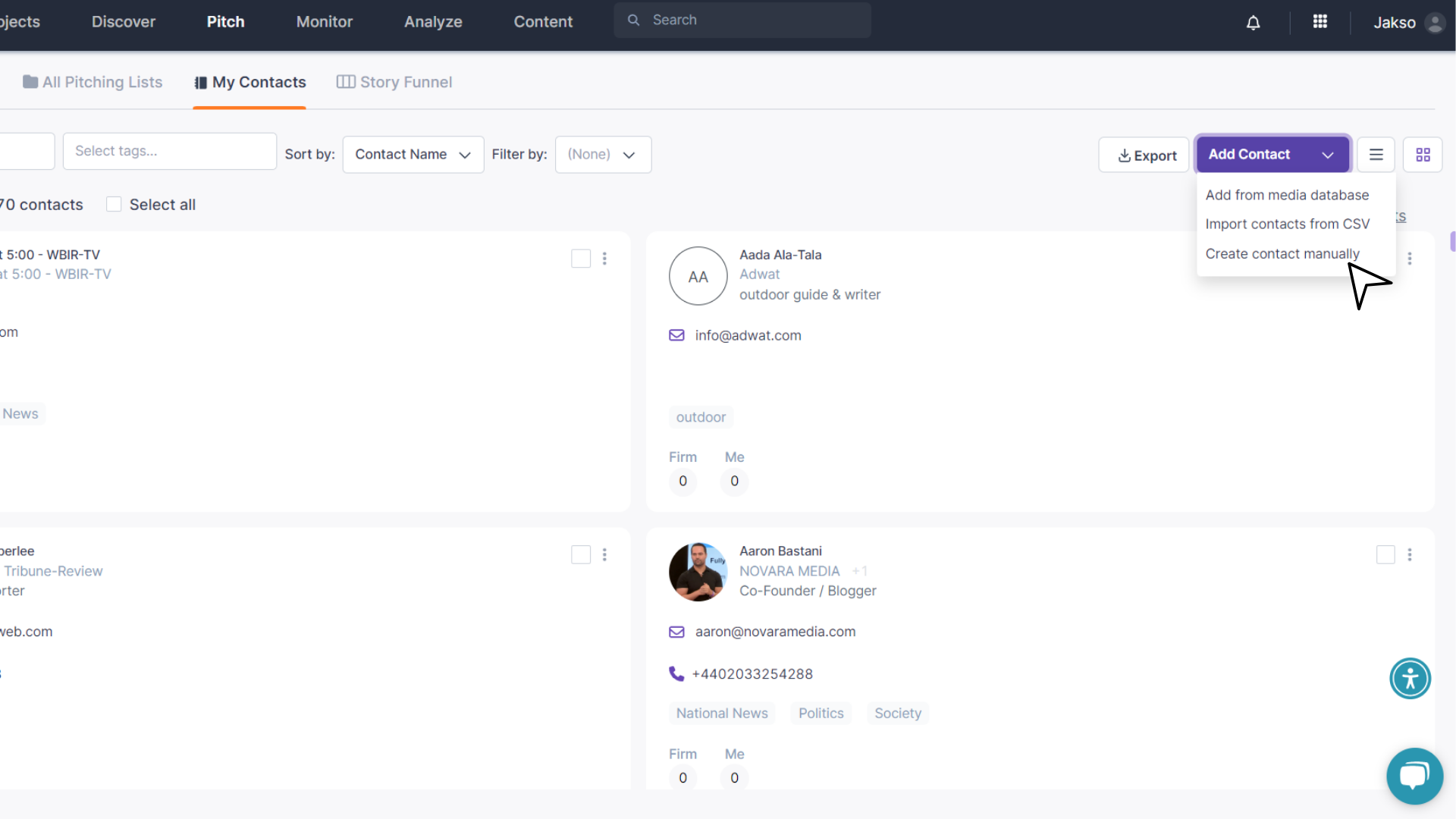
- Fill in the Journalist’s Details: Enter the journalist’s name, outlet, and contact details in the appropriate fields.
- Click Finish: Once the details are entered, click Finish to save the contact.
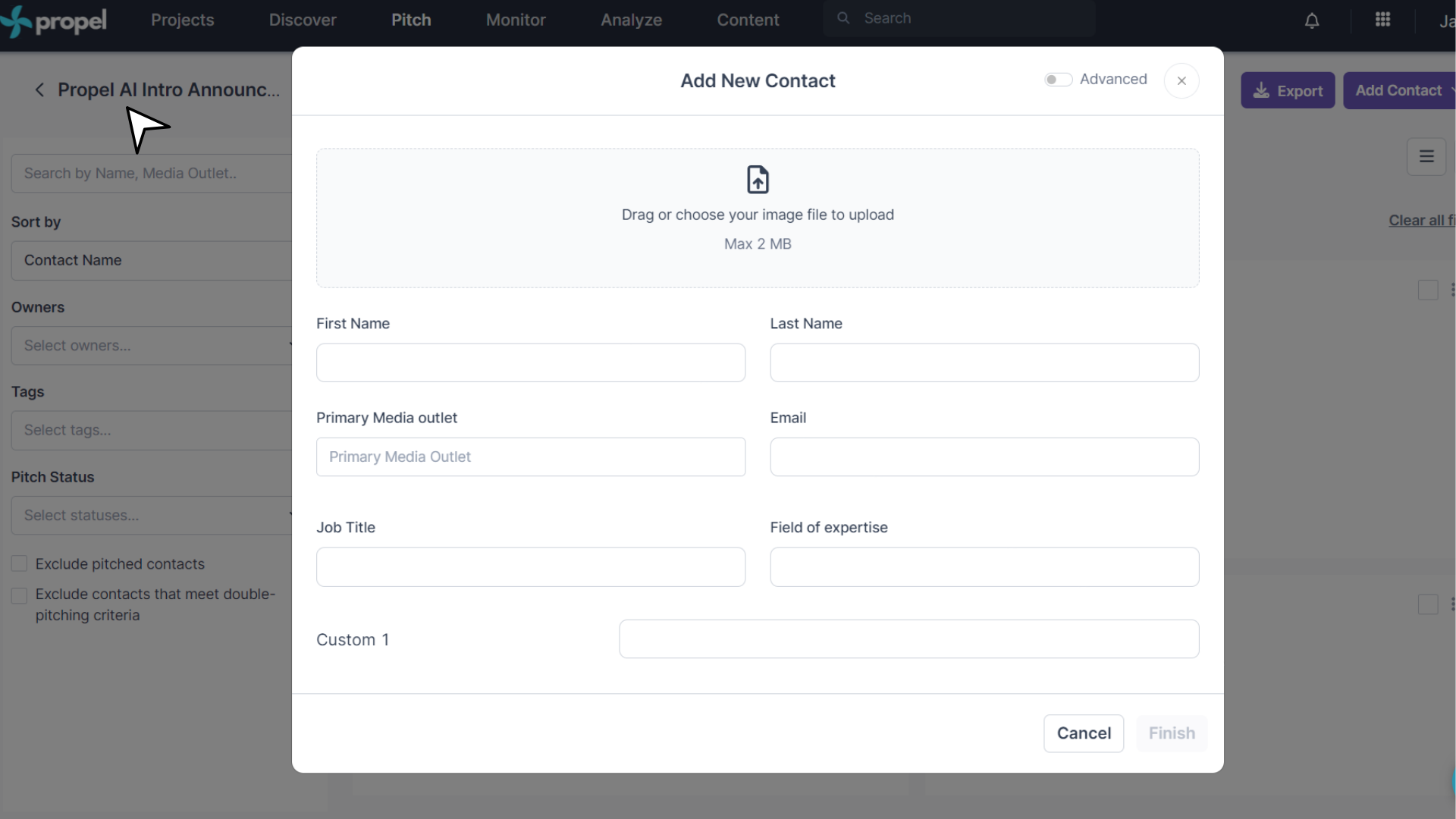
This will add the journalist to your contacts and make them available across all your Pitching Initiatives.
Requesting Journalist Addition via Chat or Email
You can also request the addition of a journalist by contacting Propel directly:
- Chat Box: Click the chat box on any screen in Propel and let us know the journalist you want to add. Our team will handle the request.
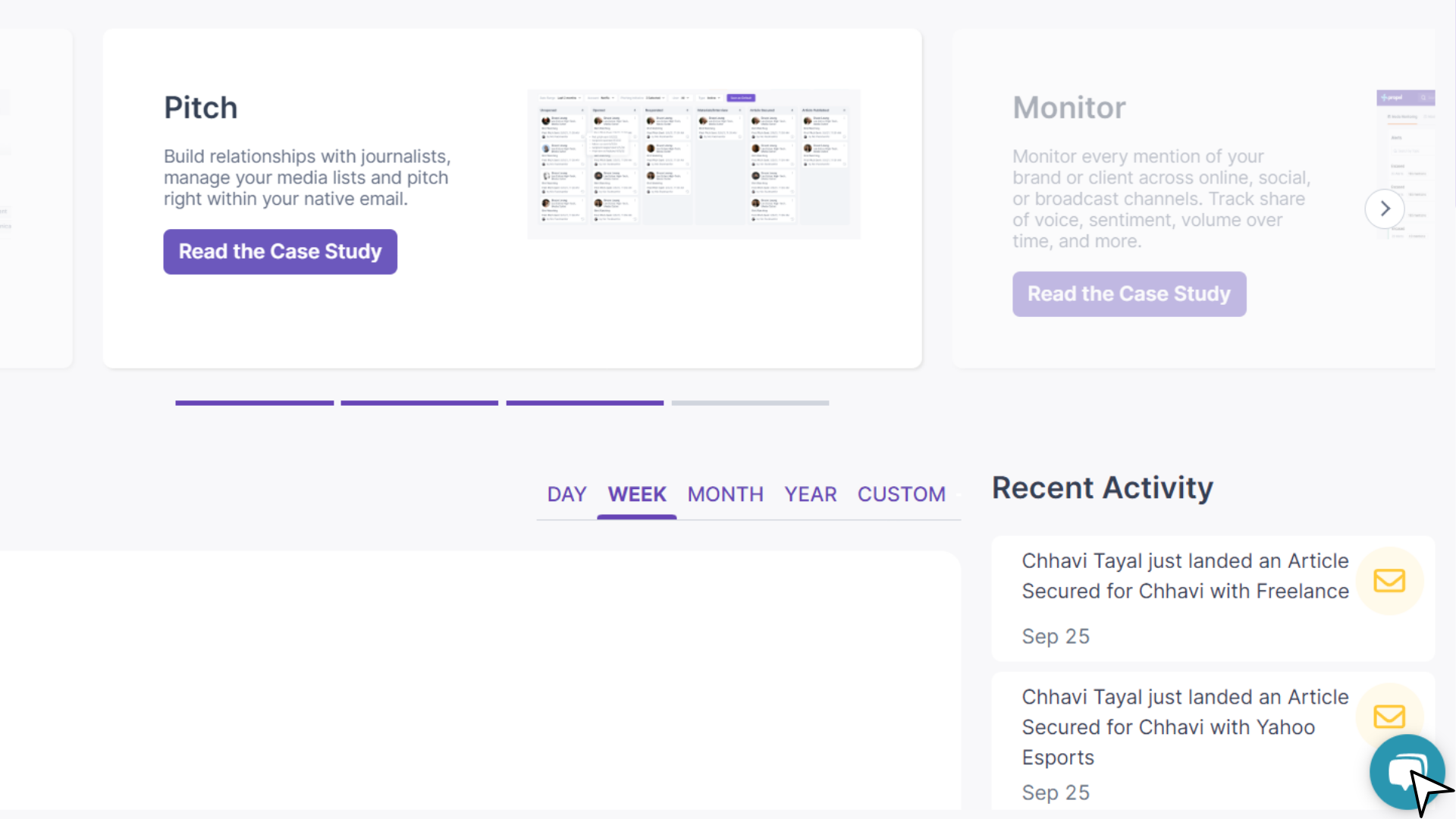
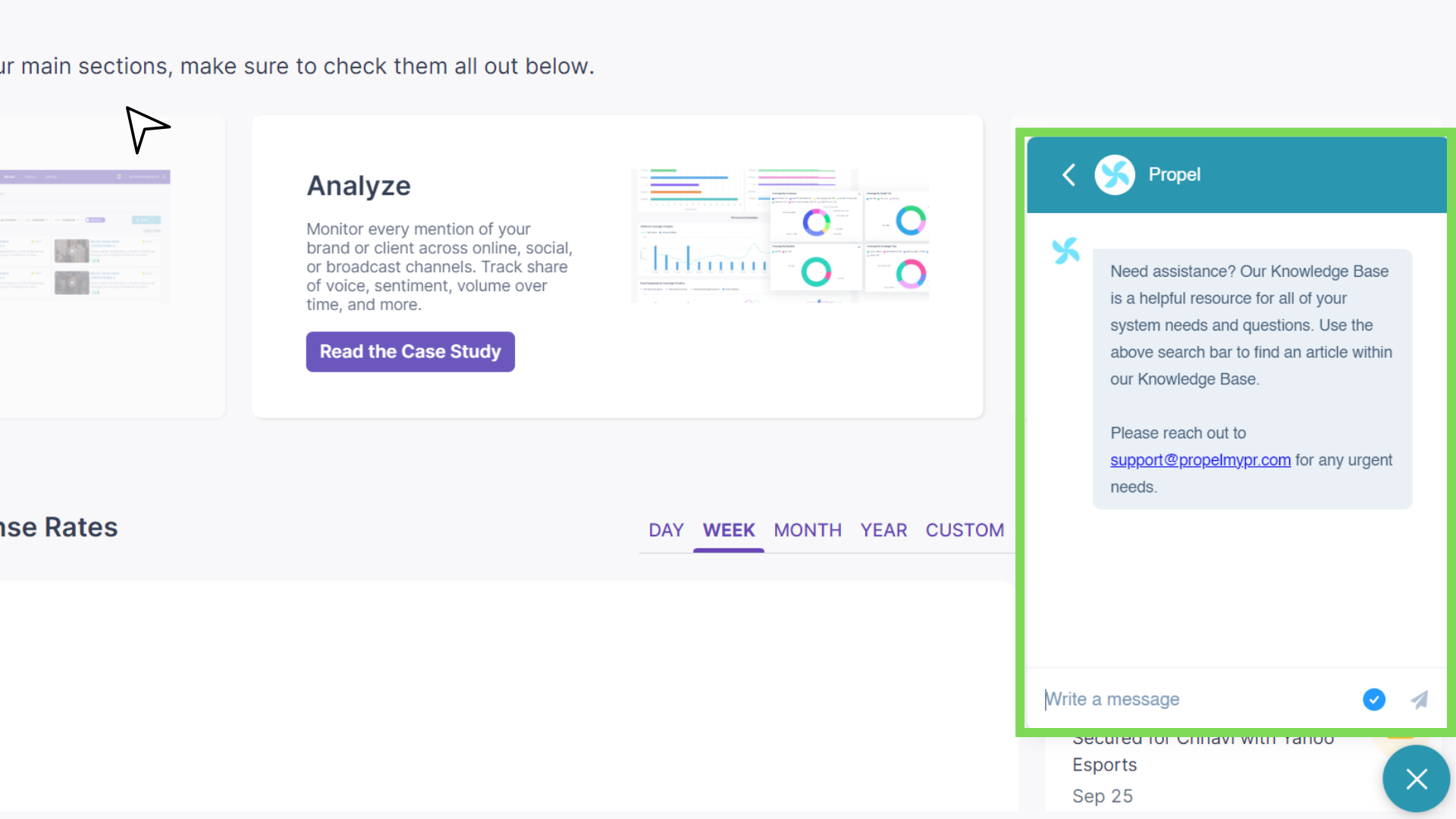
- Email: Send the journalist’s details to support@propelmypr.com, and we’ll ensure they are added to the database.
By following these steps, you can ensure your pitching list includes the right journalists while also contributing to the ongoing enhancement of Propel's database.
Related Articles
Propel's Media Database
Using a media database is an essential tool for PR professionals as it allows them to effectively connect with journalists and pitch their stories. By utilizing a media database, PR pros save hours of manual research, find unique targets, and stay up ...Searching the Media Database
The Propel media database is broken down into the following search types: Journalists Articles Outlets Twitter Influencers Searching the Database – Journalists and Outlets One of the ways to search the media database is when you know which ...Searching Articles and Journalists Through Articles
Propel's article search is a crucial tool for finding relevant journalists to pitch. Specifically when pitching a niche topic or story, "Article Search" can help you find journalists who have already written about that (or a similar) topic. Here's a ...How to Use Propel's Outlook Add-in: Features and Options
The Propel Outlook Add-In offers a range of powerful tools to enhance your PR outreach. Watch our video guide for a clear, step-by-step explanation: Media Lists The Media Lists feature lets you quickly access and use your saved media lists. Here’s ...How to Look for Relevant Journalists through Publications (Outlet Search)
Looking for the right journalists for your pitch? Propel makes it easy to search for journalists based on the publications they write for. Follow the steps below to discover and connect with relevant journalists. Watch our video guide for a clear, ...