Enabling the Business Outcomes Dashboard – Instructions for Clients
Your PR agency (or PR department) would like to enable the Propel Business Outcomes dashboard. This dashboard uses Google Analytics to provide insights into the direct business outcomes of your PR efforts. Please follow the steps below to activate Business Outcomes.
Watch our video guide for a step-by-step explanation:
This process should be completed by someone at your company who has access to and is familiar with your Google Analytics account.
Before You Start
- Ensure you have access to your company’s Google Analytics account.
- Your PR agency (or PR department) should have provided you with a unique link to enable Business Outcomes. Keep this link handy.
Enabling Business Outcomes
- Open the link sent by your agency in Google Chrome. You will see the Google sign-in (OAuth) screen.
- Select the Gmail account that has access to your company’s Google Analytics.
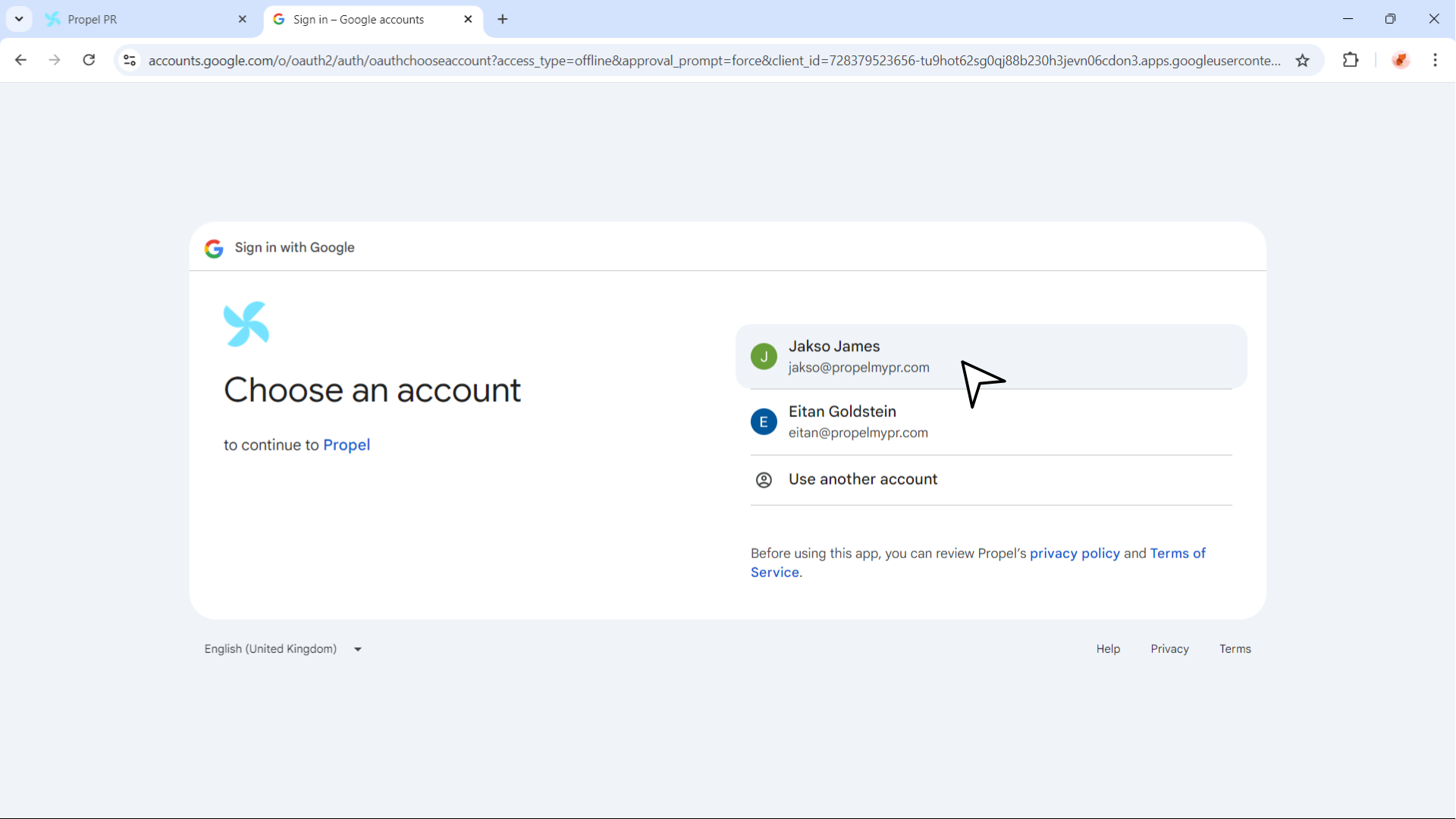
- Click Allow to grant Propel access to your Google Analytics.
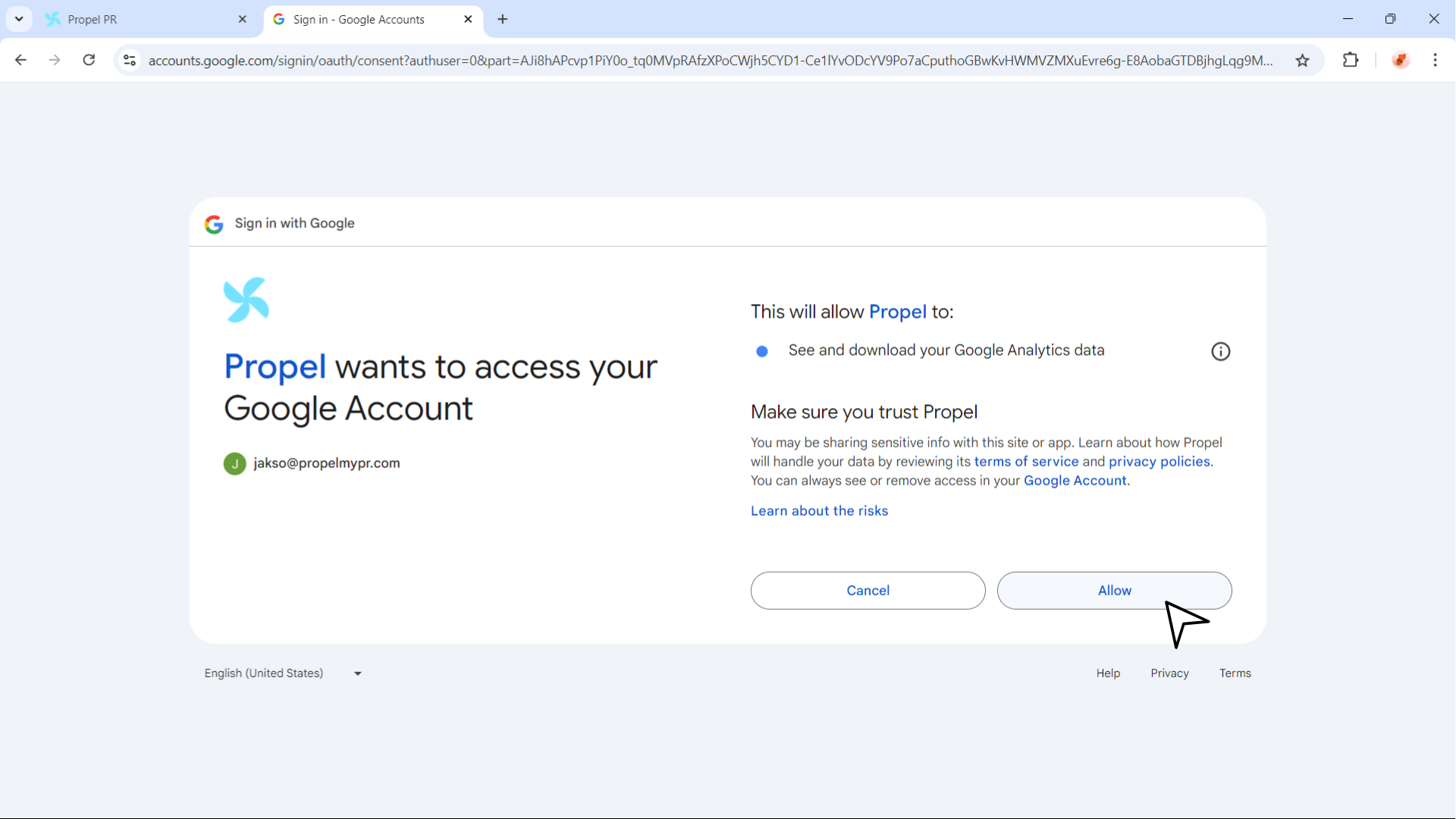
- Select the correct Google Analytics account, property, and view to use for Business Outcomes. Then click Save.
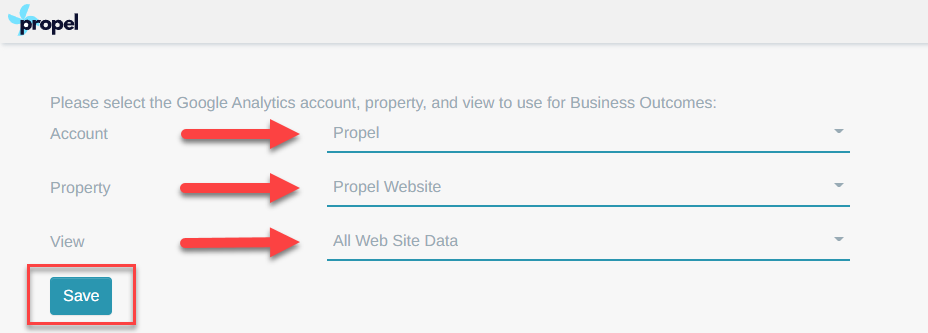
- You will receive a confirmation message once the process is complete.
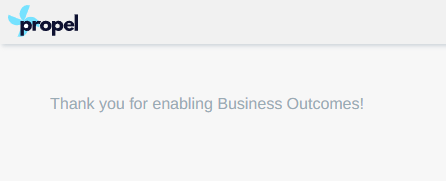
Wrapping Up
Congratulations! You've successfully enabled Propel Business Outcomes. Your PR agency or PR department can now report on the real impact of your PR campaigns using verified data from your Google Analytics account.
Related Articles
Enabling the Business Outcomes Dashboard – Instructions for Propel Users
Propel offers deep insights into business outcomes resulting from your PR efforts through the PR Business Outcomes Dashboard. This powerful feature can be shared with clients or used for internal reporting, providing valuable metrics on the impact of ...Navigating the Monitoring Dashboard
The Monitoring Dashboard is your go-to tool for tracking media coverage in real-time across different categories like Online & Print, Social, and Broadcast. This guide will walk you through the key features, from filtering mentions to downloading ...How to Save and Share Broadcast Clips Using Propel's Monitoring Dashboard
Propel’s Broadcast Monitoring allows you to easily save and share important broadcast clips directly from the platform. Follow the steps below to learn how to save, preview, and share broadcast clips with your team or external stakeholders. Watch our ...How to Share Dashboards in Propel
Propel allows you to share interactive PR dashboards with your team and stakeholders, ensuring seamless collaboration and real-time insights. Here's how to share a dashboard in Propel: Go to Profile Settings: Log in to your Propel account and click ...Installing the Outlook Add-In – Instructions for Administrators
Open the Office admin panel: https://portal.office.com/adminportal/ Make sure you are signed in as an administrator. From the main menu, click Show all. From the expanded menu, click Settings and then Integrated apps. This opens the Integrated Apps ...