How to Edit Monitoring Alerts in Propel
Editing your monitoring alerts in Propel allows you to ensure that the data you're tracking remains accurate and relevant. Whether you're monitoring online, print, social, or broadcast content, it’s easy to make adjustments to your alerts.
Watch our video guide for a clear, step-by-step explanation:
- Navigate to the Monitor Tab: Start by logging into your Propel account and navigating to the Monitor tab on your dashboard.
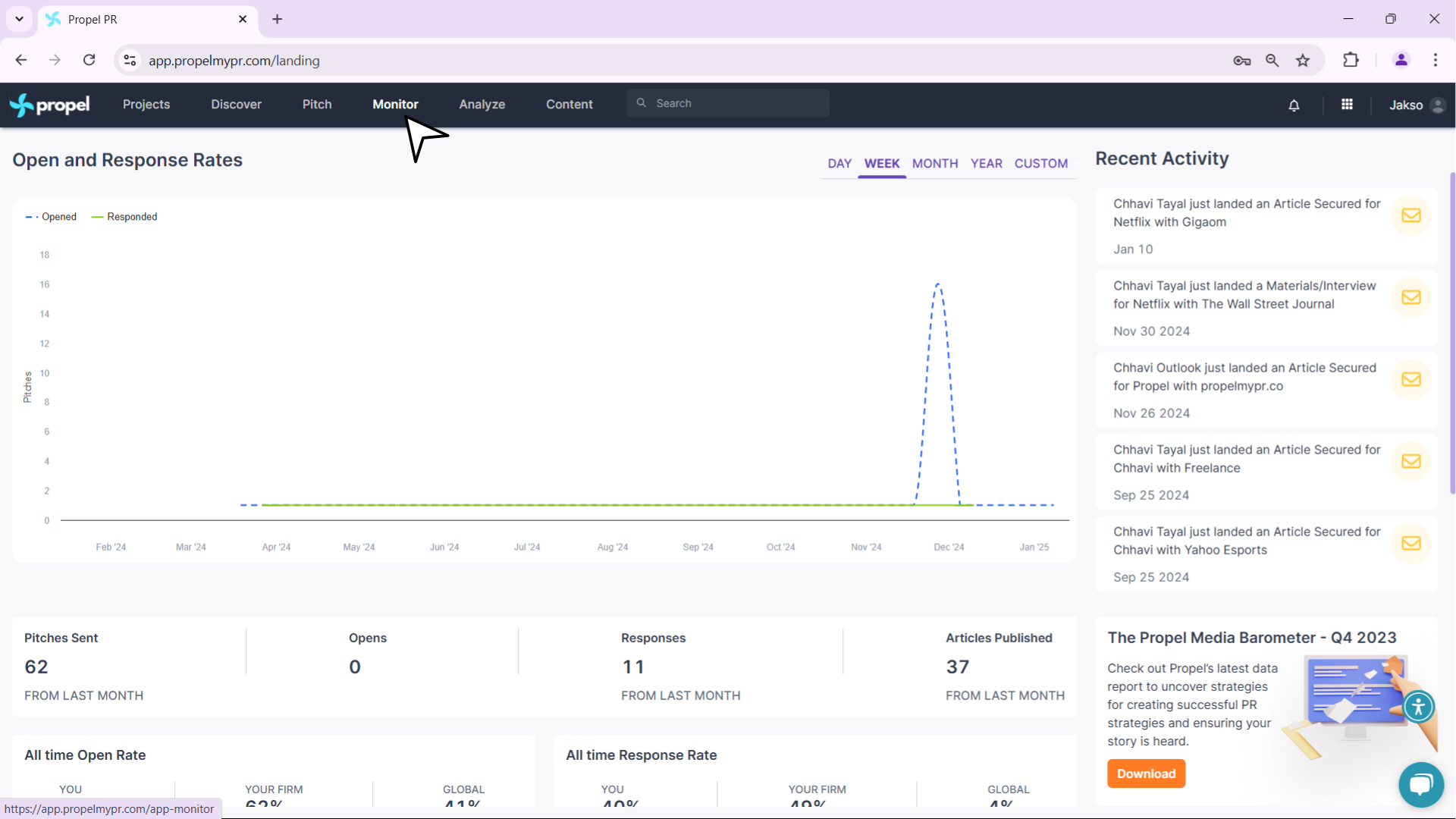
- Find and Edit Your Alert: Browse through your alerts to find the one you want to modify. Click the edit icon next to the alert you want to update to begin making changes.
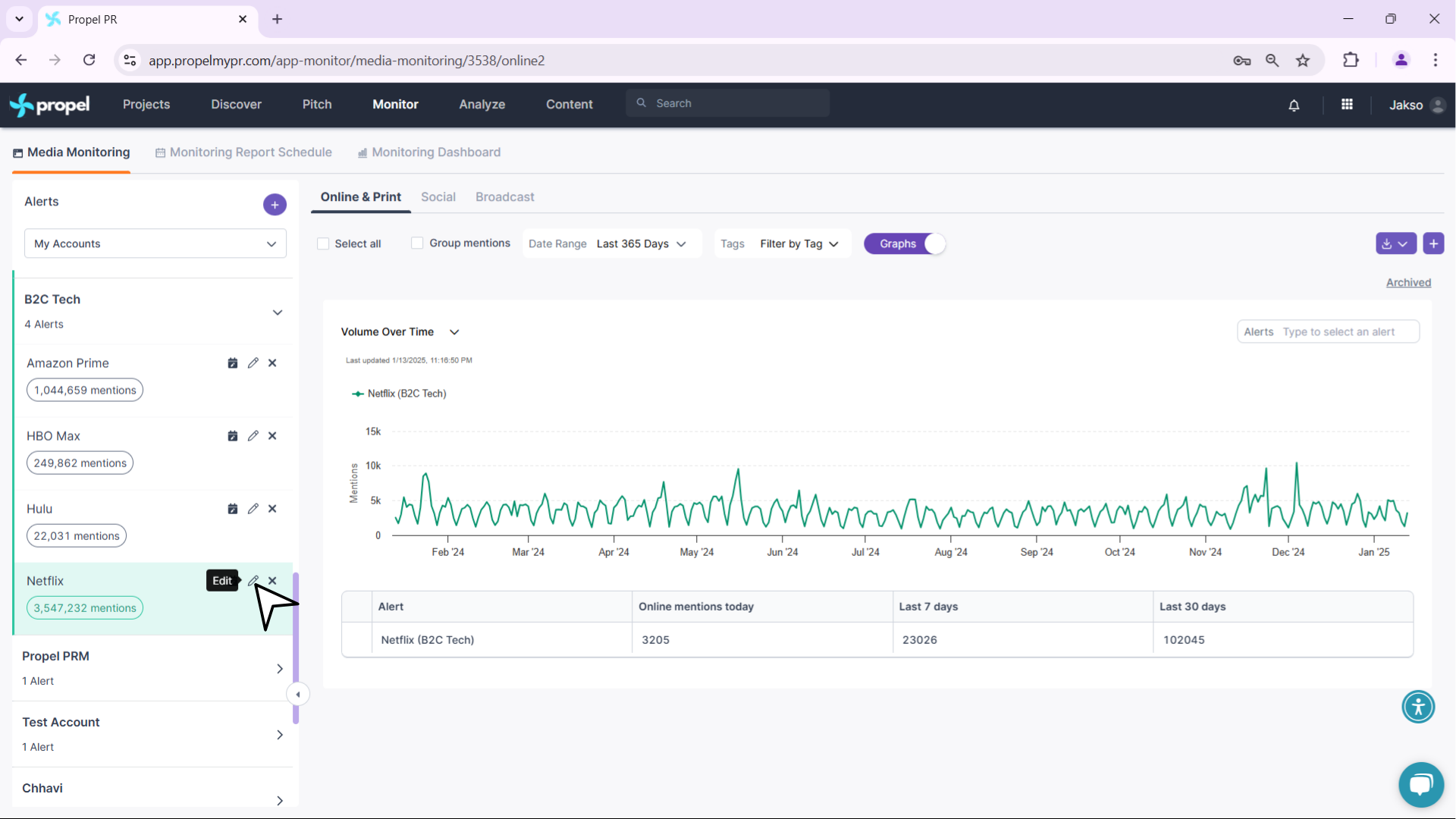
- Make Changes in Online & Print, or Broadcast Tabs: Depending on what type of media you're monitoring, you can edit your alert settings in one of three tabs:
- Online & Print
- Broadcast
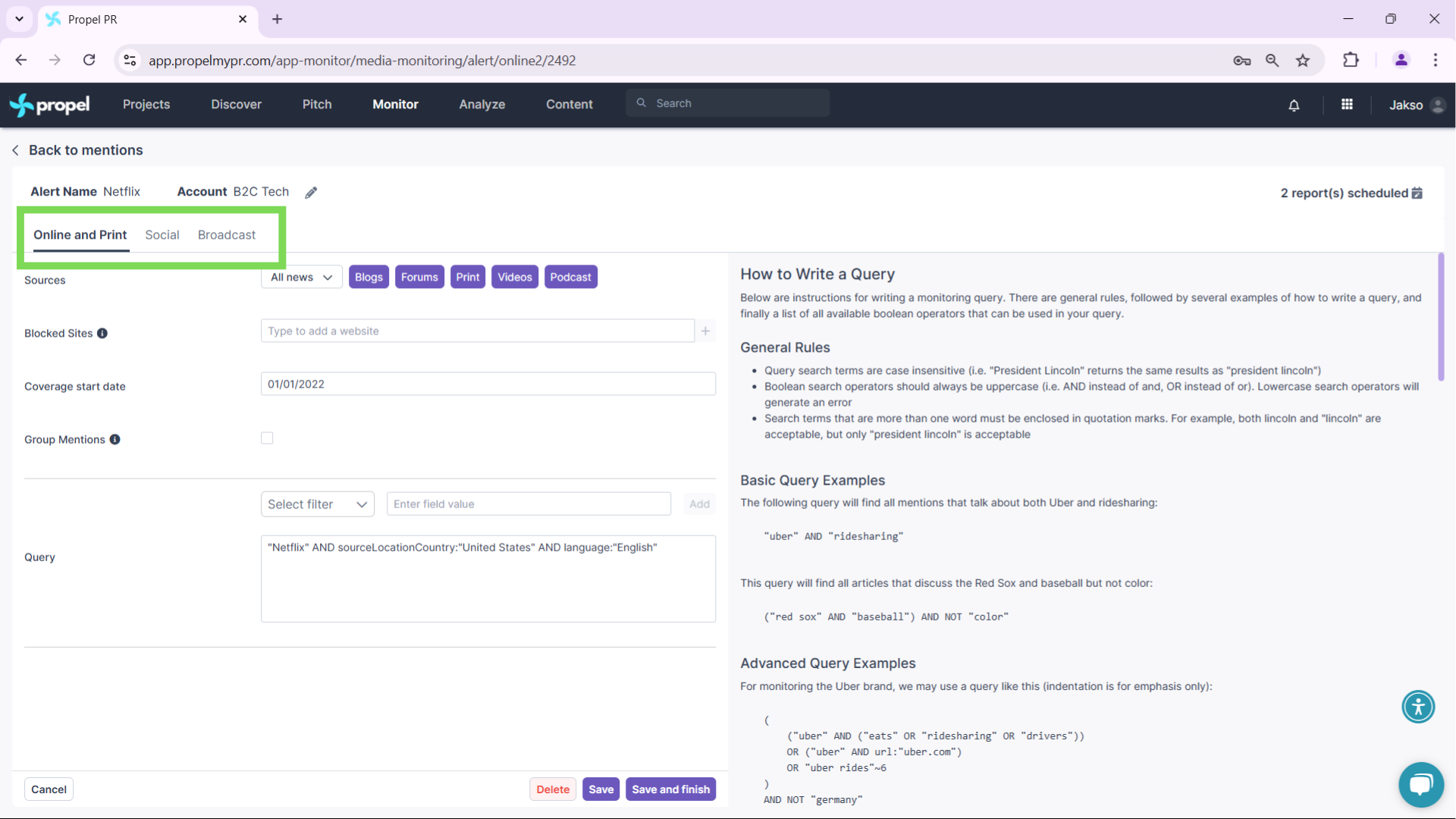
- After making the desired changes, click Save to apply them.

For Online & Print Media: Any changes you make will be applied retroactively, meaning your updates will immediately reflect past data and results.
For Broadcast Clips: Updates will only apply to future results from the moment you make the changes. Previous results will remain unchanged.
Editing your monitoring alerts in Propel is a straightforward process that helps you keep your data accurate and up to date. With just a few clicks, you can ensure that your monitoring results are as relevant as possible.
Related Articles
Broadcast Monitoring in Propel
Propel’s broadcast media monitoring tool helps you track relevant mentions across TV and radio. Follow the steps below to create and configure your broadcast monitoring alerts. Here's a video walkthrough of the entire process: Steps to Create a ...Online and Print Monitoring in Propel
Propel’s media monitoring tool allows you to track online and print mentions across various sources. Follow this guide to set up your media alerts and stay updated on relevant coverage for your brand or client. Watch our video guide for a clear, ...Navigating the Monitoring Dashboard
The Monitoring Dashboard is your go-to tool for tracking media coverage in real-time across different categories like Online & Print, Social, and Broadcast. This guide will walk you through the key features, from filtering mentions to downloading ...Using Media Monitoring with Propel
In today's fast-paced and competitive business world, companies need to stay on top of their public relations efforts to ensure that they are always aware of what is being said about them in the media. One of the most effective ways to do this is ...How to Schedule a Monitoring Report in Propel
Propel allows you to automatically generate and send media monitoring reports to keep your team and stakeholders updated on media mentions. Here's a video walkthrough of the entire process: Here's how to schedule a monitoring report in Propel: Go to ...