How to Schedule Pitches in Gmail?
Propel makes it easy to schedule your email pitches for later, whether you’re sending a single email or a mail merge to multiple recipients. Follow the steps below to schedule your emails efficiently.
Here's a video walkthrough of the entire process:
Step-by-Step Procedure:
- Open Gmail and click Compose.
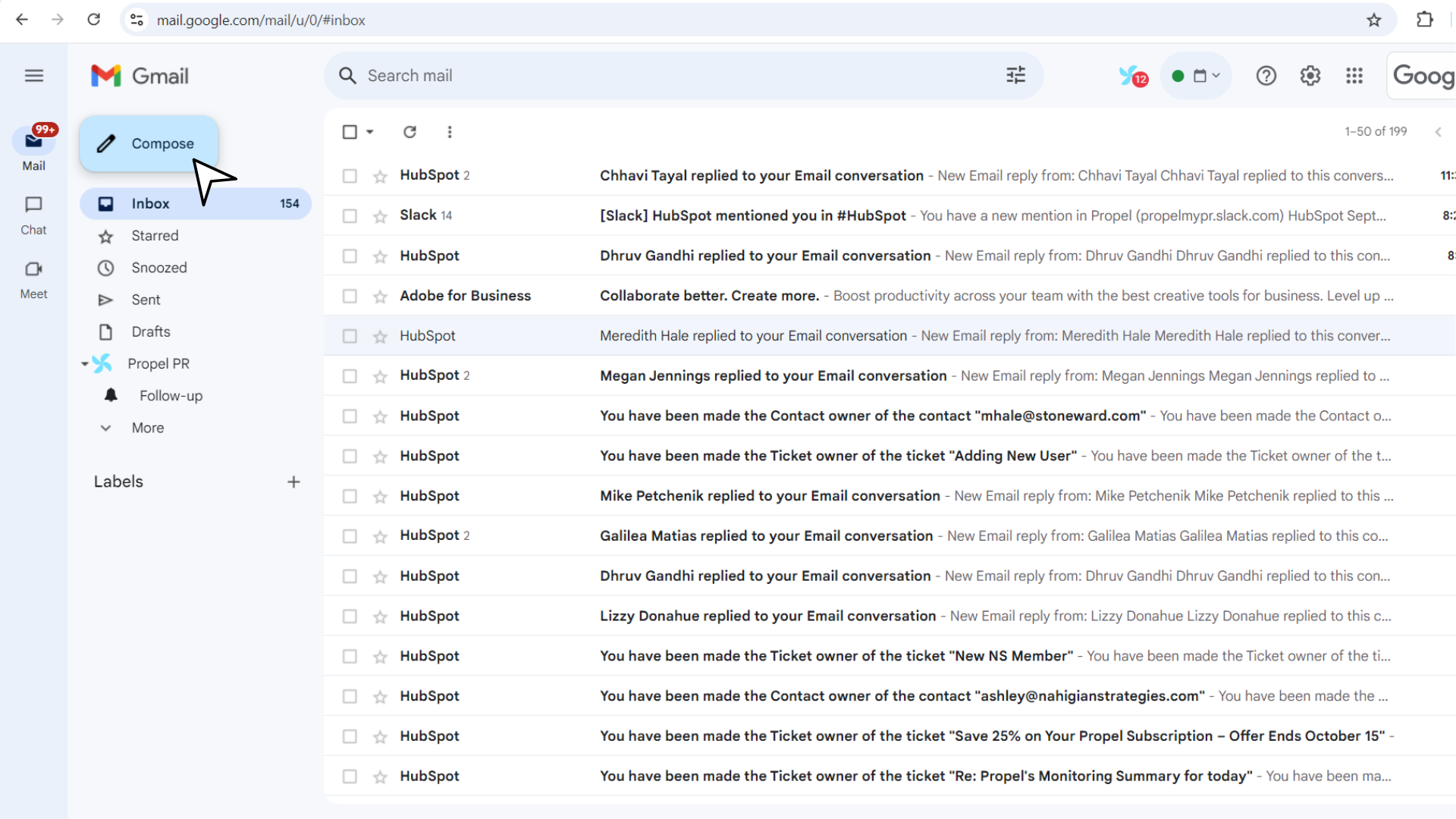
- Connect your email to a Pitching Initiative.
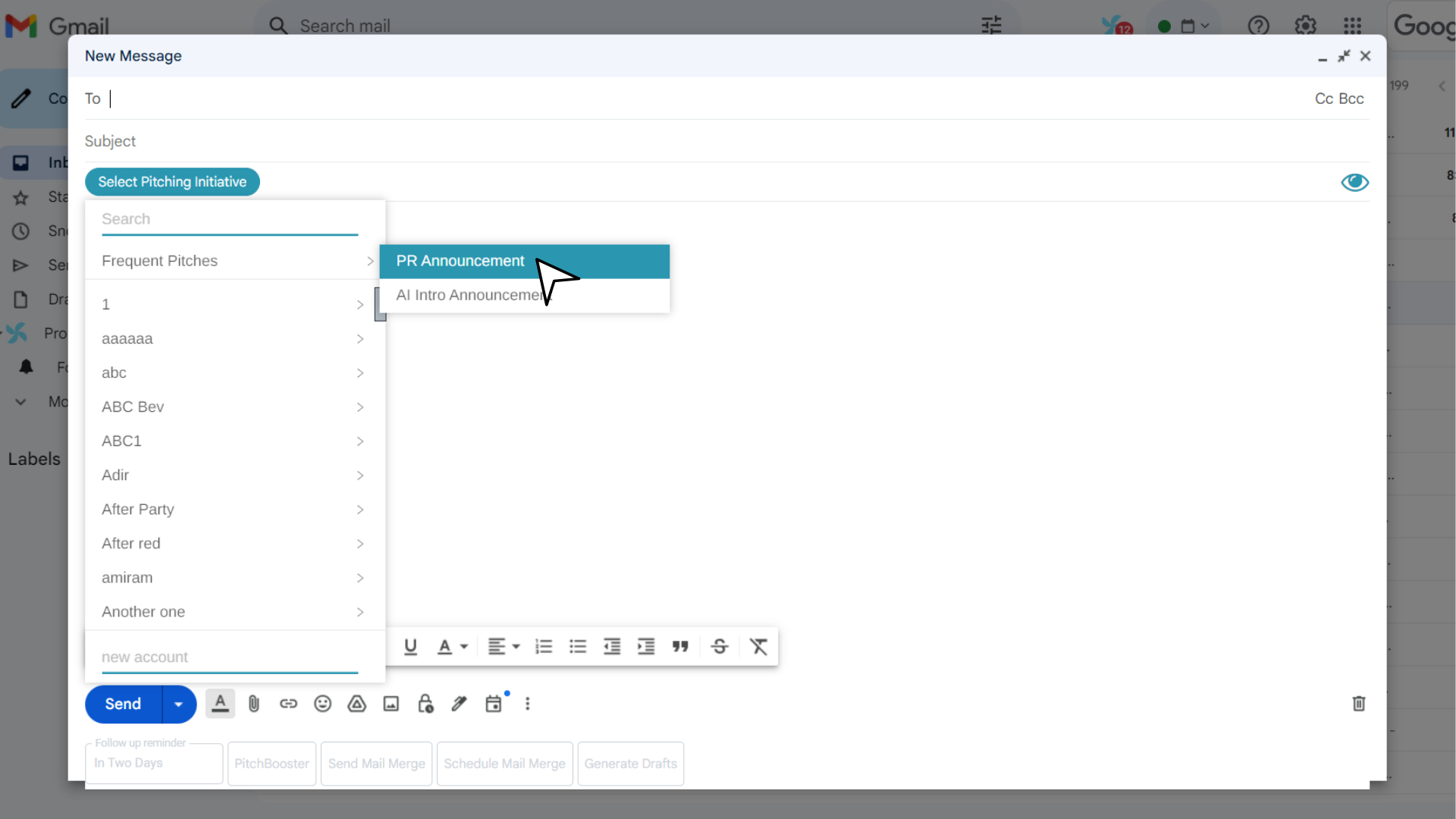
- Add recipients:
- For a single email, type the recipient’s email address in the To field.
- For multiple contacts, select your Pitching Initiative, then click on This Media List.
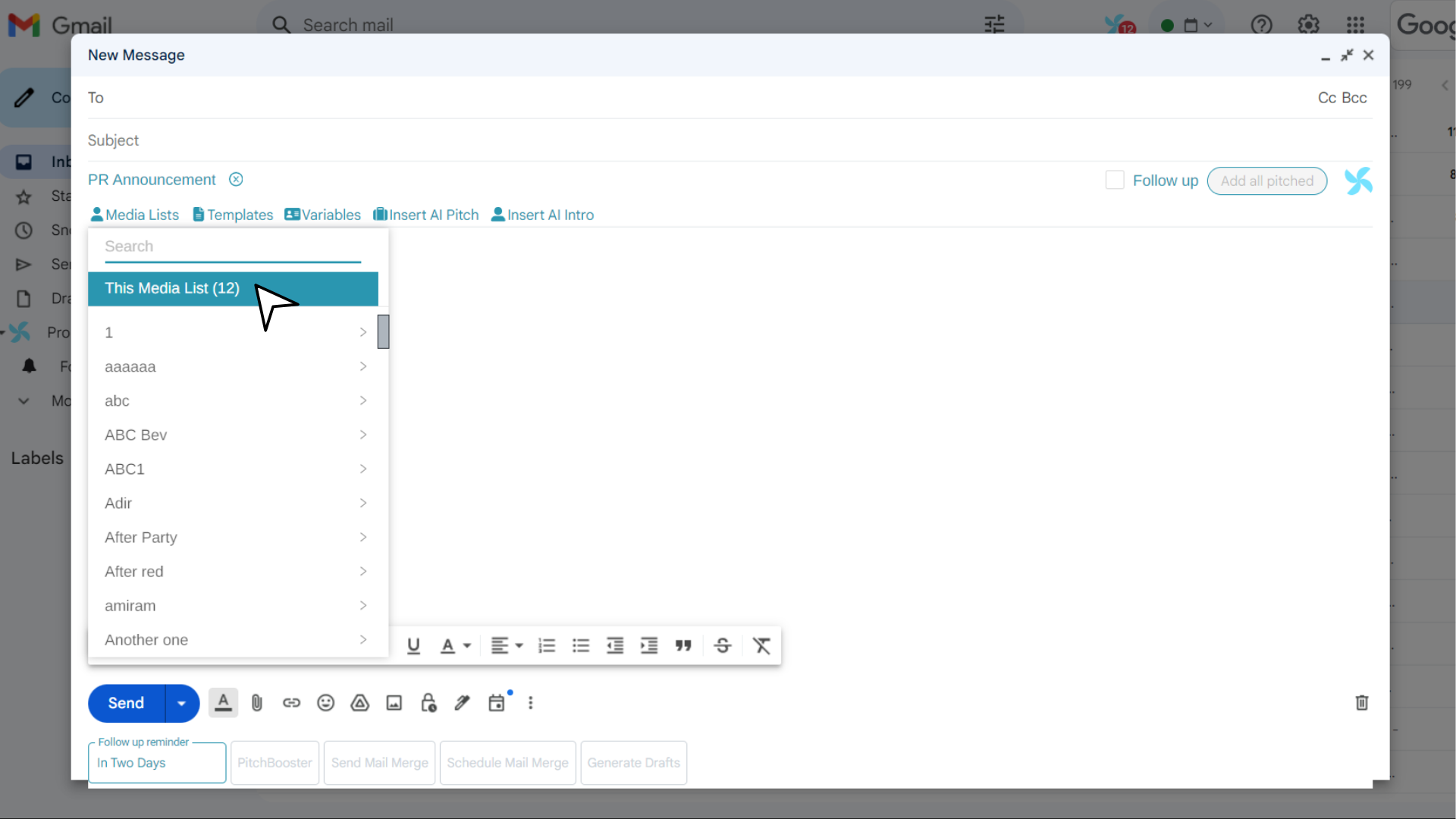
- Compose Your Email: Write a subject line and draft your pitch.
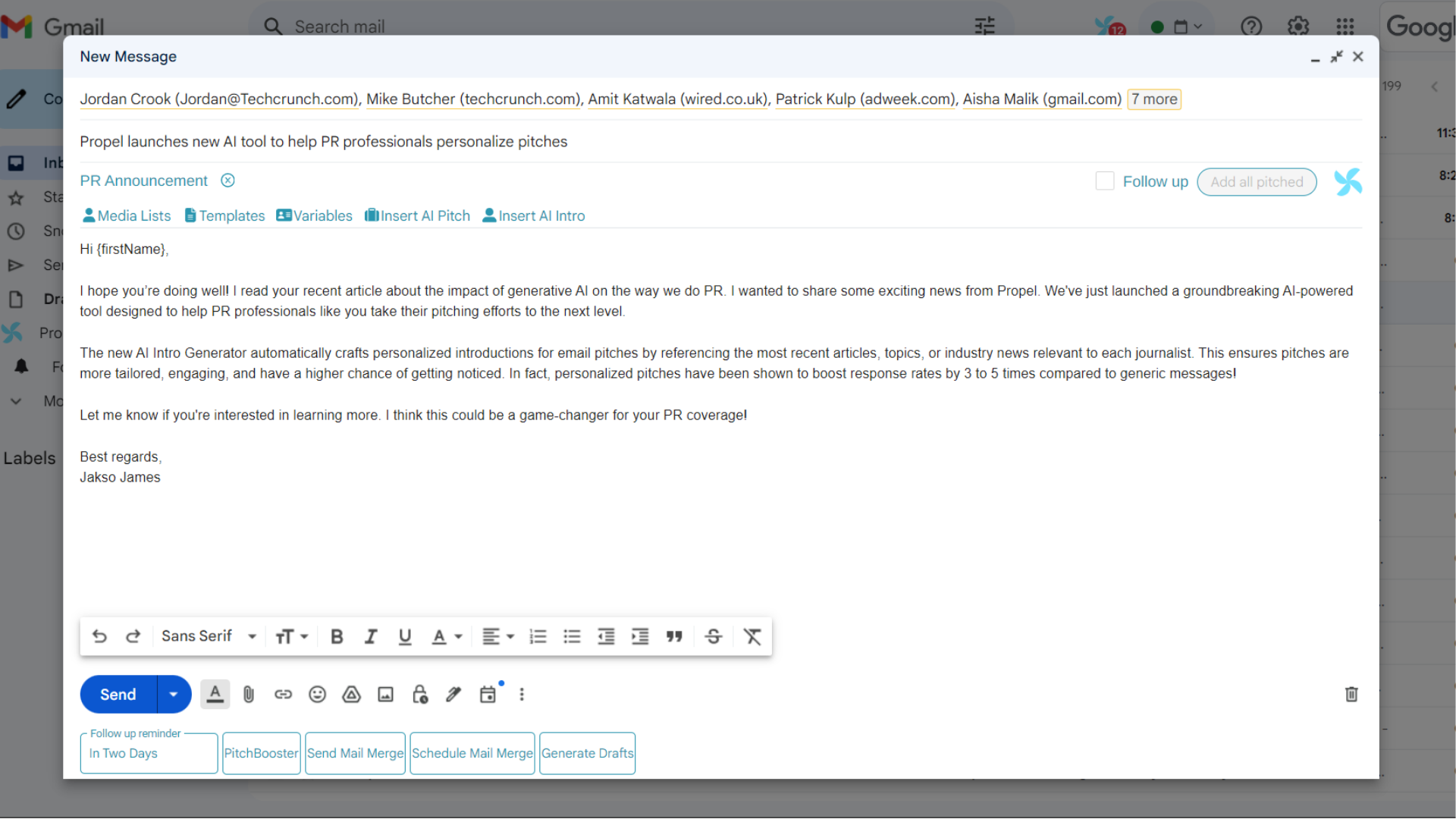
- Schedule Your Email:
- For a single email: Click the arrow next to Send and select Schedule Send.
- For a mail merge: Click Schedule Mail Merge.
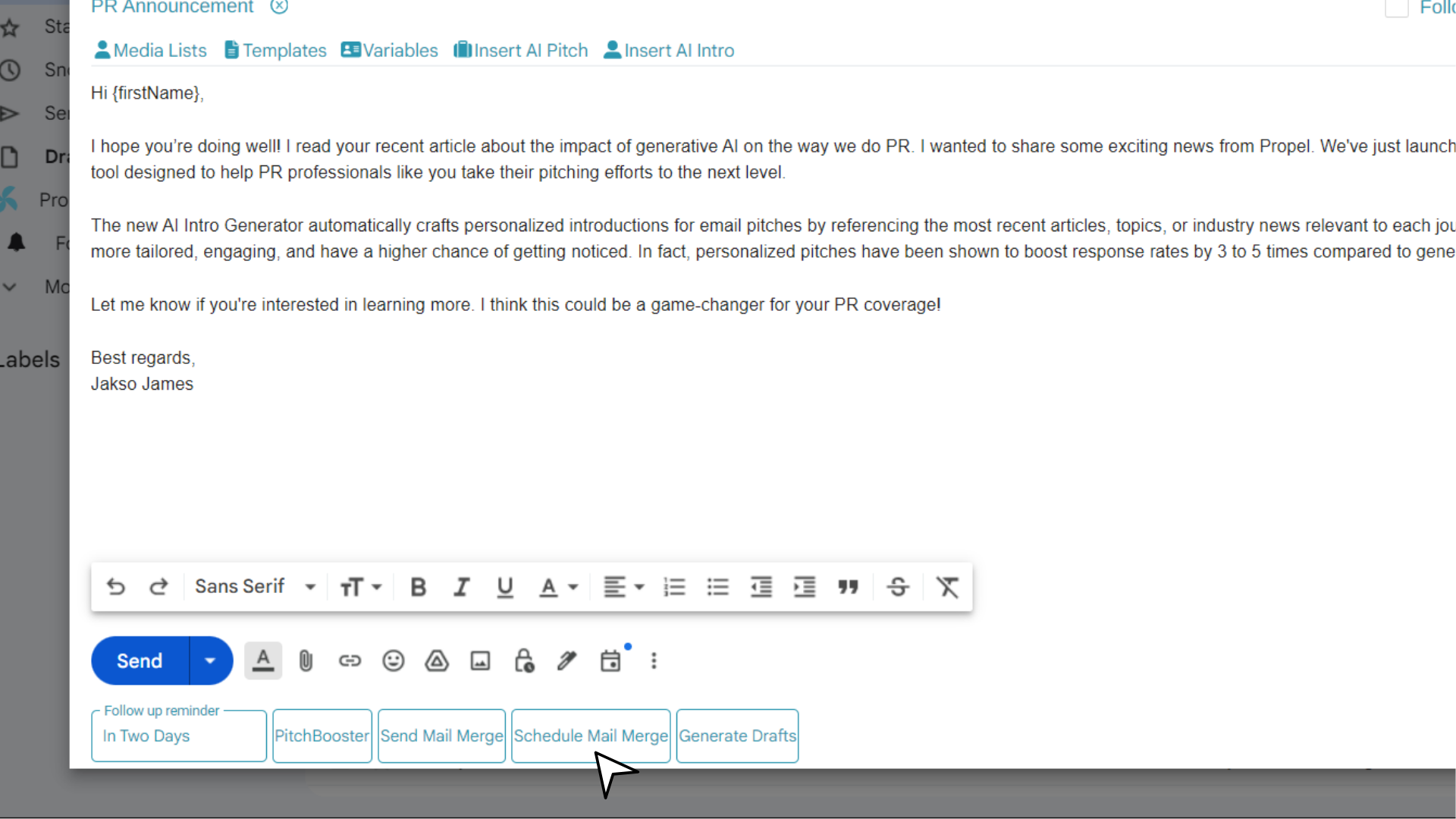
- Choose Your Scheduling Option:
- Pitchbooster: Automatically sends emails at the optimal time for each journalist.
- Pre-defined times: Select from Gmail's suggested send times.
- Custom: Pick a specific day and time.
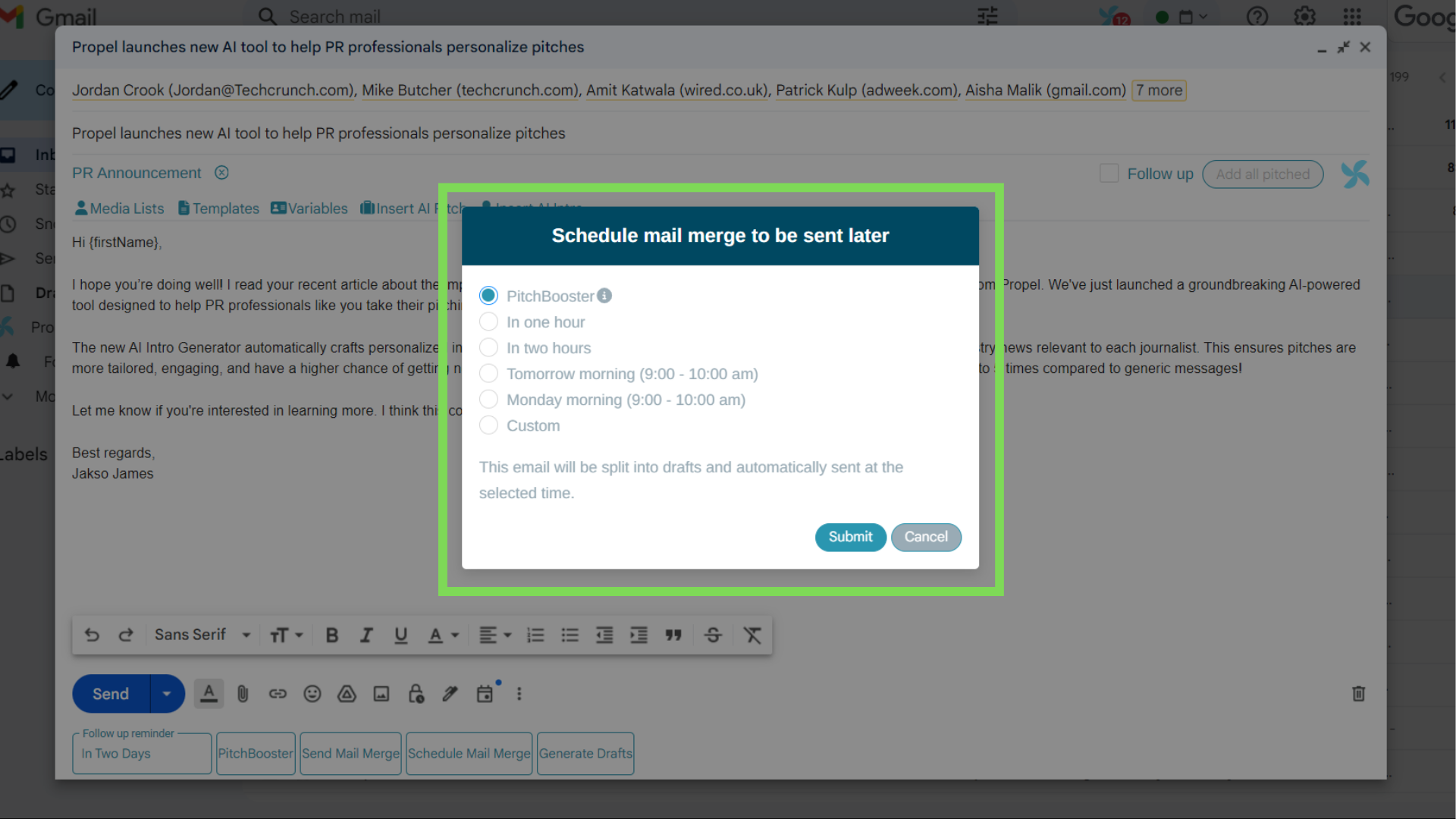
- Finalize the Scheduling:
- Choose your date and time, then click Submit.
- Click Continue to confirm.
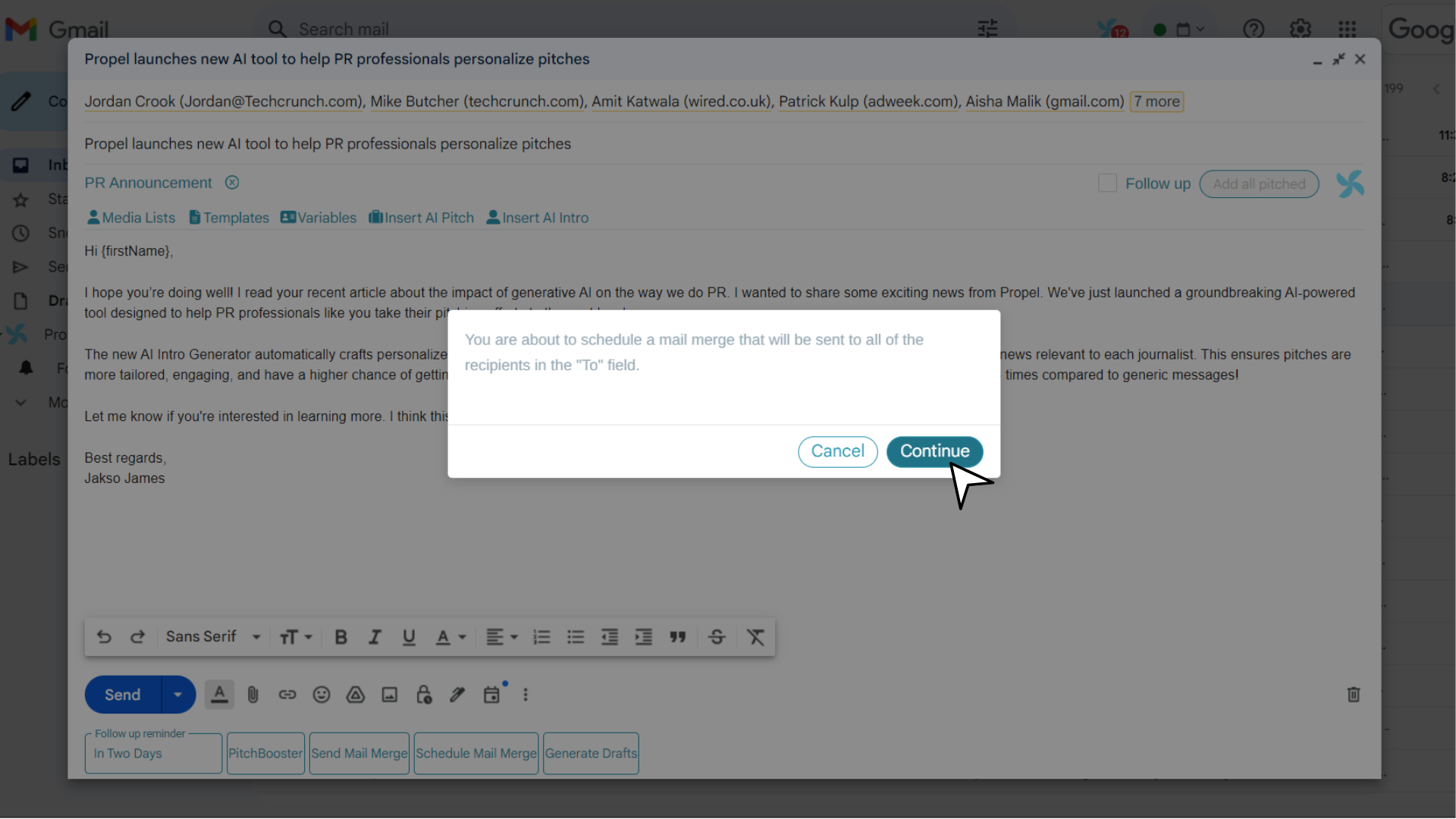
- Review or Reschedule Your Emails:
- Check your Drafts folder to see scheduled emails. Look for the send time at the top right.
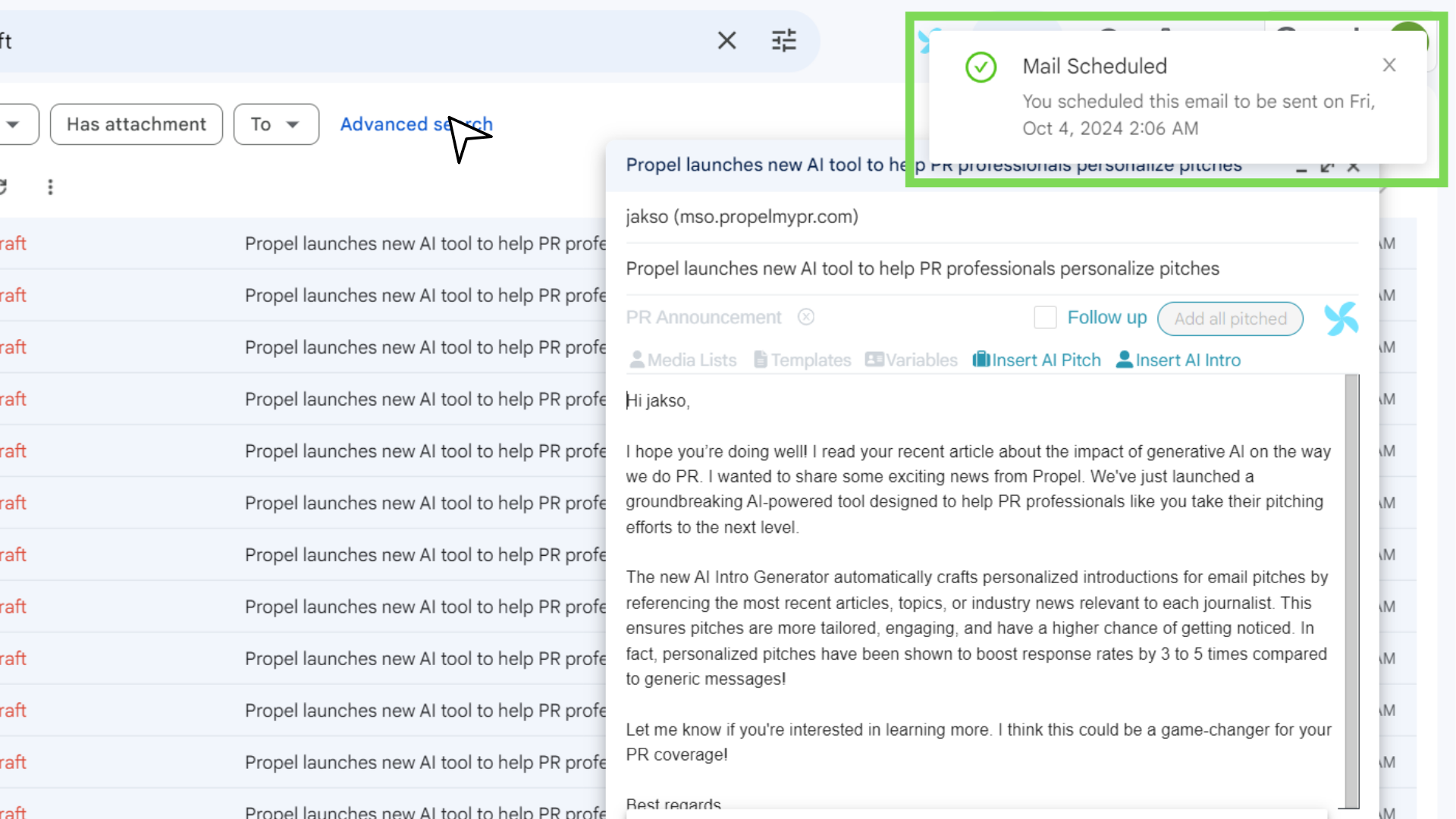
- To reschedule, open the draft, click the arrow next to Send, and select a new time.
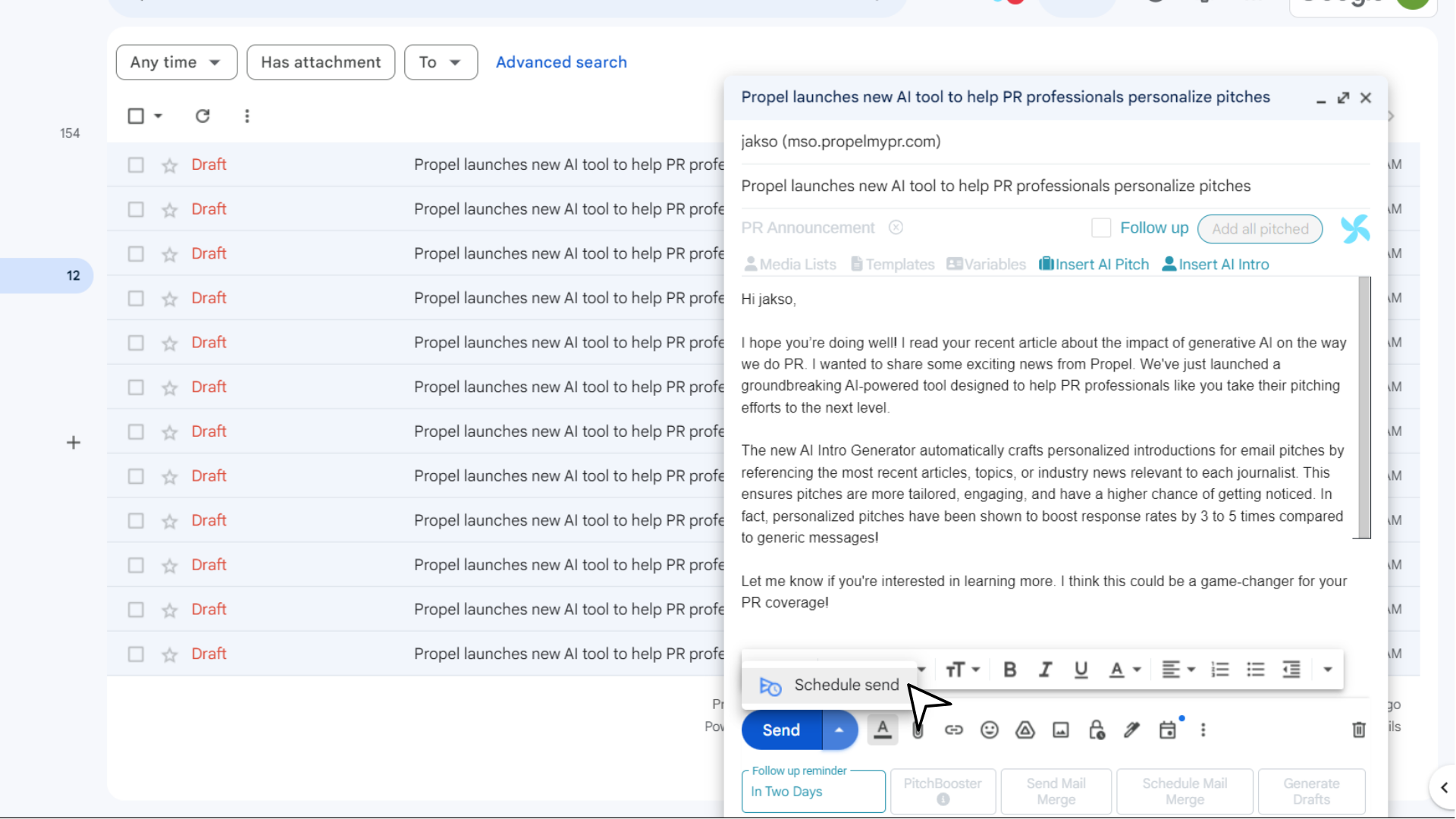
- Check your Drafts folder to see scheduled emails. Look for the send time at the top right.
- Unschedule Your Email: To cancel a scheduled email, just delete the draft.
By following these steps, you can easily schedule your pitches in Gmail for optimal timing, ensuring your emails reach journalists when they’re most likely to engage.
Related Articles
Sending Follow-ups in Gmail
Haven't heard back from any journalists yet? It doesn't mean that your story won't be covered - sometimes they just need a little nudge. We all miss emails here and there, which is why follow-ups can be so valuable. Remind a journalist about why your ...Tracking Pitches
Before Propel, keeping track of pitch statuses was a manual and time-consuming process. Now that you are using Propel, keeping track of pitches is done for you automatically. Open your sent folder and we'll see how this works. Just by looking at the ...How to Send and Schedule Pitches in Outlook with Propel
Sending and scheduling pitches in Outlook is easier than ever with Propel. This guide walks you through how to connect Propel with Outlook, send personalized pitches, and schedule them for optimal timing, ensuring your PR outreach is efficient and ...Scheduling Pitches in Outlook
There are cases where you may want to write an email now and have it sent out later at a specified time. If your email is intended for only one recipient, you can use the Propel Single Send Schedule feature. If your email is intended for multiple ...Creating an AI Intro in Gmail
Propel's AI Intro feature allows you to create custom, tailored introductions for your emails. Our AI references the most recent articles or industry topics related to your desired journalist contact, making your pitch more relevant and impactful. ...