Steps to update the Outlook add-in manifest for administrator managed installations.
The Propel Outlook add-in updates automatically whenever a new version is released. However, specific changes require you to update the manifest version. Propel will notify you whenever this is necessary.
The following steps need to be performed only once for your organization.
To update the manifest, please follow these instructions:
- Open the Office admin panel:
https://portal.office.com/adminportal/
Make sure you are signed in as an administrator. - From the main menu, click Show all.
- From this Settings menu, click on Integrated apps. Choose Propel from the list, and click Update add-in in the sidebar that opens.
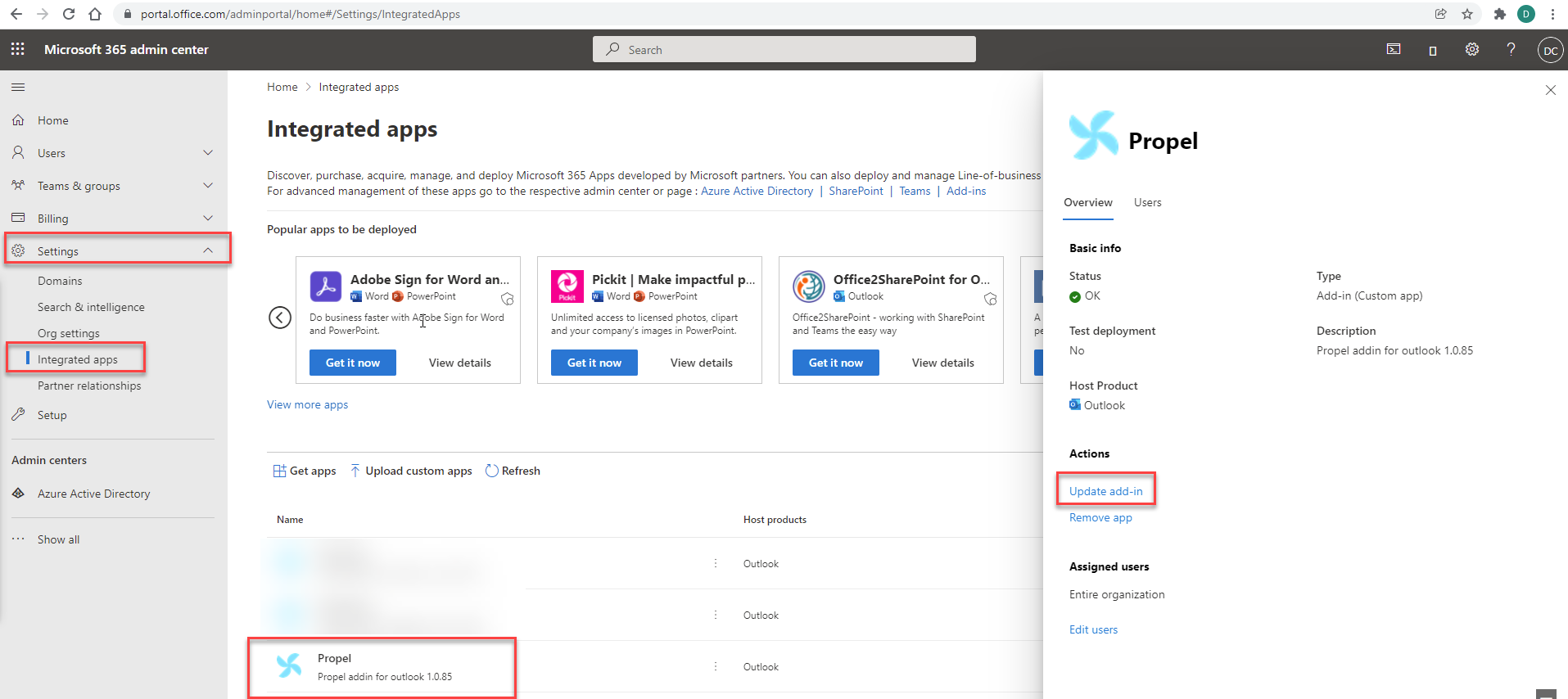
- Choose the option Provide link to manifest file and input the following URL:
https://outlook-js.propelmypr.com
Click Validate, and then click Next.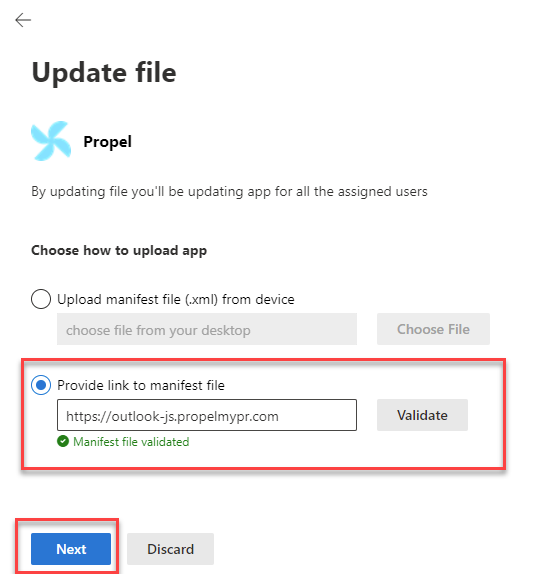
- Please wait all Microsoft updates the add-in.
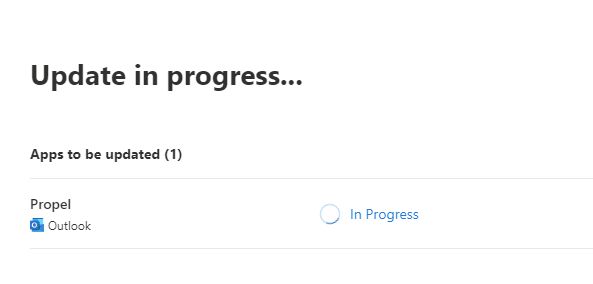
You will see a confirmation message when the add-in is successfully updated.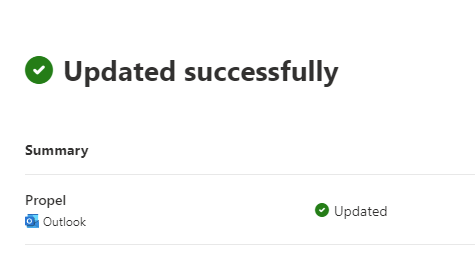
You have successfully updated the Propel Outlook add-in manifest version. It may take up to 12 hours for your users to receive the new version.
