Instructions for uninstalling the Propel Outlook add-in.
To uninstall the Propel Outlook add-in:
- Microsoft Outlook has yet to enable the installation and removal of custom Add-ins from the desktop application itself. For now, the workaround is to first go to this link: https://aka.ms/olksideload
This will open the Add-ins screen. - In the Add-Ins window, click My add-ins in the left menu.
- Find Propel, click the three dots in the bottom right corner of the card, and click Remove.
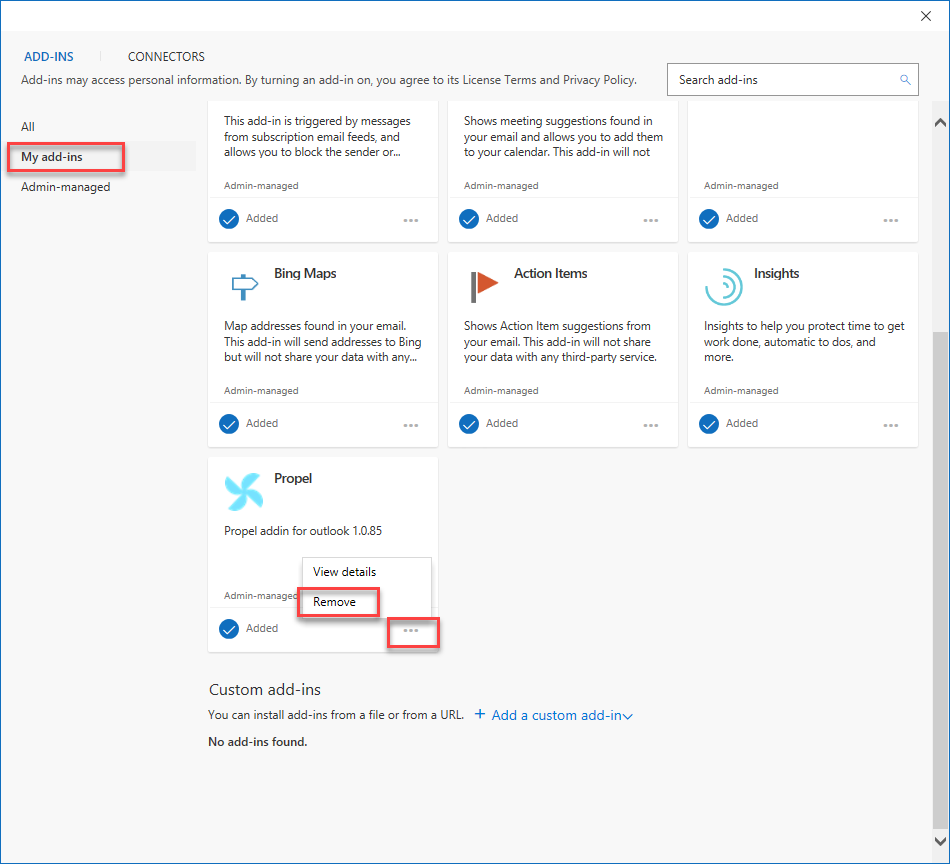
This removes the Propel Outlook add-in.
