Set up single sign on to Propel using your okta account.
Propel supports okta for single sign-on so that your users can use one login for all of their applications.
Single sign-on using okta
To enable okta integration for Propel:
- Create all desired users in Propel user management (Settings -> Users).
At this time, Propel does not support provisioning through okta. - Add the Propel PRM application in okta.
- Assign all relevant users to the Propel PRM application in okta.
- Email your Identity Provider metadata link to support@propelmypr.com so that we can enable okta for you. If you have additional email domains, please be sure to specify them in this email.
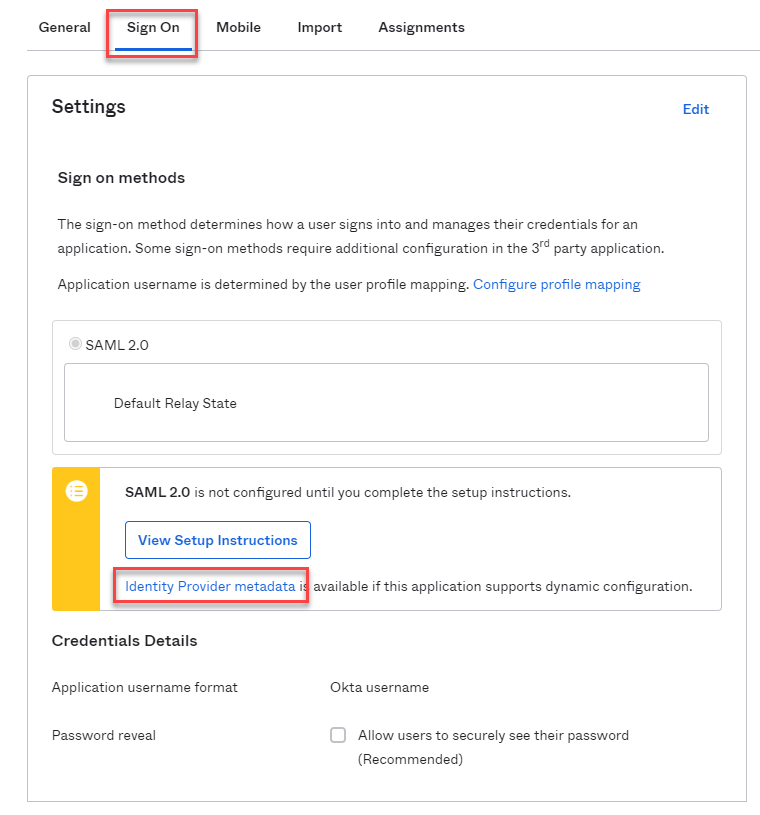
- Wait for a confirmation from Propel support that okta has been set up for you.
- Navigate to the Propel login page and enter your email address:
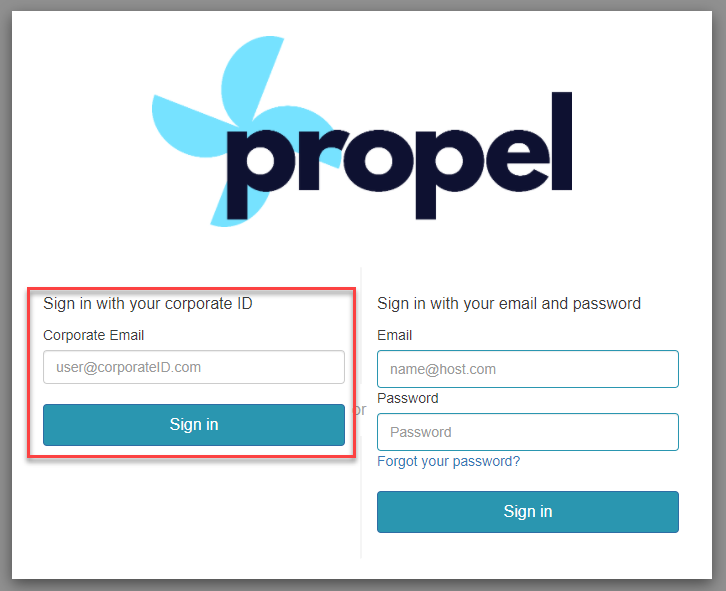
If you are already signed into okta, you will be logged into Propel automatically. Otherwise, sign into okta and you will then be logged into Propel.
Single sign-out using okta
Propel does not currently support single sign-out using okta. If you sign out of Propel, you will still be logged into okta. Similarly, if you sign out of okta, you will still be logged into Propel. If you are using a shared computer, please be sure to sign out of both services.
