Instructions on enabling the new AI media database for Propel
1. Navigate to the Discover tab within Propel.
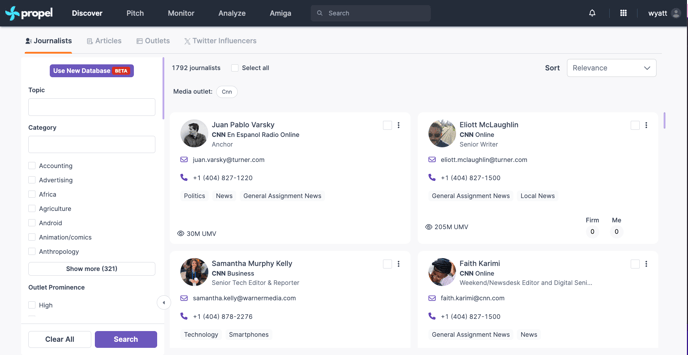
2. Select the "Use New Database BETA" option.
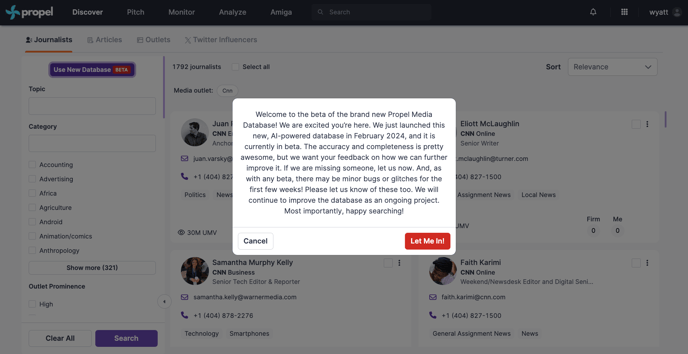
3. Read the pop-up message and Select "Let Me In!".
4. Verify the changes to Journalists and Outlets.
Notes:
- Notice the new filters - Only show verified contacts, Topic Prompt, and Topic Keywords
- Only show verified contacts - When this setting is selected, only the contacts who's information has been 100% verified will populate in your lists. Deselect to populate all contacts in our database.
- Topic Prompt - Topic Prompt allows you to leverage AI to find the most accurate results possible. This can be based off of a pitch, press release, description of your news, or key phrases. The filter cross references the Journalist profile, Articles written, and Industry of choice to deliver highly accurate results. Hover over the question mark for more information.
- Topic Keywords - Searches through our extensive database of over 3 billion articles for your results. Hover over the question mark for more information.
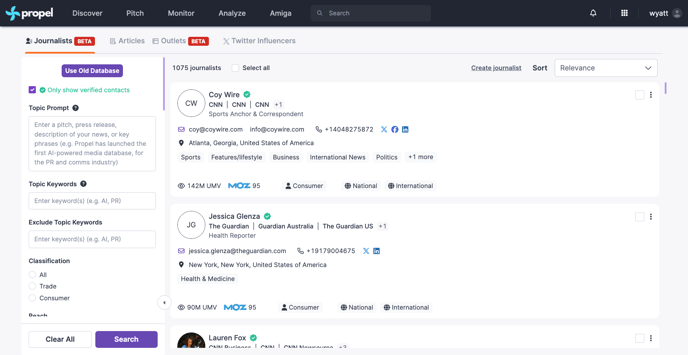
Tips for using the new AI Media Database:
- For very specific and nuanced keywords, like “Super Bowl Sunday”, it is better to use topic prompt. For broader, established beats, such as sports or even soccer, it is better to use keyword search
- Topic prompt also works very well when you want to paste in a full press, release or pitch or description
- You want to avoid using Topic search for a broad beat/keyword, such as public relations. Keyword search performs much much better.
- For using multiple keywords, put a comma between each one
- You can also exclude keywords, which is a valuable way to narrow the search
- If you want more results, use keyword search. If you want less results that are appropriate for a very specific topic, use topic prompt search.
- Topic prompt should not include any info about geography or any of the other filters like media type, job title, etc. For those options, use the actual filters.
