Learn how to organize your Propel firm by using accounts.
What is an Account?
If you are a PR agency, an account represents one of your clients. You will create one account for each client.
If you are an in-house team doing PR for your company, the definition of an account is more flexible. Most in-house PR teams create one account for each brand. However, other possibilities exist. Consult with your Propel customer success manager to determine how best to set up your accounts.
Creating an Account
Each pitching initiative/pitching list and media monitoring alert in Propel is connected to a single account, so you must create your accounts before you begin to create lists. To create an account:
- Go to Settings -> Accounts.
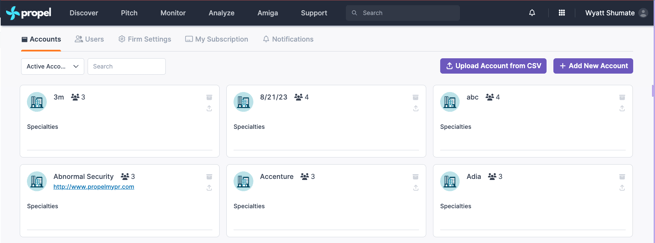
- Click the + Add New Account button to open the Add Account window.
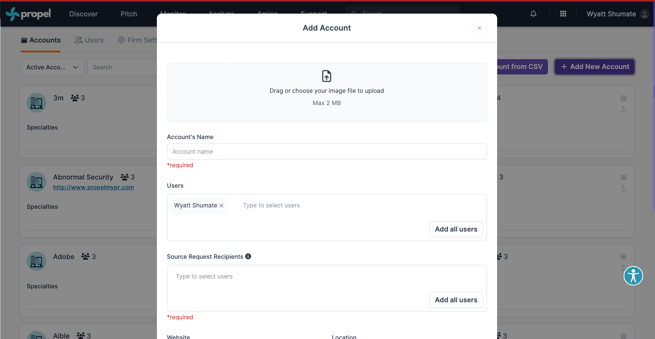
- Give your account a name, add in the company website, upload a logo if you'd like, and add any teammates who work on this account to the users field.
Notes:- If a team member plans on pitching for a particular account, they must be added to that account first. This can be done here, or under user management.
- Adding a company website will allow us to automatically determine if there is a backlink in any published article you record in Propel.
- Click the Create Account button to finish.
Go ahead and create as many accounts as you need. You don't need to add all of your accounts at once – whenever it's time to create your first pitching list for an account, you can create the account then.
Note: After creating an account, you can view/edit details for that account by clicking on the account's name. The edit account screen has additional options for each account, so be sure to check it out.
To learn more about creating an account, check out our Youtube tutorial.
